Paxton SONY number plate reader User Manual
Page 10
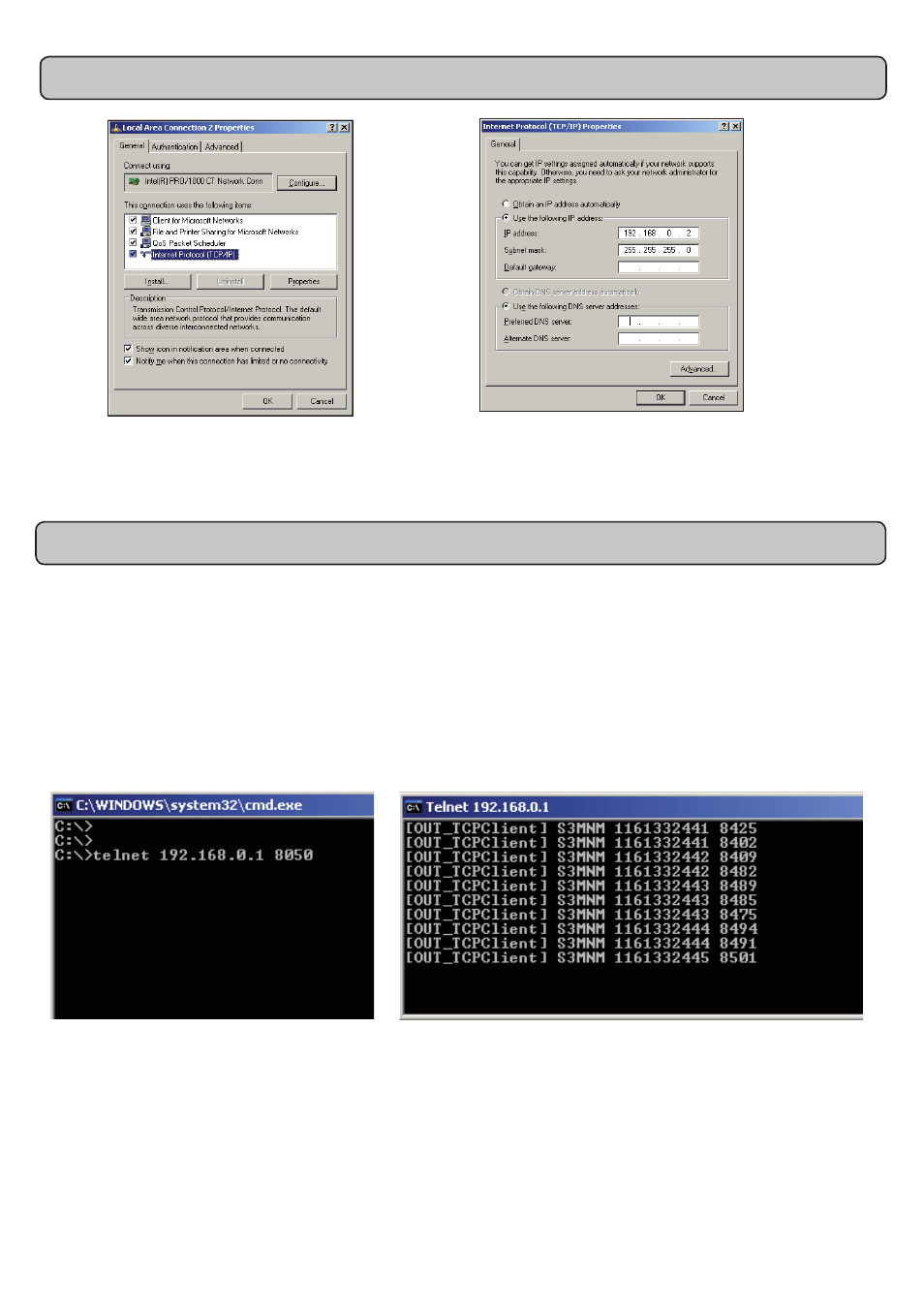
Page 10
Some firewall/virus protection software and other wireless hardware can block the IP detection
process. Disable these and try to detect the camera again. Please contact Technical Support if you
require further advice.
Changing the IP address on your PC
Image verification
For each image captured and evaluated, the system gives a score as to how much processing the
image took to produce a result.
The log is directly accessed using direct PC commands via the LAN port connection.
With XP click: Start / Run / cmd
With Vista click: Start / Accessories / Command prompt
(VISTA - Telnet may need to be enabled - If help is required, please contact Technical Support)
This produces the following prompt screen. Enter the following: Telnet 192.168.0.1 8050
The log screen shows the results of any number plate analysis as it takes place. This screen will
therefore only update when a number plate is in view of the camera system.
The screen shows: Number Plate after processing, Current Time (seconds), Accuracy Score.
This score is based on a maximum of 10,000 for an image that required no correction. As a guide, the
score must be above 7,000 to be passed to Net2 but a score of between 8,000 and 9,000 should be
achievable in good conditions.
