MTS Series 311 Load Frame User Manual
Page 63
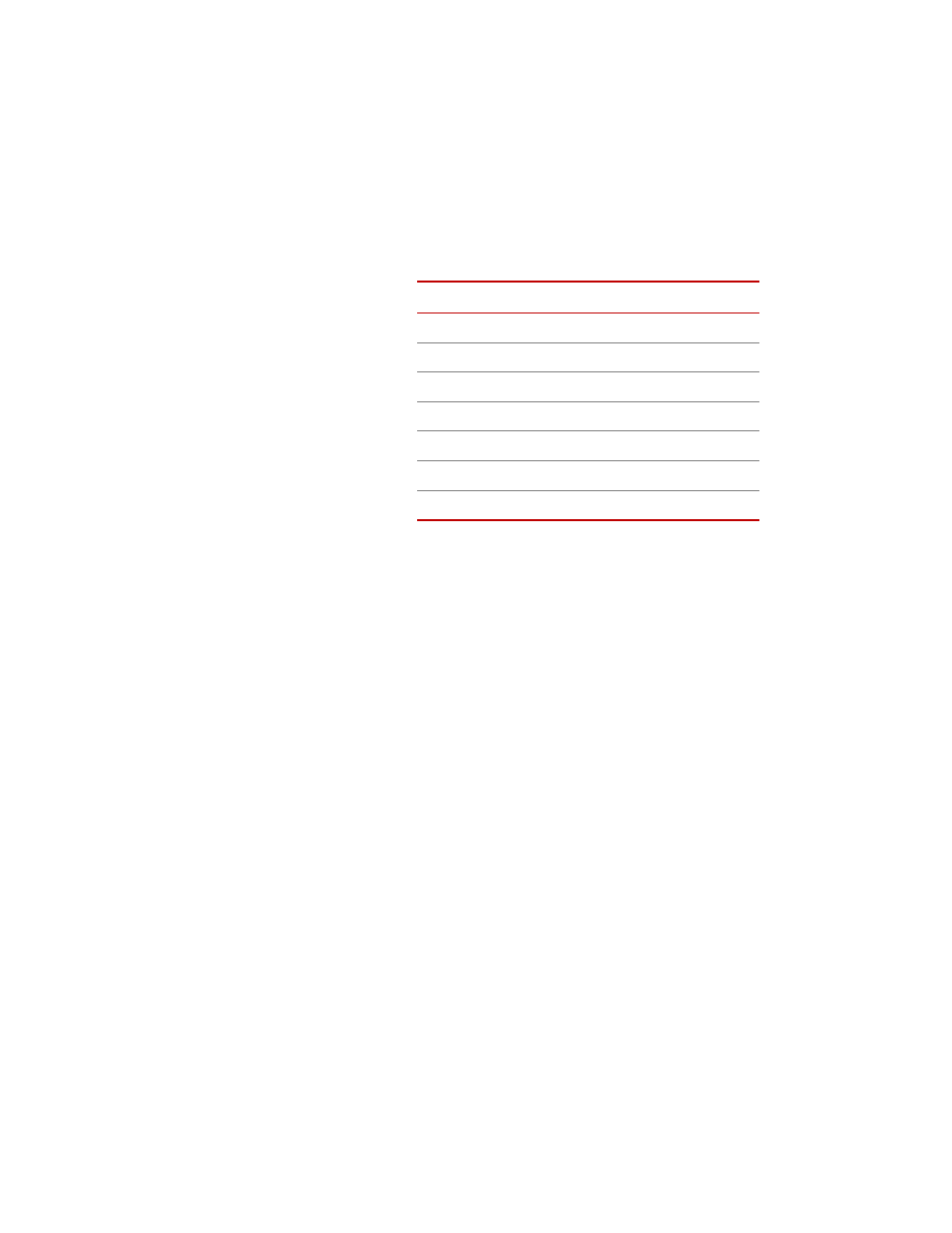
Aligning the Force Transducer
Series 311 Load Frame
Maintenance
63
C.
Slowly turn the actuator to rotate the indicator 360
° around the force
transducer.
Stop frequently to take indicator readings. Keep your hands off the
actuator and indicator when taking the readings. Compute the total
indicator runout (TIR). Take the maximum dial indicator reading and
subtract the minimum dial indicator reading.
D.
If the TIR is within the tolerance (as listed in the table
on page 63), the force transducer is accurately aligned with the
actuator. Go to Step 5.
If the TIR is greater than the tolerance, the force transducer needs to be
aligned with the actuator. Start over with Step 2.
3. Prepare the force transducer.
Loosen the jackbolts or setscrews in 1/4 turn steps to remove most of the
tension on the force transducer. Remove and lubricate each bolt one at a
time.
4. Align the force transducer.
This step describes how to align a force transducer to the crosshead.
A.
Lightly tap the transducer with the rubber mallet to change its position
until you get a TIR of 0.038 mm (0.0015 in) or less.
TIR Tolerance
Model
TIR
311.11
0.0381 mm (0.0015 in)
311.21
0.0508 mm (0.002 in)
311.31
0.0762 mm (0.003 in)
311.41
0.1016 mm (0.004 in)
311.51
0.1016 mm (0.004 in)
311.61
0.1016 mm (0.004 in)
311.71
0.1016 mm (0.004 in)
