Aligning the force transducer, Aligning the force transducer 61 – MTS Series 311 Load Frame User Manual
Page 61
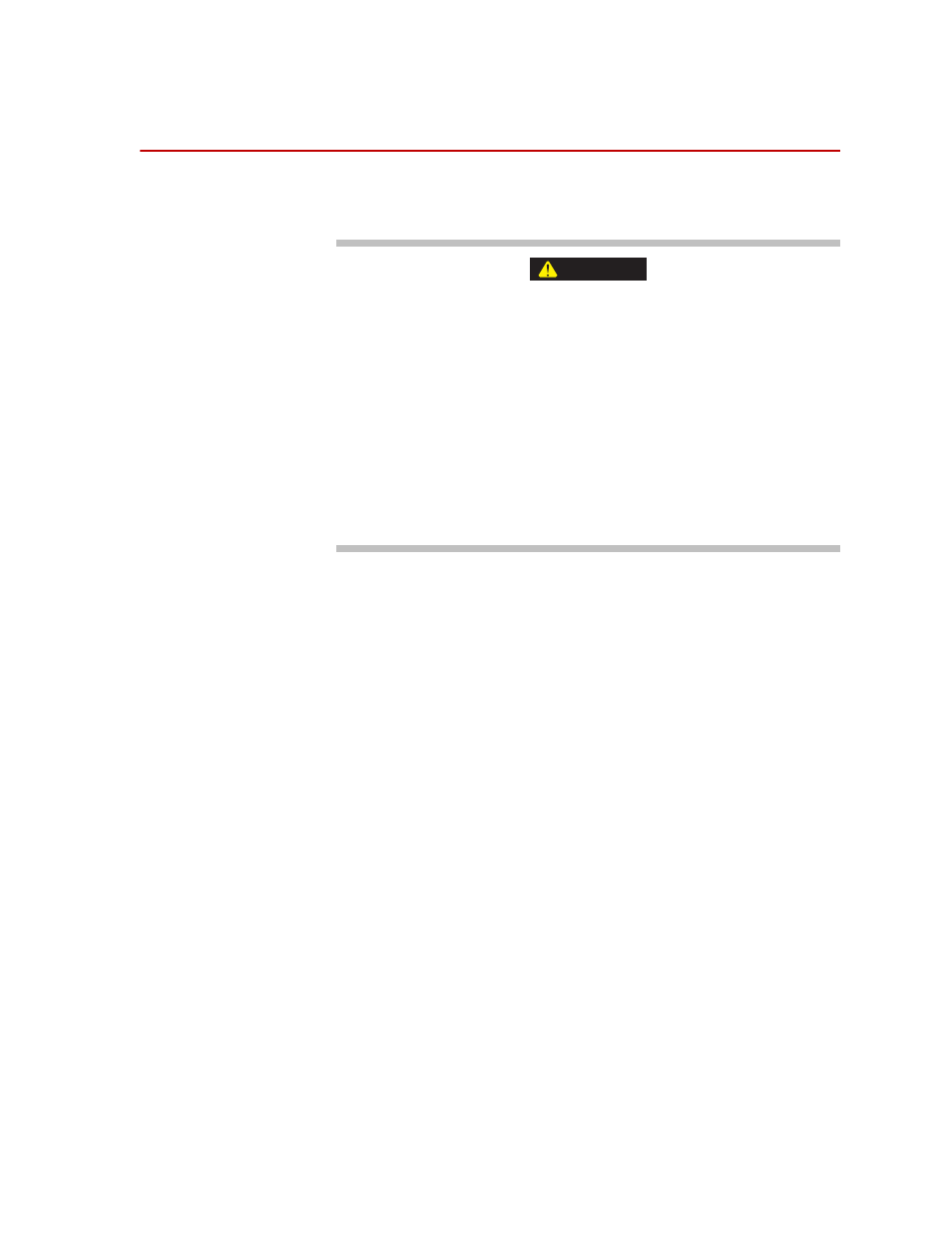
Aligning the Force Transducer
Series 311 Load Frame
Maintenance
61
Aligning the Force Transducer
This section describes how to align a force transducer with the load frame
actuator.
Alignment takes place in a crush zone with hydraulic pressure on.
Hands can be crushed and equipment can be damaged equipment when
hydraulics are turned on. Be careful when working in a crush zone.
To reduce the hazards in this procedure:
•
Ensure that you set and enable displacement interlocks to limit the
actuator’s movement.
•
Ensure that the crosshead is locked.
•
Reduce the load frame’s hydraulic pressure to low.
•
Keep your hands out of the crush zone except when performing the
steps needed to complete this procedure.
Required equipment
•
Torque wrench with a 5 to 135 N•m (5 to 100 lbf•ft) range
•
Molykote G·n paste
•
Rubber mallet
•
0.0025 mm (0.0001 in) precision dial indicator with a magnetic base
Procedure
1. Set up the load frame.
A.
If grips are installed, remove them.
B.
Loosen the clamp rings (two rings are usually located on diagonally
opposite columns) and slide them down the column.
C.
Turn on system electrical power.
D.
Turn on high hydraulic pressure.
E.
Position the actuator at midstroke.
F.
Set and enable the test controller’s upper and lower limit detect
interlocks to limit the actuator’s movement to 2 mm (0.10 in) in each
direction.
G.
Unclamp the crosshead and reposition it so there is about 450 mm (18
in) between the top of the actuator and the bottom of the force
transducer.
H.
Clamp the crosshead to lock it in place.
I.
Set the clamp rings below the crosshead and tighten them to the
columns.
WARNING
