Hazard icons – MTS Series 311 Load Frame User Manual
Page 28
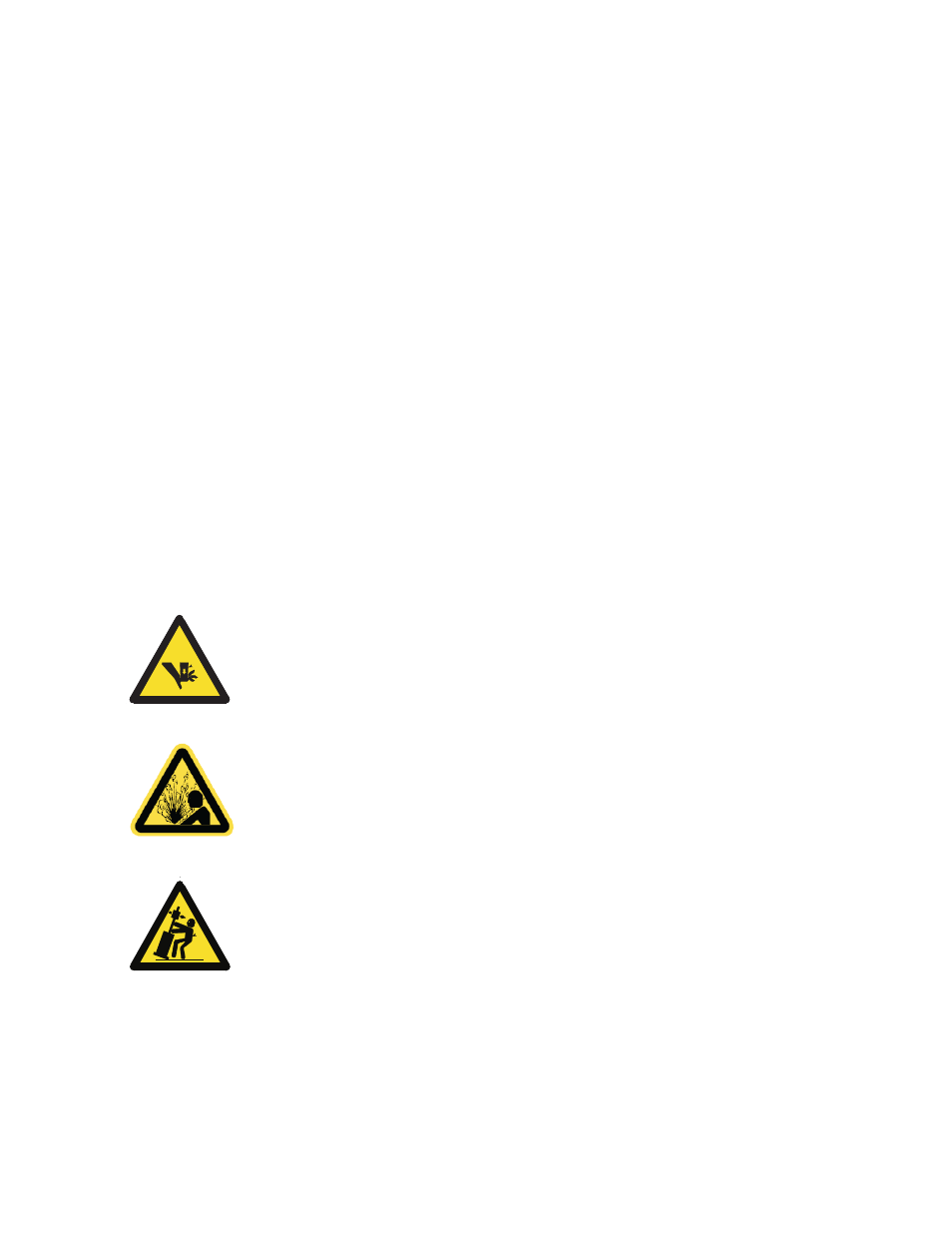
Series 311 Load Frame
28
Safety
Stay clear of moving
equipment/avoid crush
points
Stay clear of mechanical linkages, connecting cables, and hoses that move
because you can get pinched, crushed, tangled, or dragged along with the
equipment. High forces generated by the system can pinch, cut, or crush anything
in the path of the equipment and cause serious injury. Stay clear of any potential
crush points. Most test systems can produce sudden, high-force motion. Never
assume that your reactions are fast enough to allow you to escape injury when a
system fails.
Know the causes of
unexpected actuator
motions
The high force and velocity capabilities of MTS actuators can be destructive and
dangerous (especially if actuator motion is unexpected). The most likely causes
of unexpected actuator response are operator error and equipment failure due to
damage or abuse (such as broken, cut, or crushed cables and hoses; shorted wires;
overstressed feedback devices; and damaged components within the servocontrol
loop). Eliminate any condition that could cause unexpected actuator motion.
Do not use RF
transmitters
Keep radio frequency (RF) transmitters away from the workstation computers,
remote terminals, and electronics consoles. Intense RF fields can cause erratic
operation of the more sensitive circuits in the system.
Hazard Icons
Following are the typical hazard icons used on MTS load units.
Icon
Description
Moving parts; pinch points. Keep clear of areas
noted with this label
Part number 57-230-011.
High pressure fluid or gasses. Do not tamper with
fittings or hoses.
Part number 57-230-006.
Possible tipping hazard. The machine should only
be moved by qualified riggers familiar with moving
heavy, delicate equipment. Once in final operation
position, the frame should be bolted to a suitable
reaction mass.
Part number 572300-29.
