Adjusting the air flow, Adjusting the air flow 23, Cooled version go to – MTS Model 512-04 Hydraulic Power Unit User Manual
Page 23
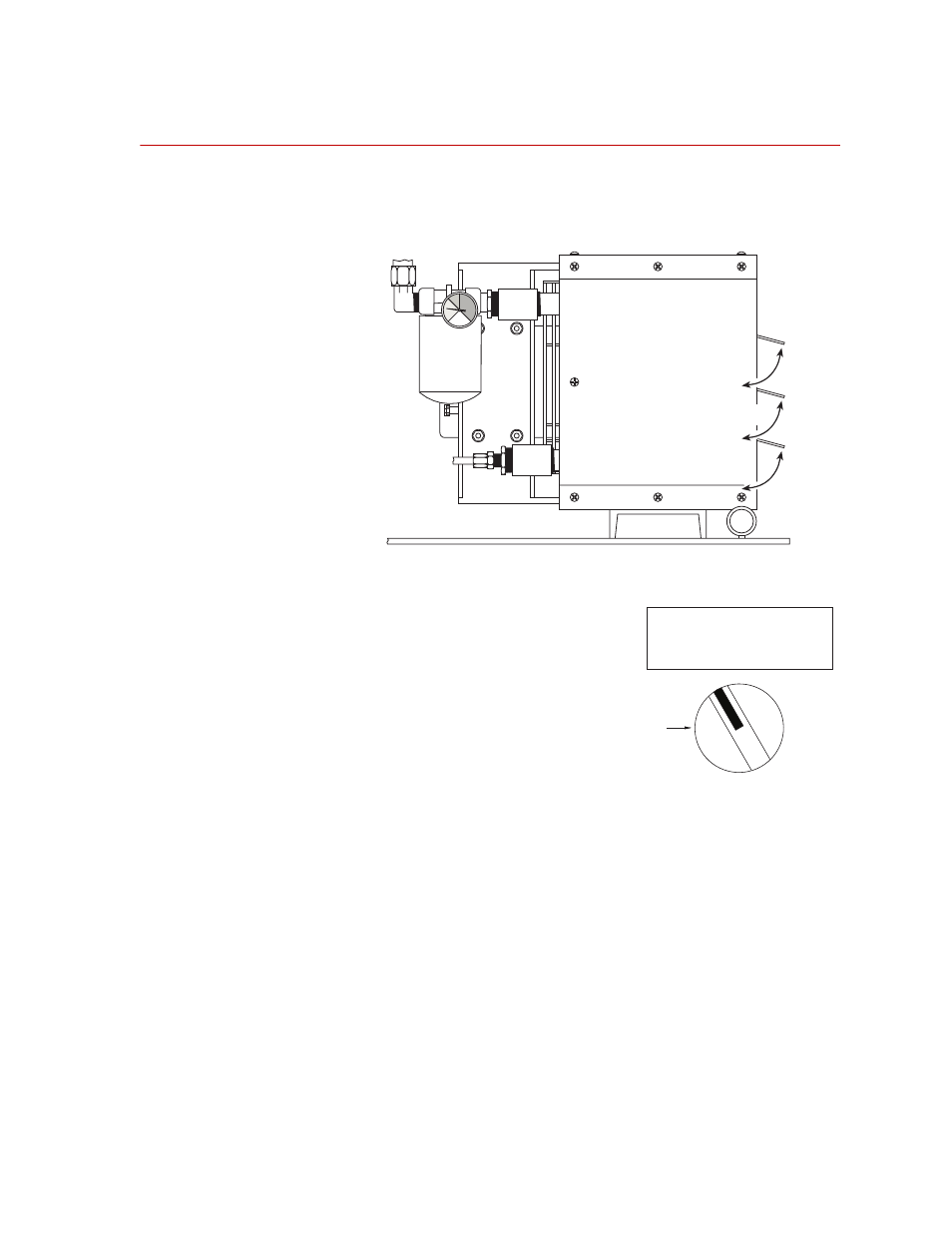
Model 512.04 Hydraulic Power Unit
Maintenance
23
Adjusting the Air Flow
Air-cooled heat exchangers use louvers to control airflow through the
exchanger. You may have to adjust them to keep the fluid’s temperature
between 64 and 68ºC (147 and 155ºF).
Adjust the Louvers
Make sure the louvers are fully open.
1.
Turn the start switch to START/LOW
PRESS. Hold it there (this overrides
the shutdown).
If overtemperature fluid caused the
shutdown, the HPU will now start to
run.
Keep holding the start switch to
START/LOW PRESS until the HPU stays running when you let go of
this switch. (It can take up to two hours for the fluid to cool down if
you do not run the HPU.)
If the HPU still does not run, something else caused the shutdown.
2.
Set the HPU’s output to HIGH PRESS. Put the HPU in a no-flow
condition (no fluid flowing to other hydraulic equipment).
3.
Let the HPU run. Wait 15 minutes for its temperature to stabilize.
Check the fluid temperature in the sight glass.
•
If the temperature is between 64 and 68ºC (147 and 155ºF), stop.
•
If not, open or close the louvers as needed and repeat this step.
Adjust
START
LOW
PRESS.
HIGH
PRESS.
hold
