MTS Model 512-04 Hydraulic Power Unit User Manual
Page 21
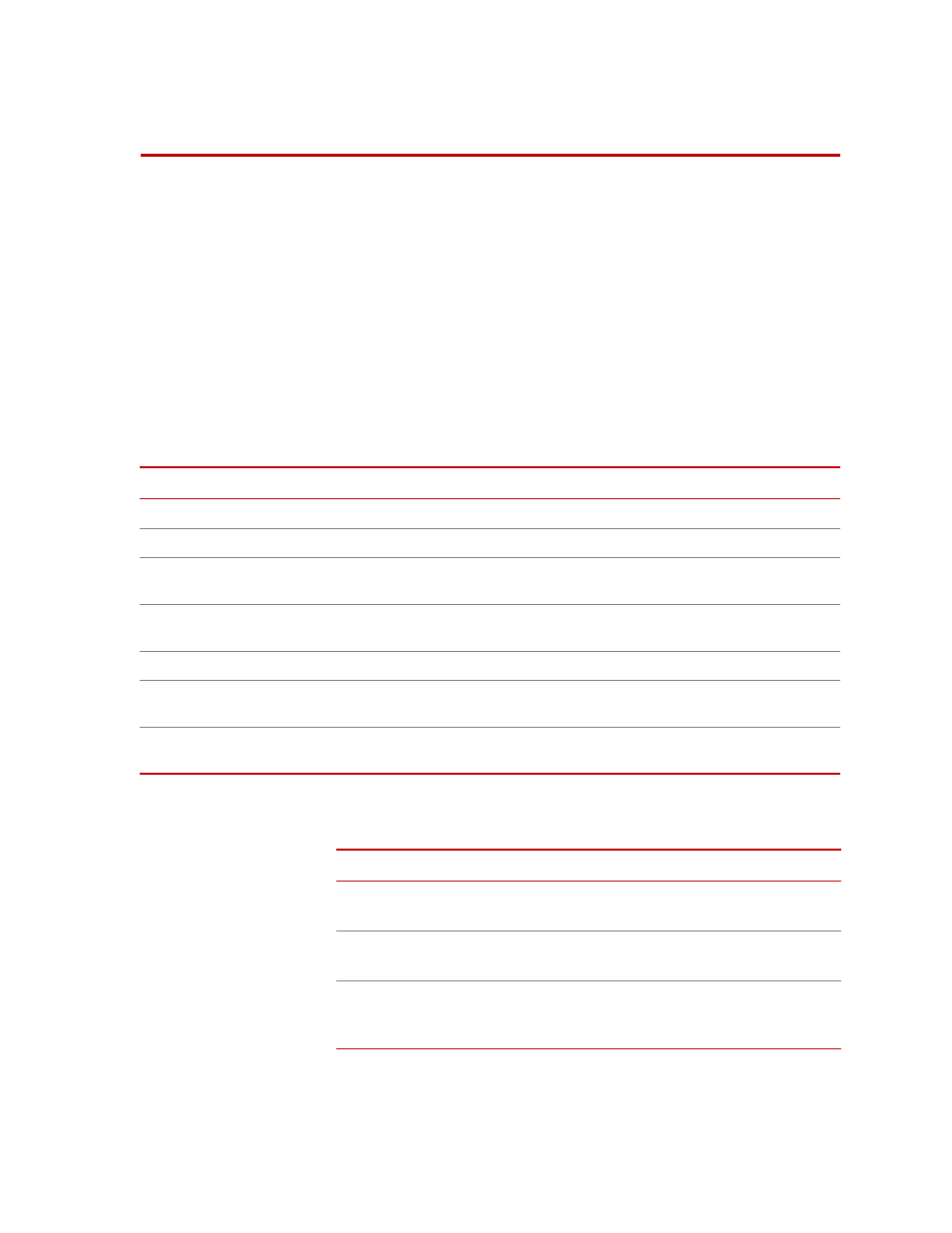
Model 512.04 Hydraulic Power Unit
Maintenance
21
Maintenance
Contents
Reducing the Fluid Temperature 22
Resetting the Thermal Overloads 26
Changing the Output Pressure 27
Changing the Hydraulic Fluid 31
Abnormal
shutdowns
Any one of the following can cause your HPU to suddenly shut down. You
will not be able to restart your HPU until you correct the condition.
Maintenance Intervals
W
HAT
TO
D
O
W
HEN
TO
D
O
I
T
Recover from an abnormal shutdown
As needed–when the HPU suddenly stops running.
Lower the output pressure
As required by your test needs.
Adjust the heat exchange louvers
When you can not maintain a fluid temperature between 64
and 68ºC (147 and 158ºF).
Adjust the water control valve
When you can not maintain a fluid temperature between 64
and 68ºC (147 and 158ºF).
Lubricate the pump motor
Every six months.
Change the filter
When the filter gage needle stays in the yellow or red zone;
whenever you change hydraulic fluid.
Change the fluid
If the fluid’s condition becomes poor, or fluid analysis shows it
is necessary.
P
ROBLEM
S
OLUTION
The hydraulic fluid exceeds
75ºC (160ºF).
See
The hydraulic fluid cannot be seen in
the sight glass (or it is at a low level).
See
.
A tripped thermal overload or blown
fuse in the control box removed
power from the unit.
See
