How to grip a specimen, Prerequisite, How to grip a specimen 37 – MTS Series 685 Hydraulic Grip Supply User Manual
Page 37
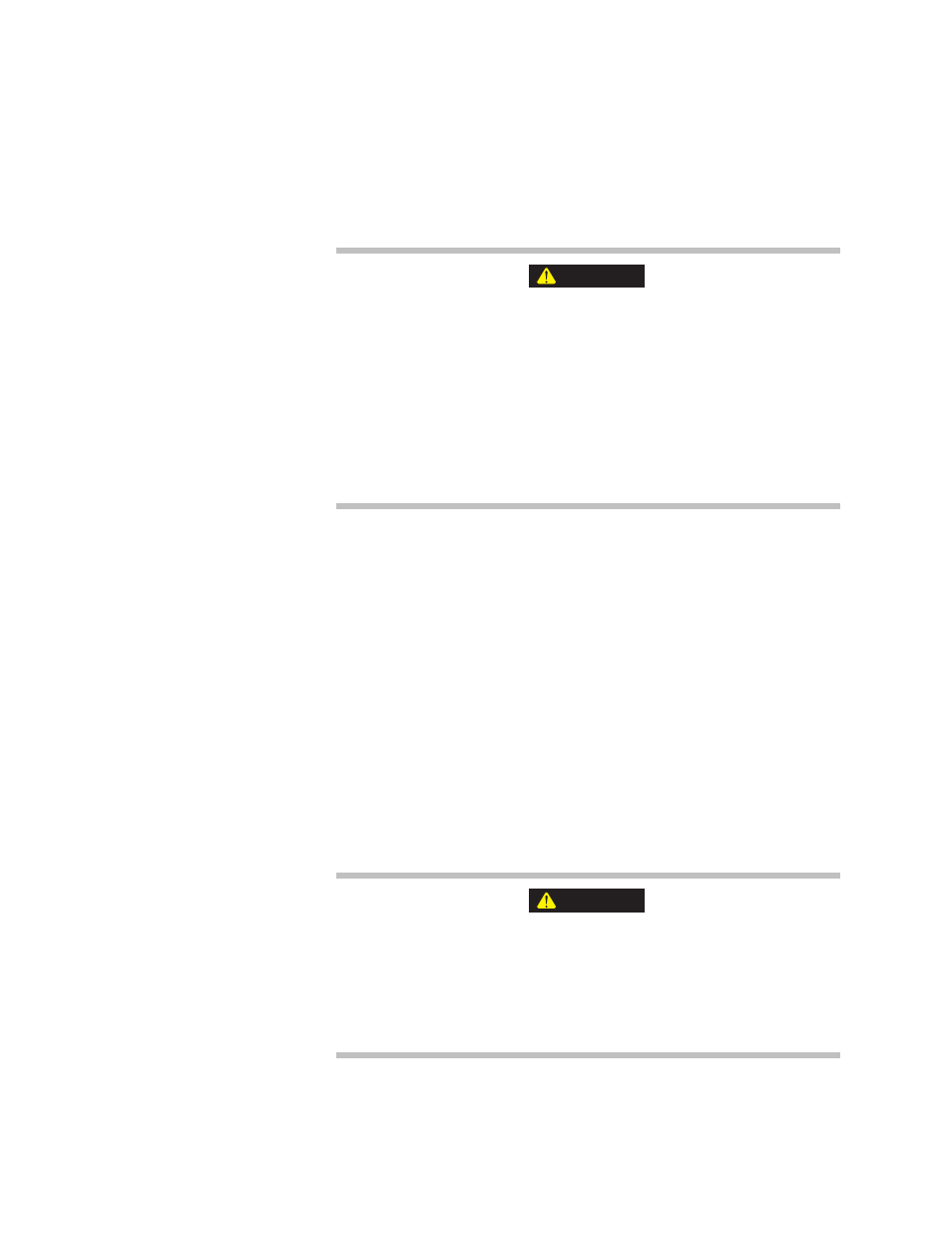
How to Grip a Specimen
Series 685 Grip Supply Product Information
Operation
37
How to Grip a Specimen
Prerequisite
This procedure assumes that the output pressure has been adjusted.
Have the appropriate grip manual handy for more specific specimen mounting
information.
Do not put anything in a crush zone when turning on hydraulic power.
Unexpected actuator movement can occur when hydraulic pressure is
turned on. This can cause personal injury or equipment damage.
Be sure you read and understand all safety information provided with your
system. Follow all applicable system operating procedures before turning on
hydraulic power.
Before turning on hydraulic power, first make sure that all systems or equipment
that use the same hydraulic power source are in appropriate condition for
application of hydraulic power.
1. Select a force control mode to control the actuator.
Select force control at the system controller and use the most sensitive
(lowest load) range available.
If your controller has a channel-limited-channel control mode for specimen
installation, use one defined with displacement control and force limiting.
2. Release the grips.
Make sure that both grip controls are in the release position.
3. Turn on electrical power.
This only applies to the Model 685.10 and Model 685.22 Hydraulic Grip
Supplies. Turn the power switch to the On position.
4. Apply full system hydraulic pressure.
Use applicable system procedures to turn on the system hydraulic pressure.
Do not clamp the grips without a specimen installed.
Some grips may be damaged by closing the grip without a specimen
inserted or with a specimen only partially inserted.
See the appropriate grip product information manual for detailed specimen
mounting instructions.
5. To grip the specimen:
WARNING
CAUTION
