1 document history, 2 conventions used, Control technology| system manual – Lenze PC-based automation User Manual
Page 7
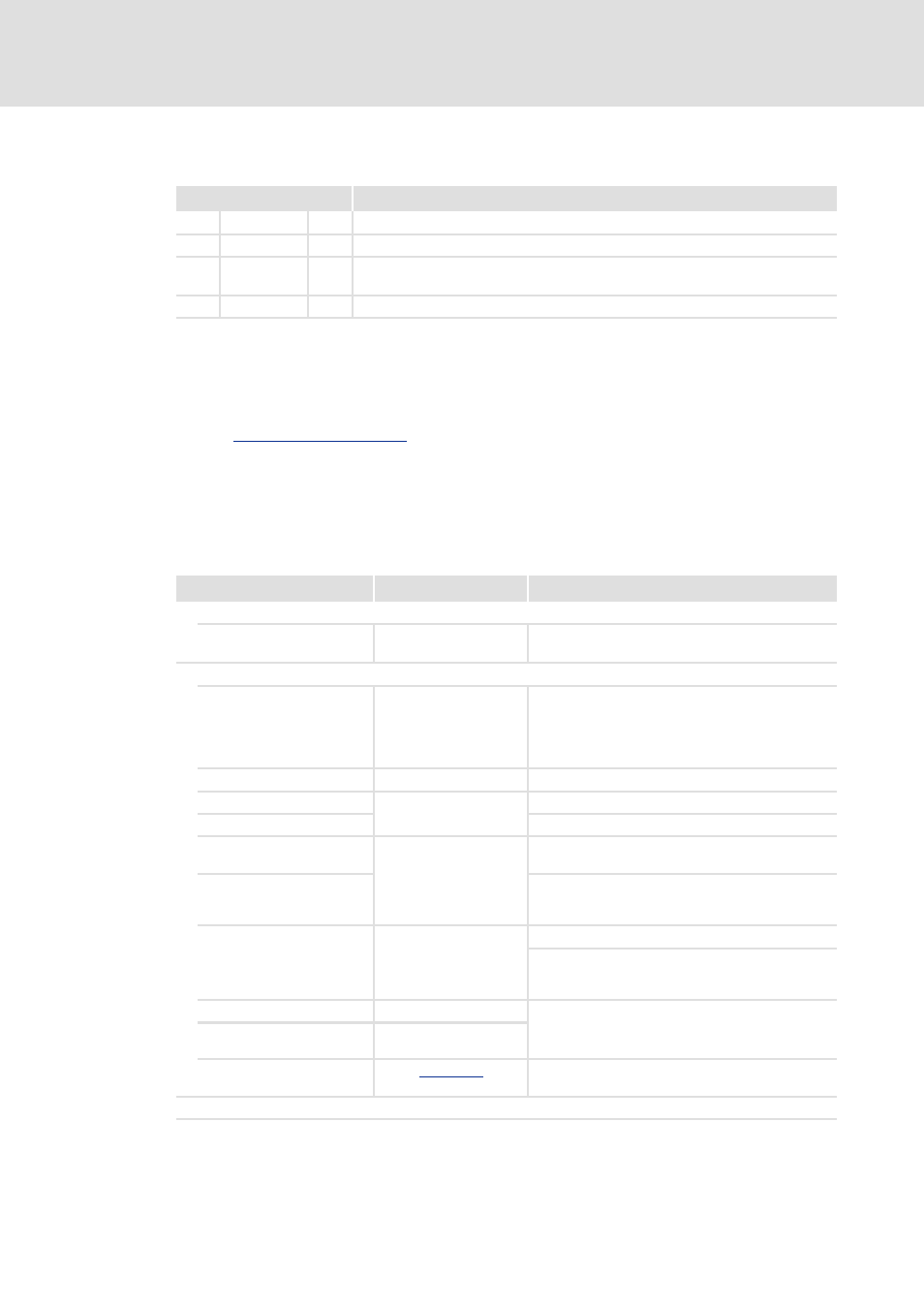
DMS 1.3 EN - 02/2011
L
7
Control technology| System manual
About this documentation
Document history
1.1
Document history
Tip!
Current documentation and software updates on Lenze products can be found on
the Internet in the "Services & Downloads" area under:
http://www.Lenze.com
1.2
Conventions used
This documentation uses the following conventions to distinguish between different types
of information:
Version
Description
1.0
05/2008
TD11 First edition
1.1
08/2008
TD11 ST 2.1, (in preparation!) removed for Release EtherCAT.
1.2
05/2009
TD11 • ID number added
• PROFIBUS contents added
1.3
02/2011
TD11 • Control technology 2.5, update for the new software version
Type of information
Writing
Examples/notes
Spelling of numbers
Decimal separator
Point
Generally the decimal point is used.
For example: 1234.56
Text
Version information
Text colour blue
All pieces of information that only apply to or from a
specific software version of the controller are indica-
ted accordingly in this documentation.
Example:
This function extension is available from
software version V3.0!
Program name
» «
The Lenze PC software »Engineer«...
Window
Italics
The Message window... / The Options dialog box...
Variable identifier
By setting bEnable to TRUE...
Control element
Bold
The OK button... / The Copy command... / The
Properties tab... / The Name input field...
Sequence of menu com-
mands
If several commands must be used in sequence to
carry out a function, then the individual commands
are separated by an arrow. Select File
Open to...
Keyboard command
Press
If a command requires a combination of keys, a "+" is
placed between the key symbols:
With
Program listings
Courier
IF var1 < var2 THEN
a = a + 1
END IF
Keyword
Courier bold
Hyperlink
Underlined
Optically highlighted reference to another topic. Is
activated via mouse-click in this documentation.
Symbols
