1 dial-in on the ipc, 2 computer access via telnet, 3 file transfer via ftp – Lenze PC-based automation User Manual
Page 48
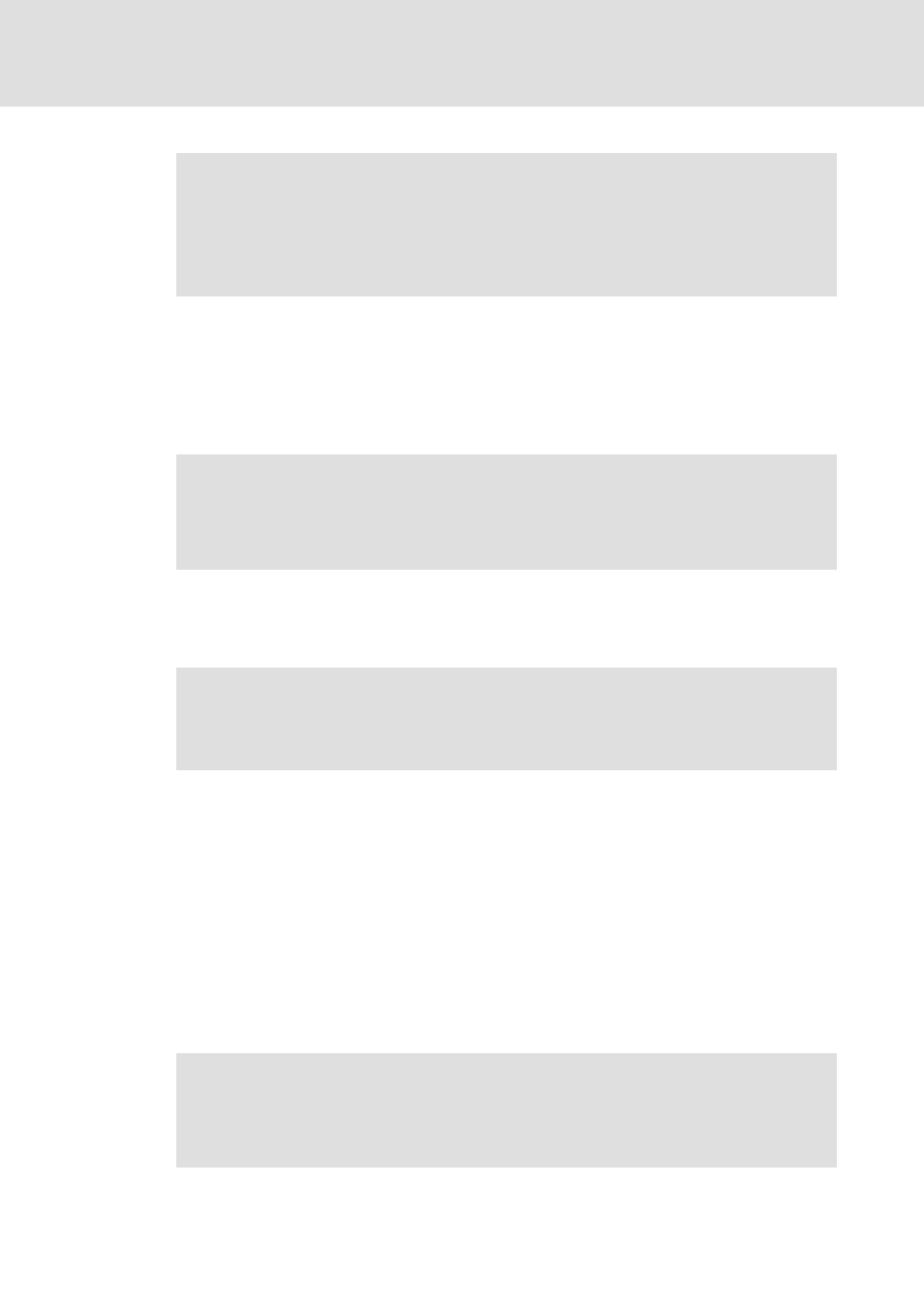
Control technology| System manual
Remote maintenance and diagnostics
Dial-in on the IPC
48
L
DMS 1.3 EN - 02/2011
7.1
Dial-in on the IPC
An RAS server runs on the IPC. A user can log-in via modem/ISDN card on this RAS server. If
someone dials-in from a remote maintenance PC via this medium, the IPC executes a pass-
word check and then activates the connection.
7.2
Computer access via Telnet
The Telnet protocol serves to access the data of a PC. Telnet requires an existing local con-
nection or remote connection. Telnet is a command line-oriented protocol.
7.3
File transfer via FTP
To transfer files from one PC to another, FTP is frequently used. FTP is the abbreviation for
File Transfer Protocol.
FTP requires an existing local connection or remote connection.
FTP can be used via the command line, similar to Telnet.
Many programs have an integrated FTP support as for example the Internet Explorer.
Note!
Setting a remote maintenance is a potential safety risk! This is particularly rele-
vant if the computer to be remote-controlled is connected to an Ethernet net-
work. Always contact your IT administrator to take the necessary safety
measures.
Further information about the function and configuration of RAS servers can be
found in the following documentations:
• Industrial PC - parameter setting & configuration
• HMI EL 100 with Windows® CE
Note!
Telnet is a standard mechanism reserved for experienced users to change sys-
tem settings.
Further information about the function and configuration of FTP can be found in
the following documentations:
• Industrial PC - parameter setting & configuration
• HMI EL 100 with Windows® CE
