5 commissioning of the system, 1 general commissioning steps, Commissioning of the system – Lenze PC-based automation User Manual
Page 41: Control technology| system manual, 5commissioning of the system
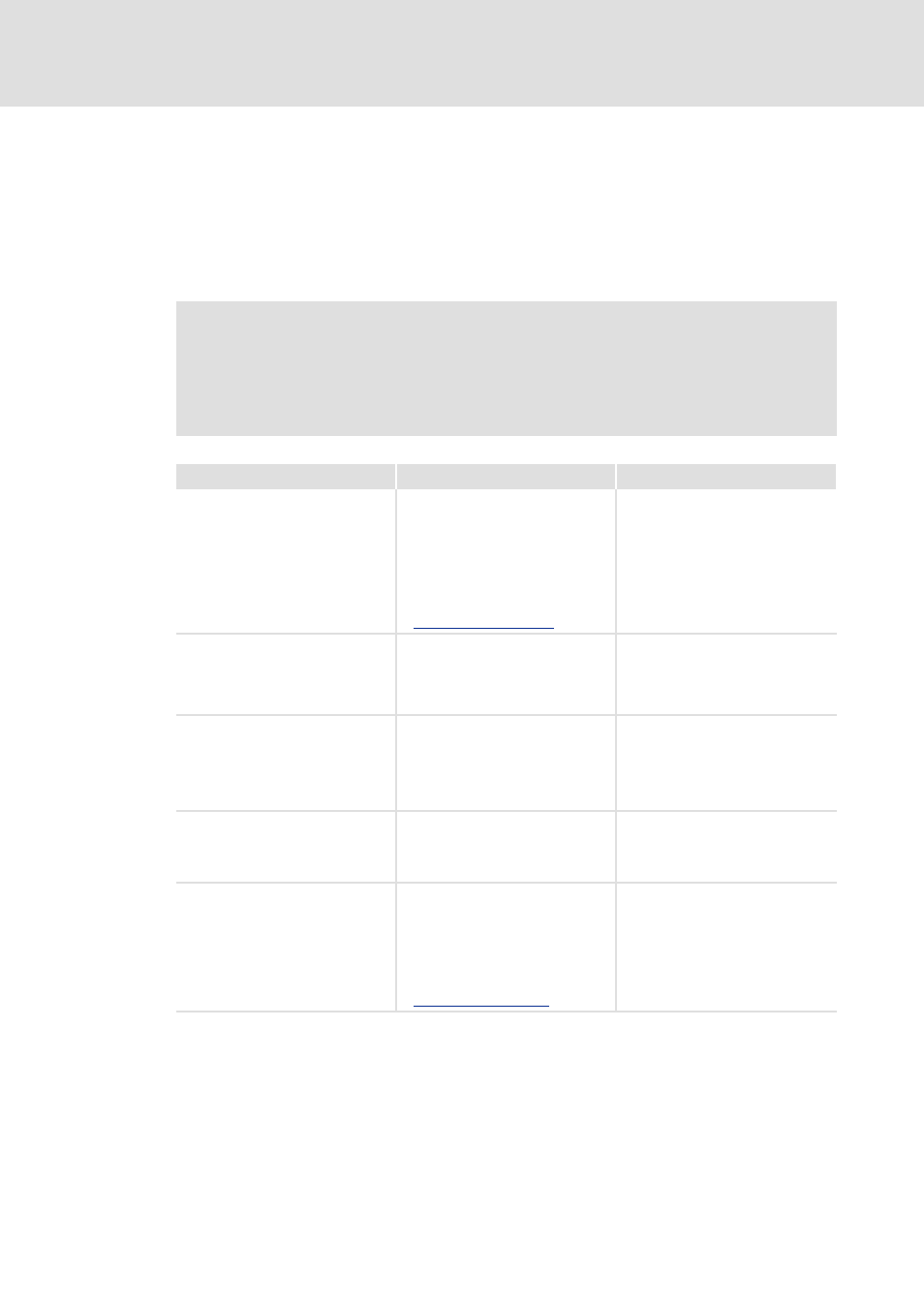
DMS 1.3 EN - 02/2011
L
41
Control technology| System manual
Commissioning of the system
General commissioning steps
5
Commissioning of the system
5.1
General commissioning steps
This chapter informs you about the basic steps to commission a control system. The over-
view in table form shows the order of commissioning steps.
Detailed information about the single commissioning steps...
• ... with CANopen can be found in the "CANopen control technology" commu-
nication manual.
• ... with EtherCAT can be found in the "EtherCAT control technology"
communication manual.
Commissioning step
Description
Engineering tools
Commissioning of the Industrial PC. • Establishing the general readiness
for operation of the IPC.
• The general readiness for operati-
on enables the usability of the
gateway in the IPC so that the
communication with field devices
is possible via the integrated gate-
way.
Optional »Engineer« or
»WebConfig«
Planning/installation of the network
(as for example electrical wiring, set-
ting of DIP switches)
• This serves to prepare the field de-
vices for communication with the
IPC and the engineering tool
which communicates via the
gateway of the IPC.
None
Project planning and commissioning
of the field devices
• Using the gateway in the IPC, the
"Engineer" and "GDC" programs
can communicate with the corres-
ponding field devices and carry
out the required parameter set-
ting steps.
»Engineer«
»GDC«
Project planning of the control
• Creating:
–the control configuration,
– bus configuration,
–control program
»PLC Designer«
»EtherCAT Configurator«
Creating a visualisation
• If the IPC is provided with a moni-
tor, a visualisation can take place
there in parallel to the control.
• To create the visualisation and to
download it to the IPC, use the
program
»VisiWinNET®«
»VisiWinNET®«
