5 visualisation with »visiwinnet, 1 development system »visiwinnet, Development system »visiwinnet – Lenze PC-based automation User Manual
Page 31: Control technology| system manual
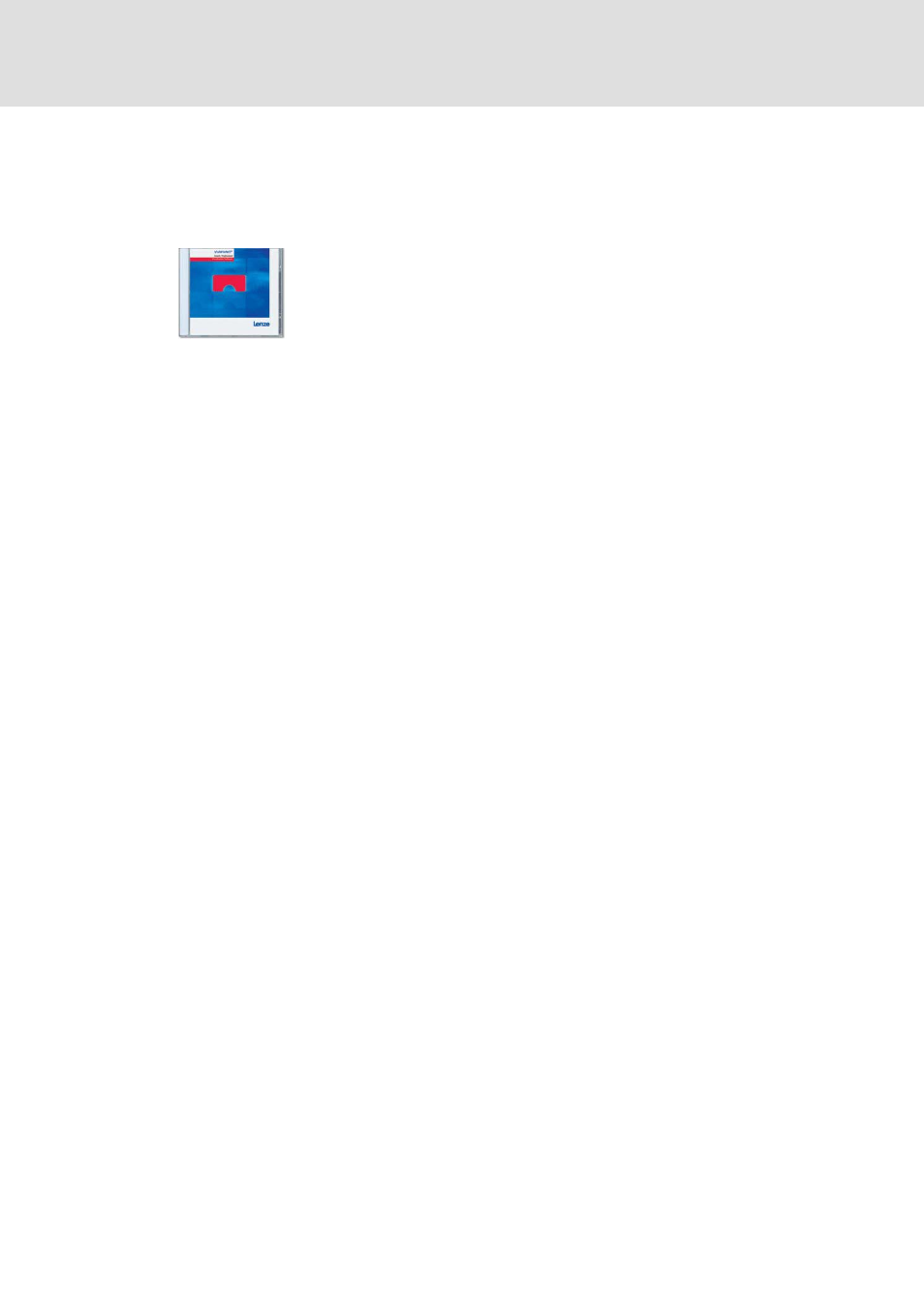
DMS 1.3 EN - 02/2011
L
31
Control technology| System manual
System description
System components
4.1.5
Visualisation with »VisiWinNET®«
To visualise the machine and systems engineering, »VisiWinNET®« is available as a modu-
lar and scalable visualisation system. Here, we distinguish between the engineering sys-
tem and the runtime software.
The L-force Visu runtime software comes installed in the Industrial PC. In combination with
the control technology, it is the »VisiWinNET®« compact CE variant. It runs in parallel to the
other runtime software as for example L-force Logic on the Industrial PC.
4.1.5.1
Development system »VisiWinNET®«
The creation of the visualisation interface require the »VisiWinNET®« engineering system
which has to be installed on an Engineering PC. This is available in two versions:
»VisiWinNET®« Smart
To create a simple interface, the »VisiWinNET®« Smart is available free of charge as a user-
friendly visualisation system. It can be used as a flexible tool for creating simple applicati-
ons or as service tool. »VisiWinNET®« Smart is provided with an own full-graphics integra-
ted development environment and supports the user by ready-made templates. The
special strength of the system is the option to combine it with »VisiWinNET®« Professio-
nal.
• Features »VisiWinNET®« Smart
– For simple B&B applications
– For applications in the machine-oriented field
»VisiWinNET®« Professional
The »VisiWinNET®« Professional system is completely implemented in the
Microsoft® Visual Studio .NET integrated development environment and is the basis for
creating visualisation and SCADA applications with high functionality. Ready-made temp-
lates and modules serve to create applications fluently per "drag and drop".
If required, the system permits individual program-related changes on the basis of Visual
Basic .NET and C#. This serves to solve company-specific and complex tasks when the stan-
dard visualisation functions are not sufficient.
• Features »VisiWinNET®« Professional
– For complex B&B applications
– For client/server-based SCADA systems
– For individual and company-related programming
– For connection to databases or other Office programs
– For use of complex report functions
