3 engineering tools, 1 overview, Overview – Lenze PC-based automation User Manual
Page 26: Control technology| system manual
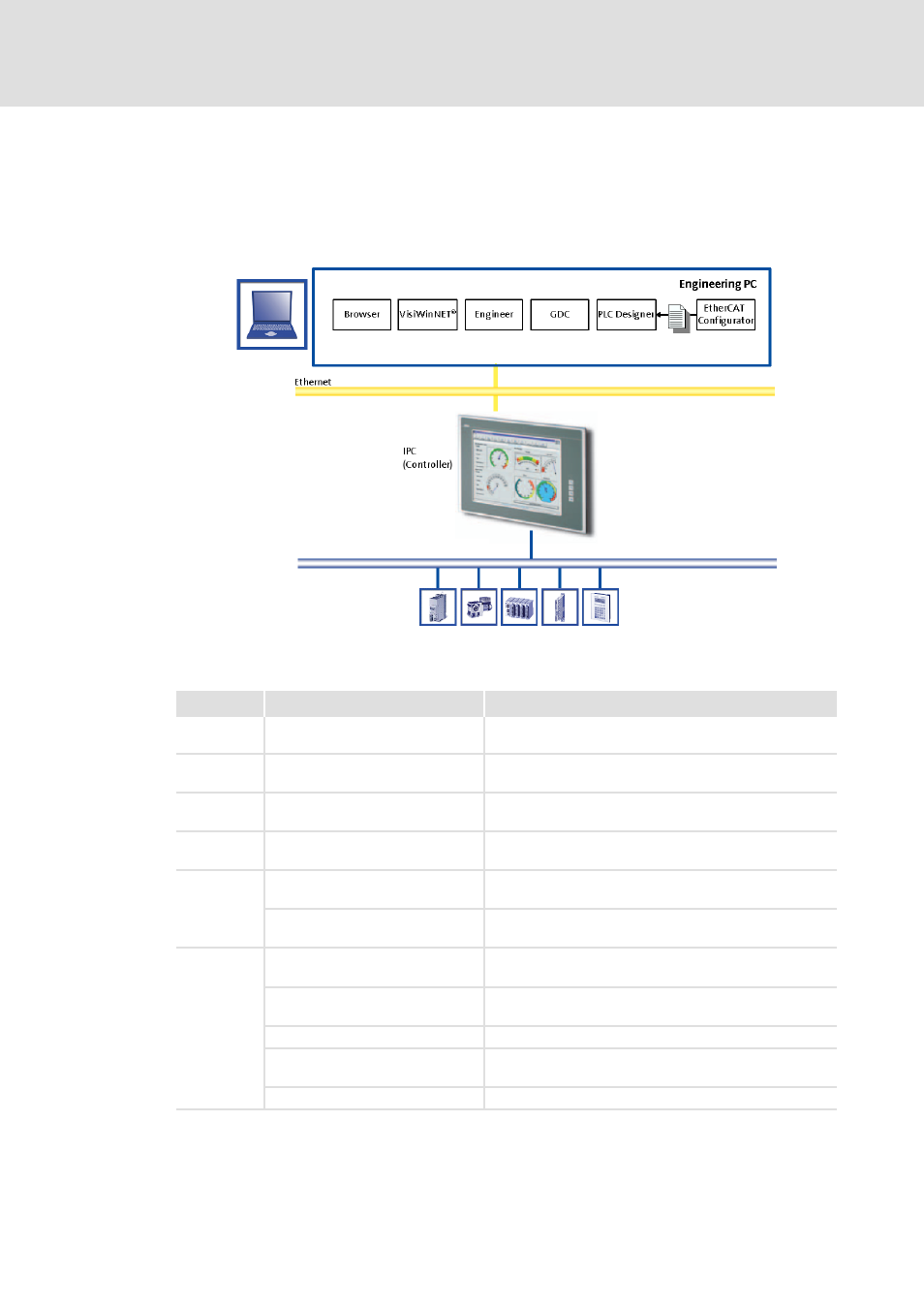
Control technology| System manual
System description
System components
26
L
DMS 1.3 EN - 02/2011
4.1.3
Engineering tools
4.1.3.1
Overview
Lenze provides various engineering tools to configure automation solutions according to
individual requirements.
Depending on the field device, the corresponding engineering tool must be used. The over-
view in table form shows the most important tasks of the engineering tools:
Field device
Engineering tool
Task of the engineering tool
9400
»Engineer«
Parameter setting/configuring
Online diagnostics with IPC as gateway
8400
»Engineer«
Parameter setting/configuring
Online diagnostics with IPC as gateway
ECS
»GDC«
Parameter setting/configuring
Online diagnostics with IPC as gateway
I/O system
1000
»Engineer«
Parameter setting/configuring
Online diagnostics with IPC as gateway
I/O system
IP20
»Engineer«
Parameter setting/configuring
Online diagnostics with IPC as gateway
»GDC«
Parameter setting/configuring
Online diagnostics with IPC as gateway
Industrial PC »Engineer«
Parameter setting/configuring
Online diagnostics
»WebConfig«
Parameter setting/configuring
Online diagnostics
»IPC Backup & Restore«
Restore after device exchange
»PLC Designer«
Programming
Bus configuration
»VisiWinNET®«
Creating a visualisation
