System problems, Battery charging problems, System problems battery charging problems – BenQ P51 User Manual
Page 93
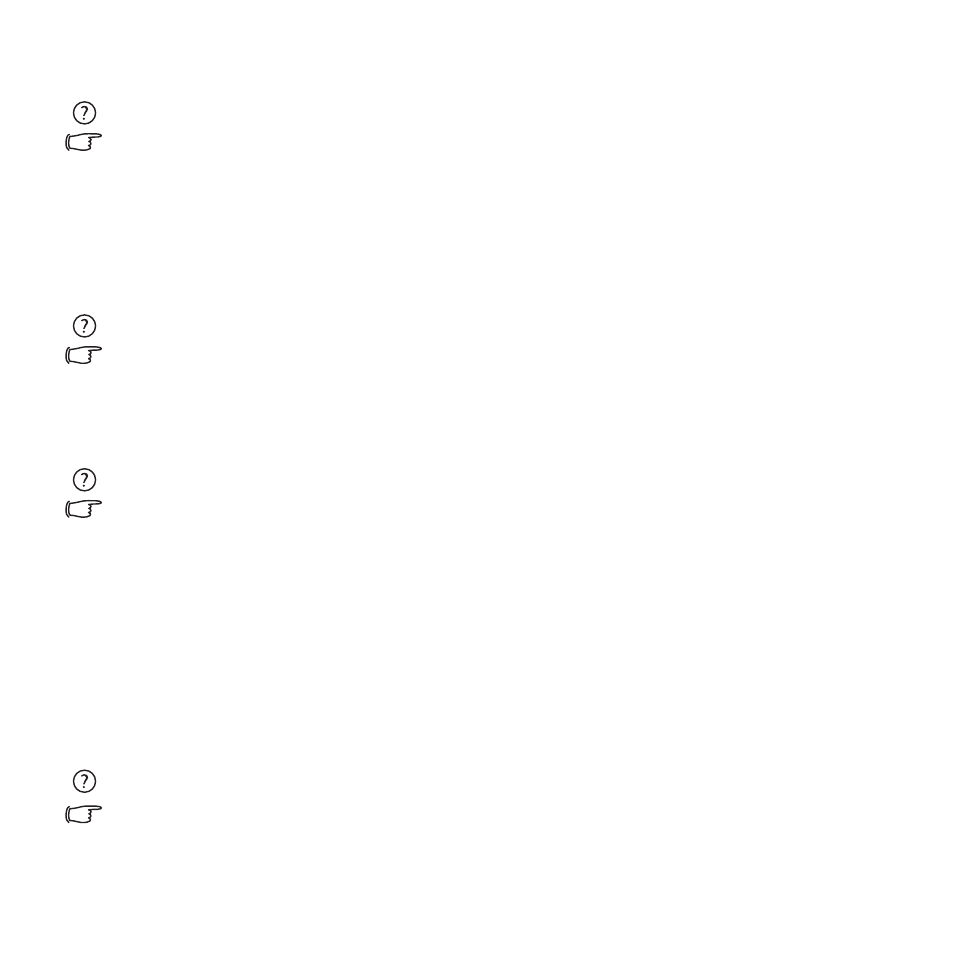
Troubleshooting information 81
System problems
Cannot turn the phone on.
Check the following:
• Make sure that you have put the battery lock in the locked position.
• Is the battery fully charged? Check the battery and fully charge it if necessary.
• Are the battery contact terminals clean? Seek your dealer’s help to clean the terminals.
• If the problem remains,
see "Hard reset" on page 15 for more information.
Battery charging problems
Cannot turn the PDA phone on when charging.
Check the following:
This shows that the battery is over-discharged when you find the indicator on the PDA phone
turns to orange and the PDA phone cannot be turned on while charging it. When the battery
is over-discharged, it loses all its electric power. Please charge the phone for over 30 minutes
and the system will boot up automatically.
Cannot turn the PDA phone on after charging for over 30 minutes.
Check the following:
If you find that you still cannot turn the PDA phone on after charging it for over 30 minutes,
this means the PDA phone has entered deep sleep mode incorrectly and so cannot be turned
on normally. Please note that if there are still some programs running and they are not closed
correctly before the PDA phone enters deep sleep mode, the PDA phone will enter sleep
mode incorrectly.
Solutions:
Step 1. Press
Power
.
Step 2. If Step 1 does not work, activate soft reset. For details, see "Soft reset" on page 15.
Step 3. If step 2 does not work, activate hard reset. For details, see "Hard reset" on page 15.
When carrying the phone to board a plane:
Check the following:
• Switch the phone to Flight mode.
• Unlock the battery lock to let the phone enter the deep sleep mode.
