Gprs authentication, Using wlan, Gprs authentication using wlan – BenQ P51 User Manual
Page 55
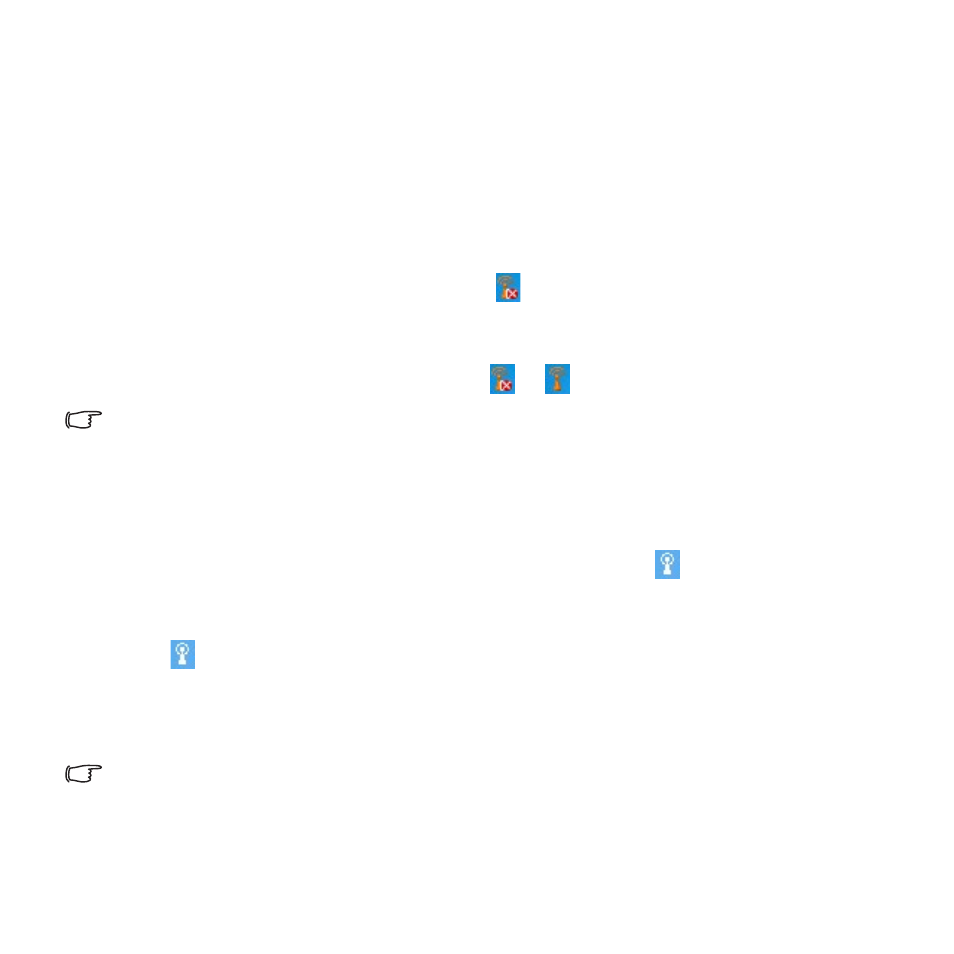
Settings 43
GPRS Authentication
This area lets you select a GPRS authentication method (PAP or CHAP authentication).
Please consult your GPRS service provider to determine an appropriate value.
Using WLAN
WLAN lets your PDA phone connect to the Internet, your VPN, or another WLAN-enabled
device via a wireless access point.
To turn on WLAN detection:
1. From the
Today
screen, tap the WLAN icon
on the Menu bar and bring up the
Wireless
LAN
screen.
2. Check
Turn on wireless LAN
and tap
OK
to close the window. (You will notice that the
WLAN icon on the Menu bar changes from
to
.)
• The Connection indicator will light up green to indicate that WLAN is on.
• Whenever you need to reboot the PDA phone (for example, from the deep sleep mode), you
must check Turn on wireless LAN again to enable WLAN.
Network Cards - connecting to an existing wireless network
After WLAN is turned on, your phone will automatically try to detect what wireless networks
are available in the surrounding areas. If any are found, the icon
will appear on the
Navigation bar and the Wireless item shows
WLAN Available
(also shown in
Wireless
Manager
).
1. Tap
or
Notification
to see a pop-up message showing all available networks.
2. Tap the network you wish to connect to, and select whether the wireless network connects to
the Internet or your work (office) network. Then, tap
Connect
(and follow the instructions
required by the network) to complete connection.
If further settings (such as Network Key and 802.1x) are needed, tap Settings (or tap Start
> Settings > Connections > Network Cards or tap Menu > WLAN Settings in Wireless
Manager) for the Configure Wireless Networks screen. Then tap a network to set up.
