Viewing images, Viewing videos or playing music, Viewing images viewing videos or playing music – BenQ P51 User Manual
Page 79
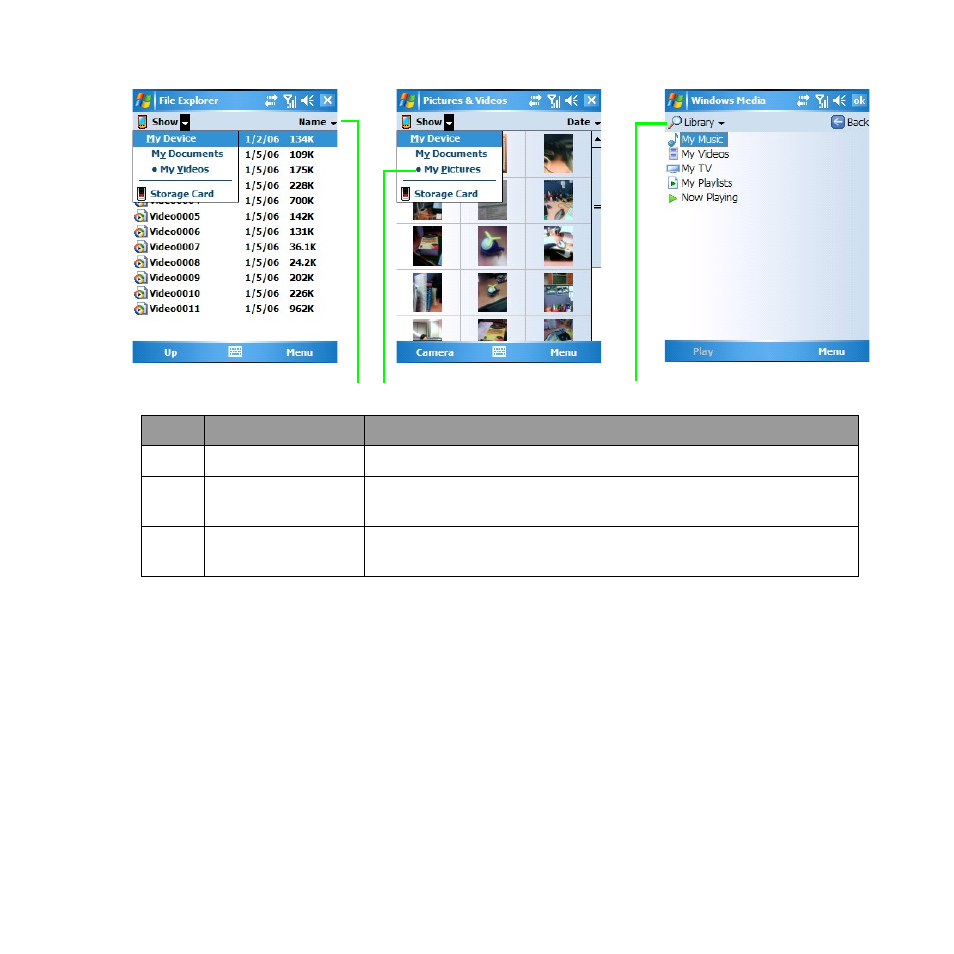
Camera/camcorder operation 67
Viewing images
1. Tap an image to open from within
File Explorer
or
Pictures & Videos
.
2. Tap
Menu
and select an option like
Zoom
or
Play Slide Show
(for multiple image playback)
as needed.
3. Move the joystick to the right to view the next image, or to the left to view the previous image.
Viewing videos or playing music
1. Tap a video or music file to open from within
File Explorer
or
Windows Media
.
2. The selected file starts playing automatically. Available controls are similar to those in
Windows Media Player
on your PC or notebook computer. Tap
Menu
for options like
Repeat
or
Properties
as needed.
No.
Name
Description
1
Sort By
Arranges files in the order of name, date, size or type.
2
Folder
Shows the folder structure and the currently selected
folder.
3
Library
Shows all available media types. Tap any one to expand
for more categories and selections.
1 2
3
