Function library lenze8200drive.lib, Functions/function blocks, Initialisation process – Lenze DDS Function library 8200 Drive User Manual
Page 21
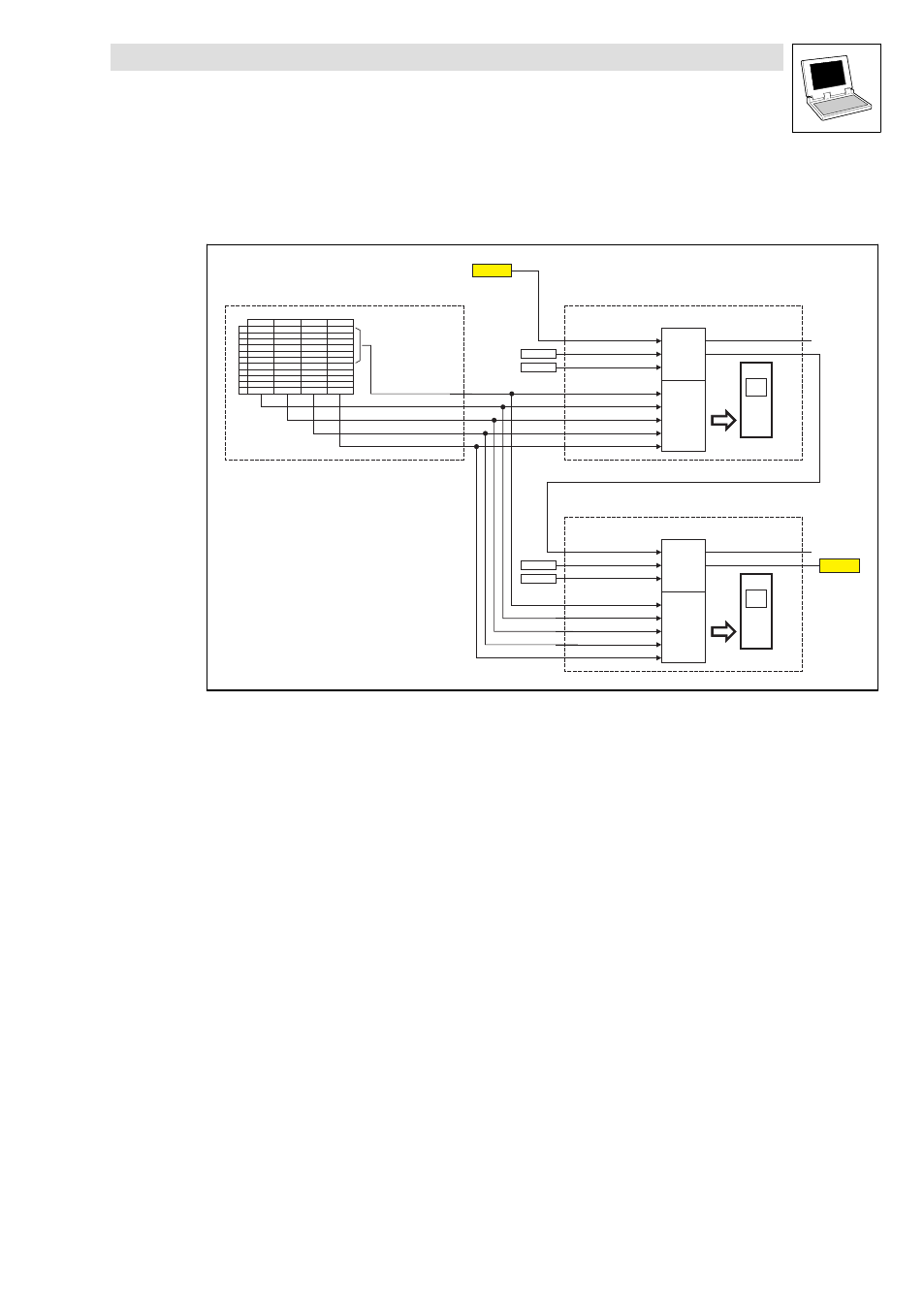
Function library Lenze8200Drive.lib
Functions/function blocks
3.2
L_8200Initialization − Frequency inverter initialisation
3−9
L
Lenze8200Drive.lib EN 1.0
4. Create two instances of the FB L_8200Initialization.
5. Integrate the FBs either directly in the main program PLC_PRG or in a program which is
cyclically activated by PLC_PRG and combine the FBs as follows:
abyFraction
anValue
byNoOfParameter
abySubCodeNo
awCodeNo
1
Code
SubCode
Fraction
Value
2
3
4
5
6
7
8
9
...
45
L_8200Initialization
abyFraction
anValue
byNoOfParameter
abySubCodeNo
awCodeNo
bExecute
bSelectSDO2Channel
byNodeAddr
CTRL
DATA
nState
bParDone
L
8200
Node address =
byNodeAddr
System
bus
(CAN)
L_8200Initialization
abyFraction
anValue
byNoOfParameter
abySubCodeNo
awCodeNo
bExecute
bSelectSDO2Channel
byNodeAddr
CTRL
DATA
nState
bParDone
L
8200
Node address =
byNodeAddr
System
bus
(CAN)
20
TRUE
12
TRUE
StartInit
DefaultParameter82
InitDevice12
InitDevice20
InitReady
Fig. 3−2
Links between the FBs
Initialisation process
·
Use the FB DefaultParameter82 which is based on the FB L_8200Parameter and transmit
the parameters to the instances of the FB L_8200Initialization.
·
Set StartInit to TRUE to start the initialisation and transfer the data via parameter channel
SDO2 to the frequency inverter with the node address 12.
·
If all data were transmitted, the output bParDone of the instance "InitDevice12" will be set to
TRUE. This is the start signal for the data transfer to the second frequency inverter with the
node address 20.
·
If the data were successfully transmitted to the second frequency inverter, the variable
InitReady will be set to TRUE. This signal can, for instance, be used to start the process data
transfer via the FB L_8200DataControl.
·
After data transfer has been successful (InitReady = TRUE), the FB need not be activated
again.
