1 structure of the profinet system, Structure of the profinet system, 4the lenze automation system with profinet – Lenze PROFINET Controller-based Automation User Manual
Page 13
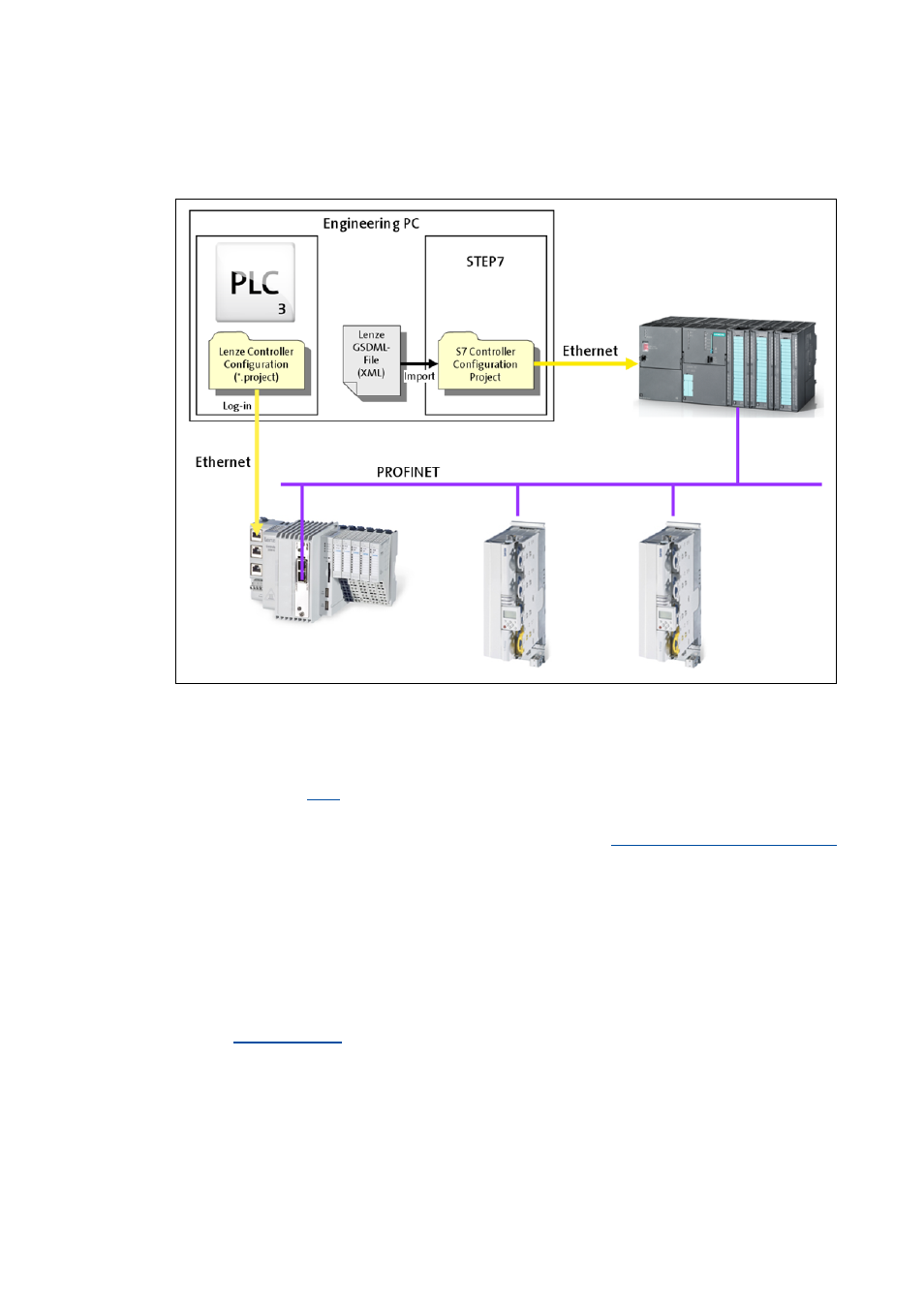
Lenze · Controller-based Automation · PROFINET® Communication Manual · DMS 1.2 EN · 04/2014 · TD17
13
4
The Lenze automation system with PROFINET
4.1
Structure of the PROFINET system
_ _ _ _ _ _ _ _ _ _ _ _ _ _ _ _ _ _ _ _ _ _ _ _ _ _ _ _ _ _ _ _ _ _ _ _ _ _ _ _ _ _ _ _ _ _ _ _ _ _ _ _ _ _ _ _ _ _ _ _ _ _ _ _
4.1
Structure of the PROFINET system
[4-1]
Example: PROFINET configuration with a Siemens SIMATIC S7-PLC (Lenze Controller 3221 C with I/O system 1000 and Servo
Drives 9400 as I/O devices)
Usually, field devices with PROFINET interface with an existing GSDML file can be used in a
PROFINET network.
In the example (fig
), the Lenze Controller 3221 C together with the I/O system 1000 and two
Servo Drives 9400 are driven as I/O devices by a Siemens SIMATIC S7 PLC.
The Lenze Controller is configured in the »PLC Designer« (see
). When you log in with the »PLC Designer«, the configuration data is loaded into the Lenze
Controller via Ethernet.
In order to integrate a Lenze Controller or other Lenze field devices into a »STEP7« project use the
GSDML file of the device to be integrated.
Tip!
GSDML files of the Lenze Controllers and of other Lenze devices are provided in the
download area at:
