3operation, 3 copying data from master to slave, 4 shutdown – Lenze EZAEDE1000 User Manual
Page 26
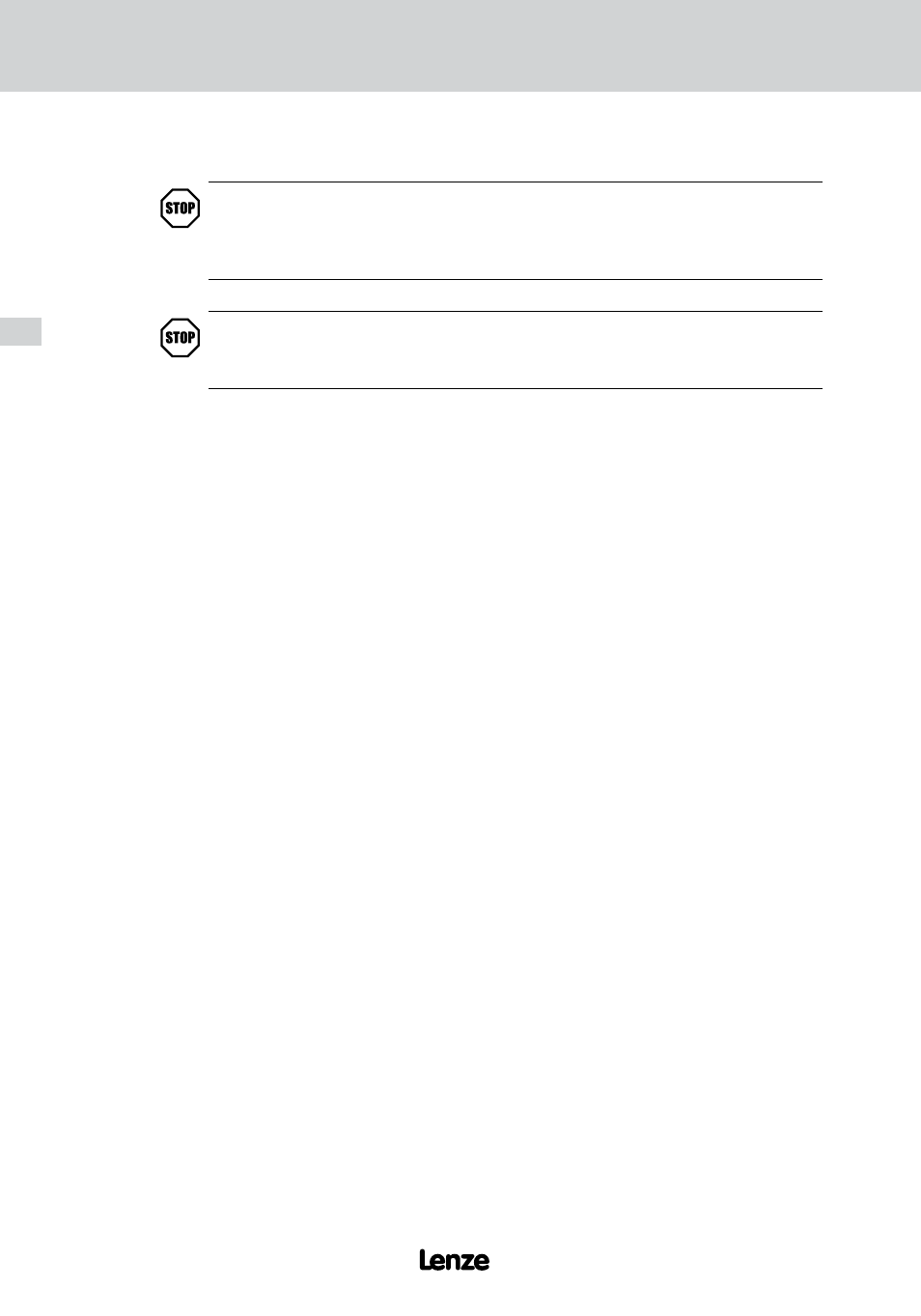
12
EZAEDE1000 DE/EN/FR/IT/ES 1.1
3
Operation
3.3
Copying Data from Master to Slave
STOP!
Use caution when copying memory modules. Once [COPY] is pressed, the Memory
Module Copier (MMC) will write-over the data in the memory module that is installed
in the SLAVE socket.
STOP!
Do NOT remove the module when the COPY LED is ON. (Copying is in progress when
the COPY LED is ON).
1.
Press [COPY] to POWER ON the MMC
2.
Insert the MASTER memory module in the correct socket on the left-hand side
of the MMC
3.
Insert the SLAVE memory module in the correct socket on the right-hand side
of the MMC
4.
Press [COPY] once. (Note: Both Master and Slave LEDs flash while copying.)
5.
When the copying is complete, LEDs remain ON.
6.
Remove SLAVE memory module
.
. Repeat Steps 3-6 with other SLAVE modules
.
7.
Remove MASTER memory module
8.
Press [COPY] to POWER OFF the MMC
3.4
Shutdown
To turn the Memory Module Copier OFF, press (and hold) the [COPY] button. The
Memory Module Copier enters shutdown mode indicated by alternating red and
green LEDs. After all LEDs turn off, release the [COPY] button. The Memory Module
Copier is now OFF.
