2 setting up the instrument parameters, 1 system setup, Setting up the instrument parameters – Leica Biosystems ASP300 User Manual
Page 34: System setup, Operation
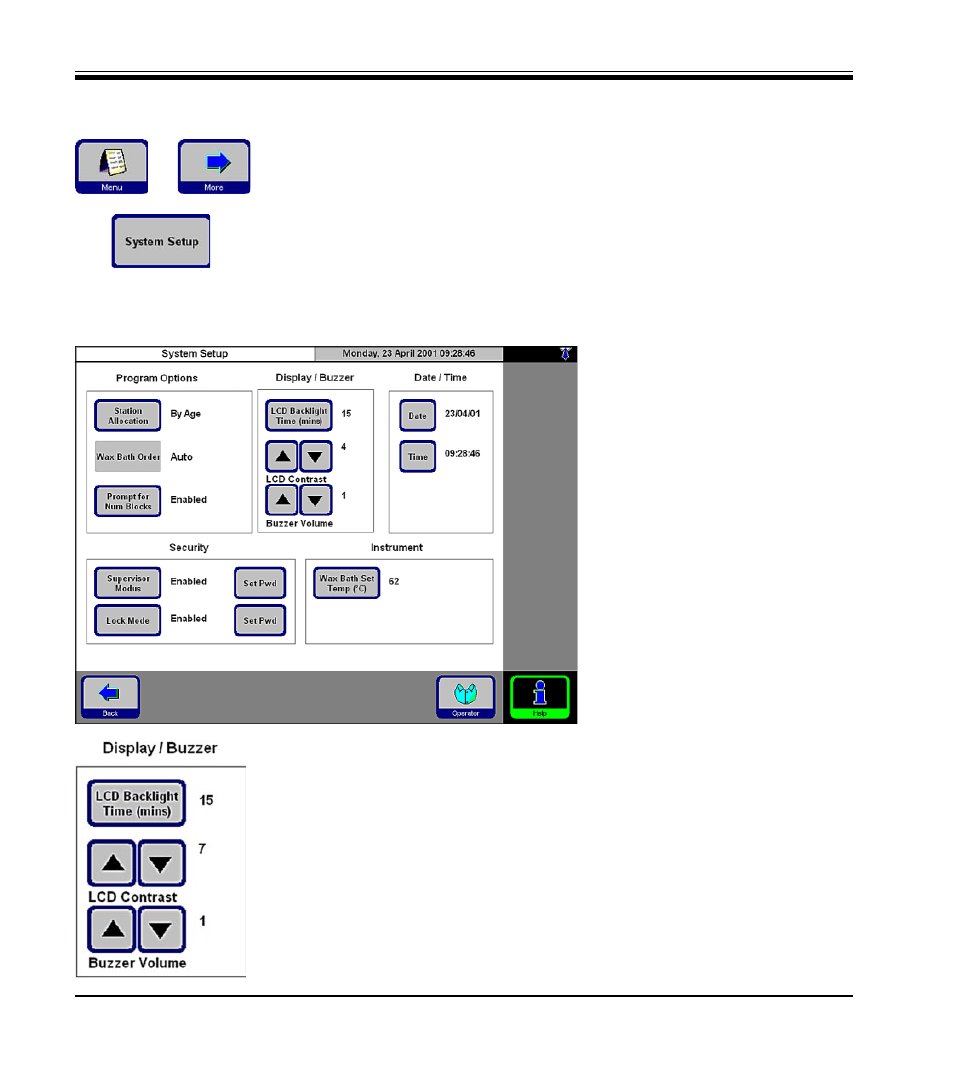
34
Instruction manual V 1.3 – 12/2003
5.2 Setting up the instrument parameters
From the start screen, press MENU to go to the MENU FUNCTIONS
screen, then press MORE.
In the MORE MENU FUNCTIONS screen, press SYSTEM SETUP.
5.2.1 System setup
→
5.
Operation
SYSTEM SETUP screen
(Fig. 17).
The DISPLAY/BUZZER field is practically self-explanatory:
•
The number next to DISPLAY OFF indicates the remaining time (in min)
until the screen saver (after the last user action) is activated.
•
LCD CONTRAST can be set from 0 to 14.
•
The BUZZER VOLUME can be set between 1 and 10.
Fig. 17
See also other documents in the category Leica Biosystems Equipment:
- SM2010 R (46 pages)
- CM305 S (66 pages)
- CE Knife holder (14 pages)
- CM1950 (78 pages)
- VT1200/VT1200 S (62 pages)
- VT1000 S (42 pages)
- HI1220 (18 pages)
- HI1210 (18 pages)
- CM1850 UV (56 pages)
- CM1850 UV (54 pages)
- CM1510-S (56 pages)
- CM3600 XP (114 pages)
- CM1100 (36 pages)
- CM1860/CM1860 UV (98 pages)
- Premium blade holder (14 pages)
- CM1520 (92 pages)
- VT1000 A (49 pages)
- VT1000 P (48 pages)
- SP2600 (51 pages)
- SM2500 (76 pages)
- SM2400 (8 pages)
- SM2000R (22 pages)
- EG1160 (32 pages)
- EG1150 C (20 pages)
- EG1150 H (42 pages)
- EG1130 (2 pages)
- EG1120 (2 pages)
- EG F (18 pages)
- PELORIS_PELORIS II (160 pages)
- TP1020 (102 pages)
- ASP200 S (88 pages)
- ASP300 S (88 pages)
- ASP6025 (178 pages)
- LN22 (44 pages)
- RM CoolClamp (20 pages)
- RM2265 (88 pages)
- RM2255 (82 pages)
- RM2245 (78 pages)
- RM2235 (78 pages)
- RM2125 RTS (60 pages)
- SP9000 (30 pages)
- SP1600 (10 pages)
- ST4040 (50 pages)
- ST5020 (88 pages)
