Atx pass-through lead, Cooler & tubing configuration – Koolance ERM-3K3UC-R User Manual
Page 12
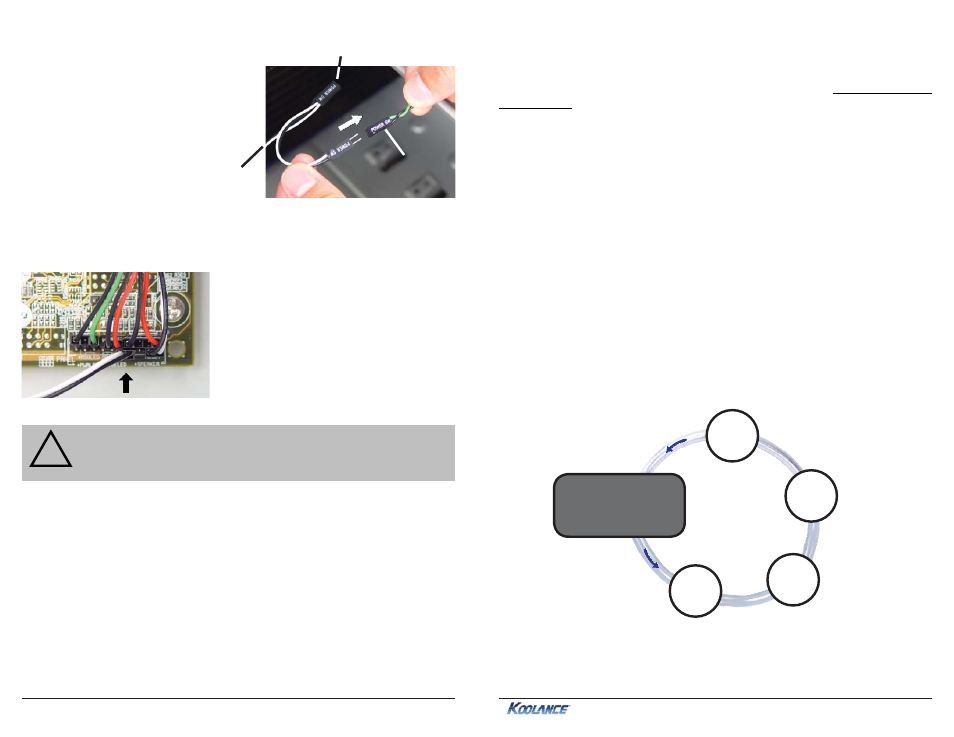
16
17
User Manual
Installation
ATX Pass-Through Lead
The ATX pass-through lead
is responsible for sending the
shut-down signal if any sensor
reaches the preset shutdown
temperature (See Display Panel
for configuration).
There is no polarity involved with
the ATX lead. Connect the male
ATX power lead from the Slot
Adapter to your computer’s main
chassis power button.
Connect the female ATX power lead from
the Slot Adapter to the motherboard’s
power switch connection (often marked
“PWRSW”, “PWSW”, or “PWBT”).
This is the connection that would normally
receive the chassis power button
directly.
CAUTION
:
The auto shutdown safety feature of your cooling system will
not function properly without connecting the ATX pass-through lead.
!
To Motherboard
Chassis Power
Button
From Slot
Adapter
Cooler & Tubing Configuration
There are a vast number of methods for configuring hoses in a liquid cooling system
(serial, parallel, combinations, alternating components, etc.). There is no single
“correct” way! As long as coolant is flowing and you are satisfied with your device
temperatures, it’s an acceptable configuration.
Similarly, the maximum number of water blocks allowed in a system will depend
upon your own configuration and thermal requirements. It’s common to see five or
more coolers in a Koolance system, but the limit is at what temperature you are
comfortable with.
Serial Loops
A basic serial loop is recommended for *almost* every situation. Provided your
cooling system has a radiator of sufficient size for your total heat load, expect only
a minor difference between outlet and inlet temperatures. In computer cooling,
a delta of less than 1 to 3ºC (1.8 to 5.4ºF) is typical for the heat exchanger. This
means for most loops, you don’t need to worry about “hot water” moving from
one block to the next. It gets only a little warmer throughout the entire loop.
Generally, series is the simplest and most effective configuration. Each device is
daisy-chained to the next, usually starting with the most temperature-critical:
CPU
Block
Chipset
Block
Cooling System
(Radiator, Pump, Reservoir)
Video
Block
Video
Block
