JULABO SL-26 Heating Circulators User Manual
Page 71
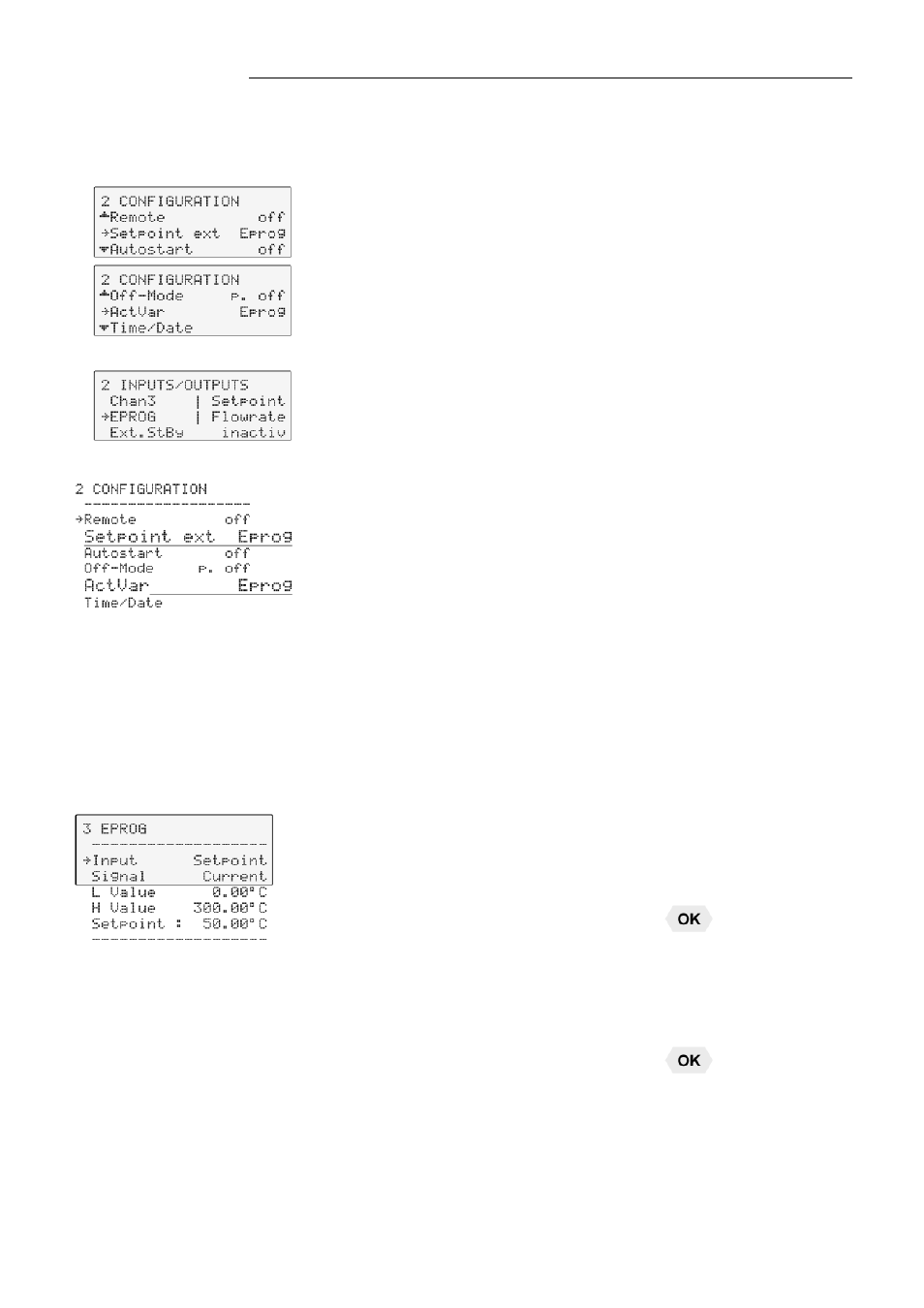
HL / SL
71
9.9.3.
Input of the connector - REG+E-PROG
Menu >Configuration<
1.
2.
Menu >Inputs/Outputs<
3.
E-PROG - Input
Setting is necessary if
1. the Setpoint is to be set via an external voltage or current source or
programmer
For this, in the menu >Configuration<, first set the menu item
>Setpoint< to >Eprog<.
2. the heater variable should be controlled via an external control
pulse.
For this, in the menu >Configuration<, set the menu item >
ActVar.< to >Eprog<.
3. the signal of an external flow meter should be registered.
The E-Prog input can only be used either under menu item
>Setpoint< or under menu item > Actvar <.
If the input is occupied neither by >Setpoint< or > ActVar <, the
signal of a flow meter can be connected.
First set menu >Configuration<, then menu >Inputs/Outputs<.
Example:
Connect the external voltage or current source or programmer to
the REG+E-PROG socket (12) of the circulator.
Selecting the signal:
The programmer (E-PROG) input of the circulator can be matched
to the output signal of the external voltage or current source.
Voltage
voltage
input
Current
current
input
“L Value” - Setting the LOW value: (See below
)
First adjust and set the lowest voltage or current on the external
voltage or current source (e.g., 0 V or 0 mA).
Then after approx. 30 seconds, enter the corresponding
temperature value (e.g., 20.00°C).on the circulator by pressing the
appropriate keys on the keypad and press
to set.
“H Value” - Setting the HIGH value: (See below
)
First adjust and set the highest voltage or current on the external
voltage or current source (e.g., 10 V or 20 mA).
Then after approx. 30 seconds, enter the corresponding
temperature value (e.g., 300 °C).on the circulator by pressing the
appropriate keys on the keypad and press
to set.
Example:
Set the external voltage or current source output for the equivalent
of a 50 °C temperature setpoint.
The value adjusted and set on the external programmer is
displayed in line 4 of the LCD DIALOG-DISPLAY for inspection.
