JULABO SL-26 Heating Circulators User Manual
Page 39
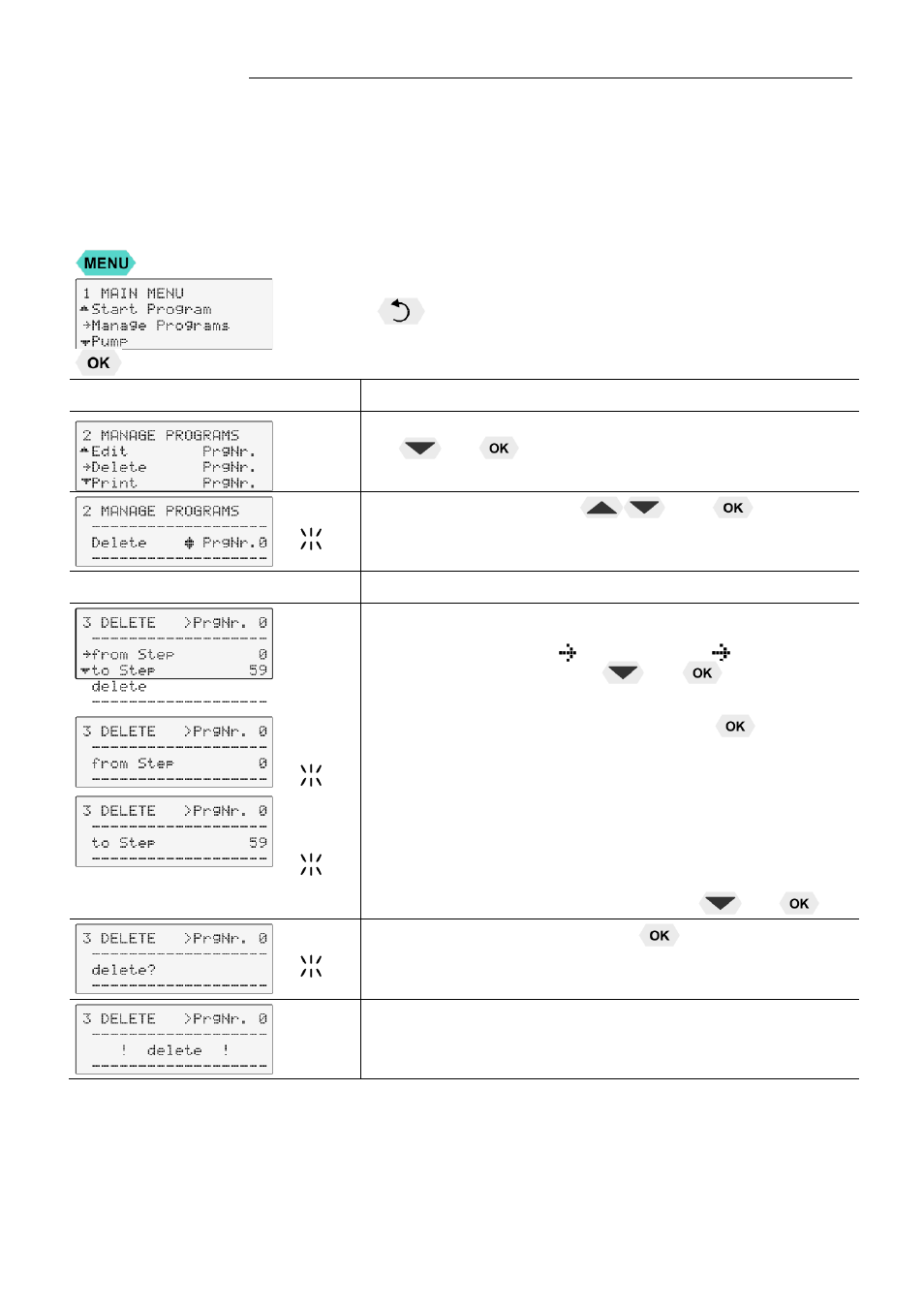
HL / SL
39
Delete
It is possible to delete an entire program or consecutive sections
Delete PrgNr:
Set the program you wish to delete
0 ... 5
Delete from Step X to Step X (0 … 59)
Press the
key if a parameter is to be retained. (prior to OK)
Level 2
Submenu >Delete<
Set menu item >Delete PrgNr.< by pressing
and
.
Set desired PrgNr with
and
.
Example: PrgNr. 0
Level 3
Input window: delete sections.
Select menu items > from Step< and > to Step< one
after the other by pressing
and
.
Select the desired section for every menu item by using the
numeric keypad and confirm by pressing
.
Example: >from 0< >to 59<
Select menu item >delete< by pressing
and
Confirm >Delete?< by pressing
.
The delete procedure is confirm by indication of the
message >delete< on the LCD display.
