Ab c – Intelix DIGI-P122 User Manual
Page 13
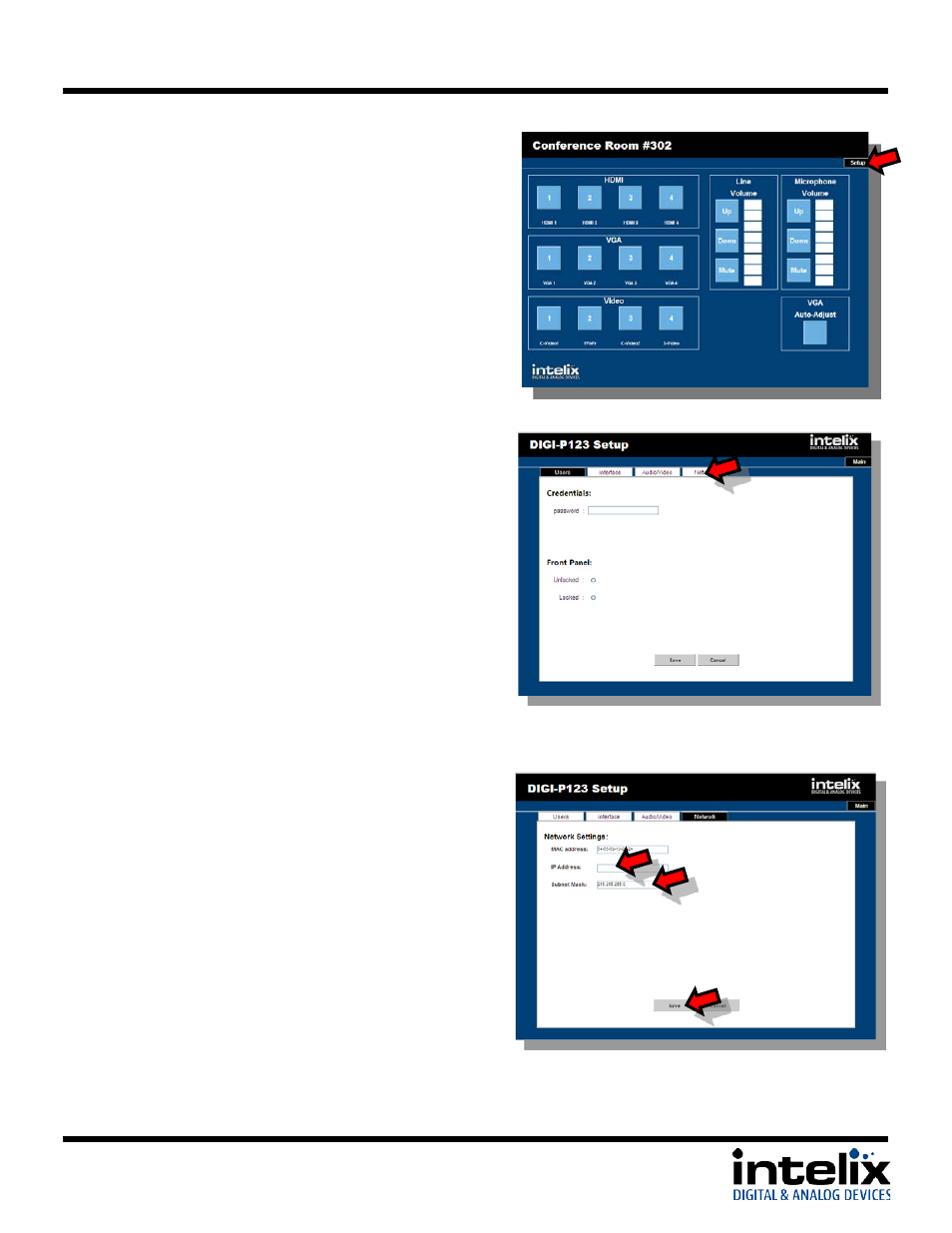
DIGI-P122 / DIGI-P123 Installation Guide
6. Click the “Setup” button to enter the
configuration menu.
7. Select the “Network” tab
8. Enter the new settings provided by your
network administrator:
a. Enter the new IP address.
b. Enter the new Subnet Mask.
c. Press the “Save” button.
9. Enter the new IP address into your browser
URL bar to re-establish communications.
a
b
c
13
This manual is related to the following products:
