Edid management – Intelix FLX-44 User Manual
Page 26
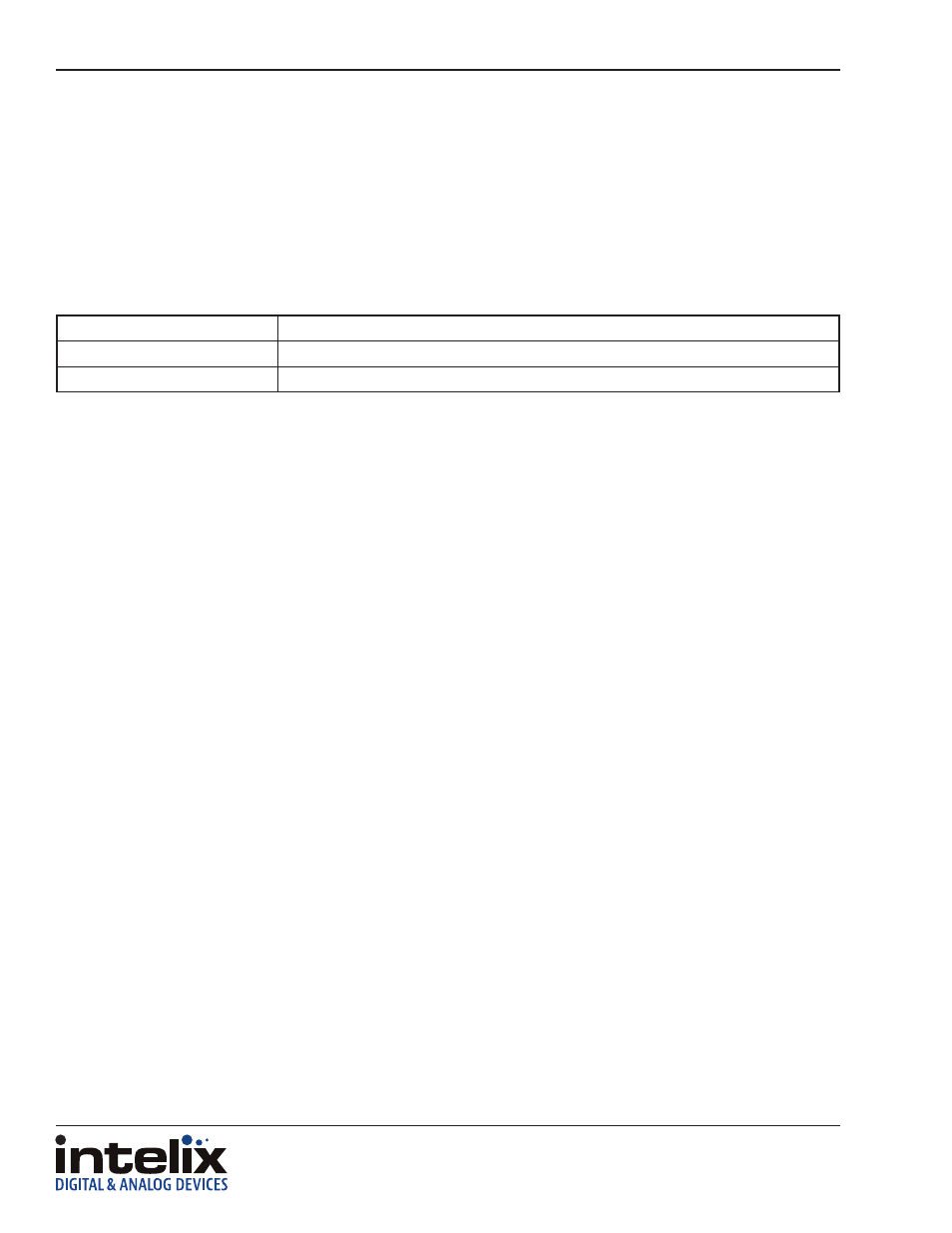
FLX-44 Installation Guide
26
EDID Management
The stock EDID for the inputs of the FLX-44 is 1280x1024 (computer video input) and 1080p with stereo audio
(consumer video input). In order to change the EDID information for an input, the EDID copy command will need
to be sent to the matrix via RS232 or TCP/IP or managed through the web browser setup interface (see page 24).
EDIDMyyBxx.
Copy video and audio EDID of output yy to input xx
EDIDHyyBxx.
Copy video EDID of output yy and specify 2 channel PCM to input xx
EDIDMInit.
Restore factory EDID information
Full EDID Copy
Hybrid EDID Copy
To copy the video and audio EDID information from output 3 to input 1, transmit the following command:
EDIDM03B01.
Hybrid EDID copy is the preferred command to use when the audio is going to be routed to an analog audio output
of the matrix. To copy the video EDID information from output 2 and specify two channel PCM audio output to
input 4, transmit the following command:
EDIDH02B04.
