Rs-3000 – INFICON RS-3000 Power Supply Controller User Manual
Page 16
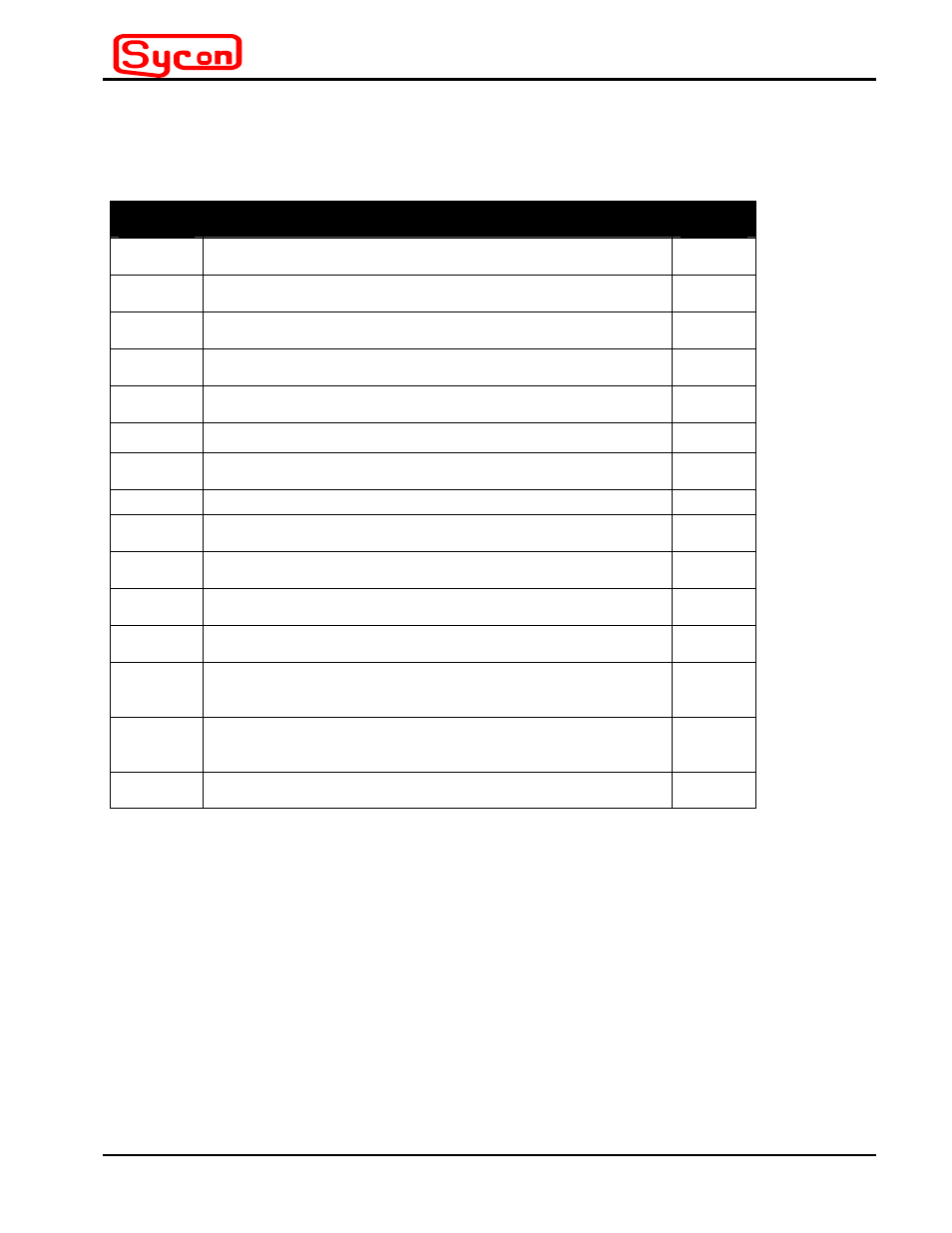
instruments
Power Supply Controller
RS-3000
3.6.10 Description of the RS-3000 I/O:
Table 3-2
Back-panel 15-pin D-sub Male Pin Descriptions
PIN
NUMBER
DESCRIPTION of Connector Labeled T3000 Control
I/O
direction
1
When this line is high, the RS-3000 will indicate an Open Boat
failure
Input
w/ pull-up
2
Along with pin 10, this line provides the RS-3000 with +5 VDC
power
Input
power
3
Along with pin 11, this line provides the RS-3000 with digital
ground
Input
power
4
Monitors the voltage output from the T3000 power supply
( 1 VDC = 1.5 VRMS )
Input
5
Alternative to T3000 Reset button (falling edge, not level
sensitive)
Output
w/ pull-up
6
For future use, not implemented in software.
Input
7
A control voltage from the RS-3000 used to set the output
amperage of the T3000 (see note
1
)
Output
8
Not connected
N. A.
9
When this line is high, the RS-3000 will indicate an Over
Temperature failure
Input
w/ pull-up
10
Along with pin 2, this line provides the RS-3000 with +5 VDC
power
Input
power
11
Along with pin 3, this line provides the RS-3000 with digital
ground
Input
power
12
This line provides the RS-3000 with +12 VDC power
Input
power
13
A digital control voltage from the RS-3000 used to switch the
T3000 power supply output ON (w/ a digital low) or OFF (w/ a
digital high)
Output
w/ pull-up
14
This line tells the RS-3000 how to interpret the T3000 data: as
series wired or parallel wired. Digital high = series, digital low =
parallel.
Input
w/ pull-up
15
Monitors the amperage output of the T3000 ( 1 VDC = 100 Amps
RMS when parallel wired / 50 Amps RMS when series wired
Input
Note
1
: 10 VDC = 600 AMPs parallel wired [or 300 AMPs series] and has a linear relationship down to zero except for a
small value range between zero volts and a small fraction of a volt where AMPs will remain at zero.
Section 3
Page 3 - 5
Specifics
