5error/problem conditions, 6hardware specifics, Rs-3000 – INFICON RS-3000 Power Supply Controller User Manual
Page 14
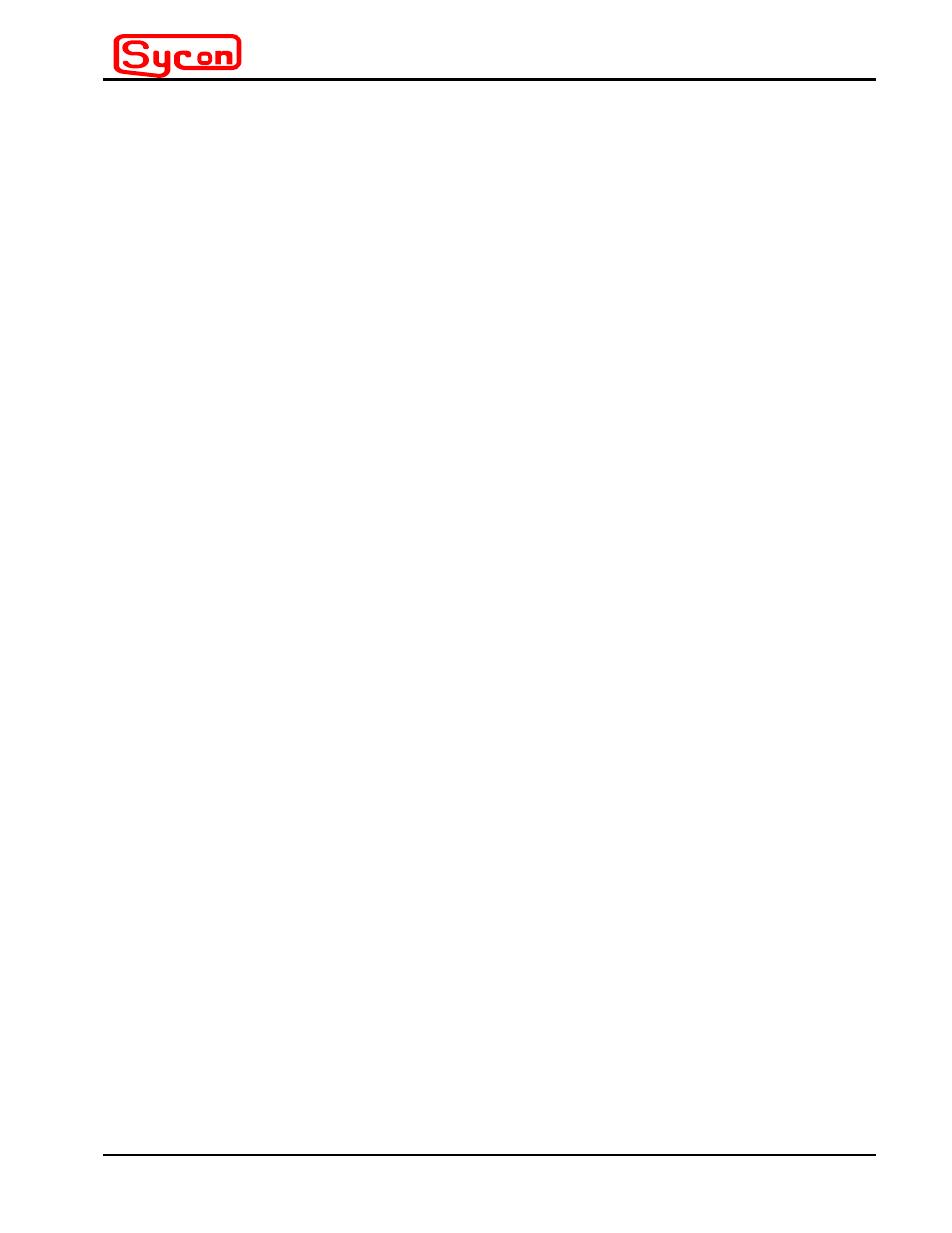
instruments
Power Supply Controller
RS-3000
mode. During the remote mode, only Kilowatts and AMPS are shown. The stop key on the
front panel or pendant can also be used to cancel the remote mode.
The connection to the RS-3000 from the remote controller is through a 15 pin female D-
SUB connector on the back panel.
3.5 Error/problem
Conditions
3.5.1 Interlock: is indicated by the illumination of the INTERLOCK LED on the front panel.
This indicates that continuity of the interlock system is open. The T3000 power
supply will not be controlled until this condition has been satisfied with a digital low
or ground (see section 3.6.10.2, pin# 3).
3.5.2 Open boat: indicated on the large and small displays in terse text as Err Opn (error
open). Indicates an open boat. This condition must be sensed after power is
applied and therefore a reset on the power supply can take a while to re-sense the
open boat condition. The T3000 power supply will not be controlled until this
condition has been satisfied with a digital low or ground (see section 3.6.10.1, pin#
1).
3.5.3 Over temperature: indicated on large and small displays in terse text as Err Hot
(error hot). Indicates an over temperature condition within the power supply. This
condition is sensed immediately and will not allow a reset on the power supply to
properly reset until the temperature has returned to a normal temperature range.
The T3000 power supply will not be controlled until this condition has been satisfied
with a digital low or ground (see section 3.6.10.1, pin# 9).
3.5.4 OOP: when indicated on both the large and small displays, this means that the
system has encountered a microcontroller induced reset from which it has
recovered. Condition indicates possible memory or microcontroller failures.
3.5.5 Err/PrG: indication for NV mem default due to error. This error condition can be
cleared by pressing the PRGM key.
3.5.5 Current maximum: when the requested current reaches the maximum value, the
MAX LED indicator blinks.
3.6 Hardware
Specifics
3.6.1 Size:
3
7/8
inches wide X 3
3/4
inches high X 5
5/8
inches deep.
Rack mountable next to the T3000 power supply
3.6.2 Weight:
1.1 pounds
3.6.3 Voltage / Current requirements:
800 mA (290 mA quiescent in O.F.F. mode) for +5 VDC,
Section 3
Page 3 - 3
Specifics
