Section 2, Connections, Front panel interface – INFICON RS-3000 Power Supply Controller User Manual
Page 10: Rs-3000
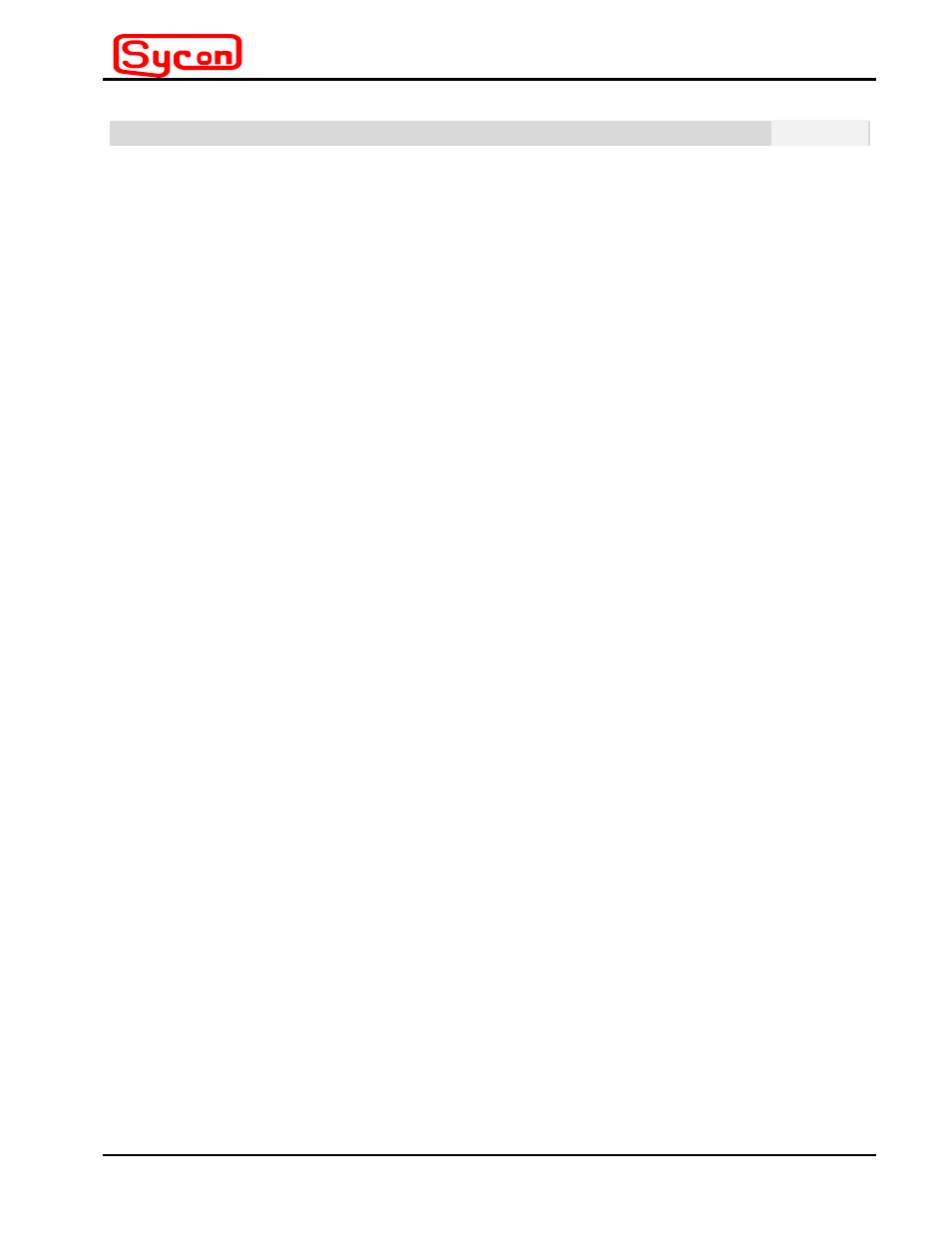
instruments
Power Supply Controller
RS-3000
Section 2
Connections
There is a 15 pin d-sub male connector at the back of the unit that is used to connect to
the T3000 power supply.
The RS-3000 is powered by the T3000 power supply.
There is a 15 pin d-sub female connector at the back of the unit that is used to connect
the RS-3000 unit to a more sophisticated control unit (such as the STC-2000).
There is a 6 pin modular connector (RJ-11) at the back of the unit for RS232/485
communication. This allows remote control of the RS-3000 by a PC.
There is a 6 pin modular connector (RJ-11) at the front of the unit for a hand controller.
The standard hand controller cord length is 6 feet when the coiled cord is fully extended.
Front Panel Interface
There are 6 front panel keys that are used to program the unit, change modes, and
start/stop the unit.
There are two 3 character displays.
The larger display is located near the top of the front panel.
The smaller display is located near the center of the front panel.
The larger display can show: mode (such as O.F.F. or Err), ramp current, and current.
If problems occur, an Error message is indicated by the letters Err appearing in the
larger display.
In program mode (current or new values can be seen or set): max current, ramp
current, beeper [on/off], speed, and address.
The smaller display can show: minutes and kilowatts
If problems occur, an error message is shown on the smaller display.
Examples are: Opn (for open boat) or Hot (for power supply over temperature
condition).
In program mode (existing or new values can be seen or set): ramp minutes,
[beeper] on/off, etc.
There are 9 LED illuminated indicators. Some indicators show the mode status: PRGM
(for program mode), RMT (for remote mode), and MAN (for manual mode). Other
indicators are associated with and show the value type of the data shown on the displays.
For example, with the first press of the program key (PRGM) the large display shows a
value, and the CUR and MAX LED indicators are illuminated. This indicates that the value
shown on the large display is the maximum current. With the second press of the program
Section 2
Page 2 - 1
Connections
