Firmware update – GeoDesy Gigabit AF with auto failover User Manual
Page 31
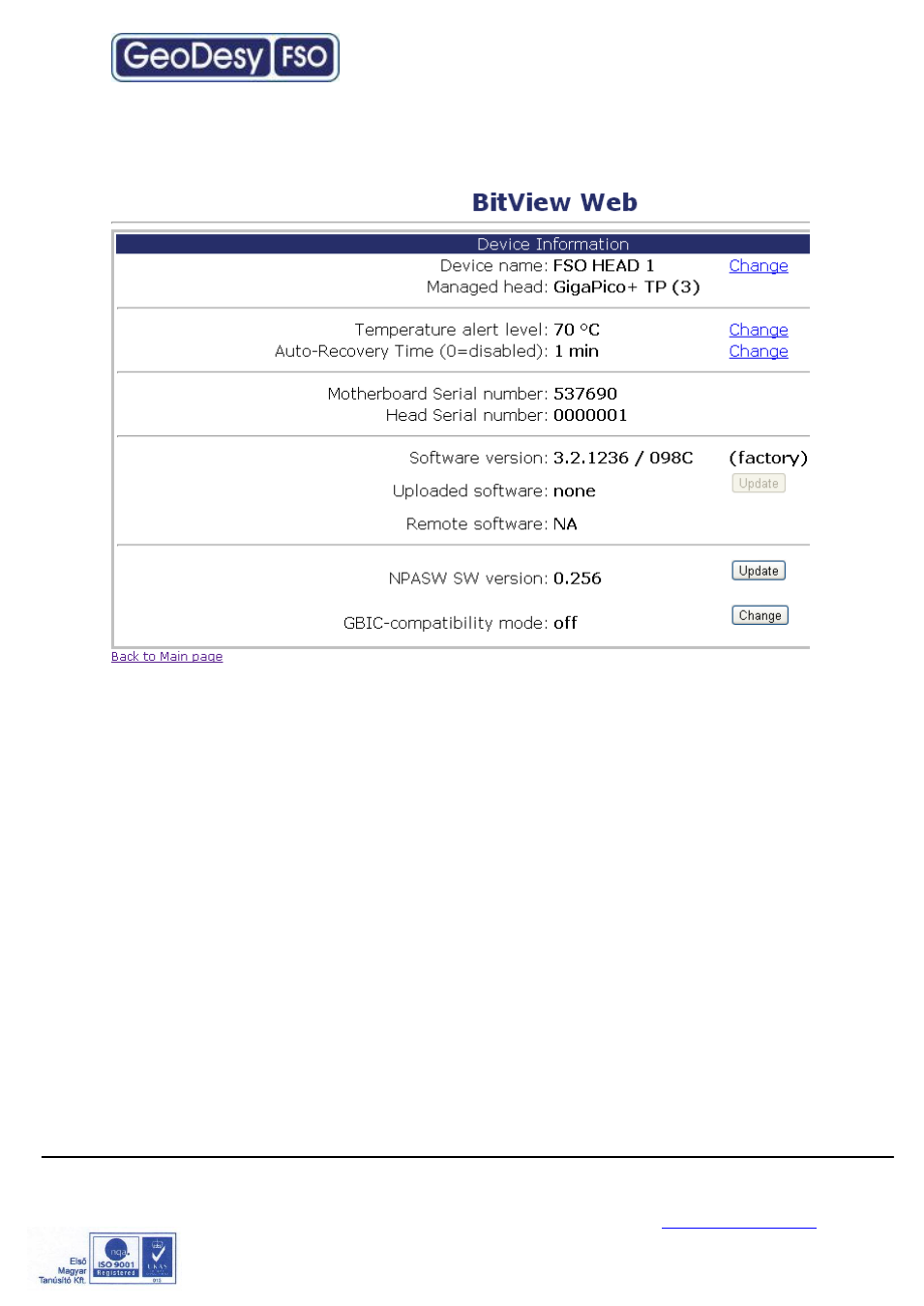
GeoDesy Kft.
Telefon: 06-1-481-2050
Fax.: 06-1-481-2049
E-mail: [email protected]
http://www.geodesy-fso.com
31
Firmware update
The firmware update has the following steps:
Run FTP client
Log-in to the Laser-head
Copy Geodesy_FWUpdate_Vxx.sys over
Log in the laserhead
Click on update
Wait 50-60 seconds
Restart the laserhead
Run FTP client
FTP client setup
IP address: the IP address of the device (192.168.100.220 or 192.168.100.221 as a
factory default ) or the IP address you gave to the system earlier
– same as the IP
address for the Web management.
User name: same as for the web management (default admin)
Password: same as for the web management (default admin)
If you have passive mode please turn it off, otherwise the system will not connect.
