Network setup – GeoDesy Gigabit AF with auto failover User Manual
Page 25
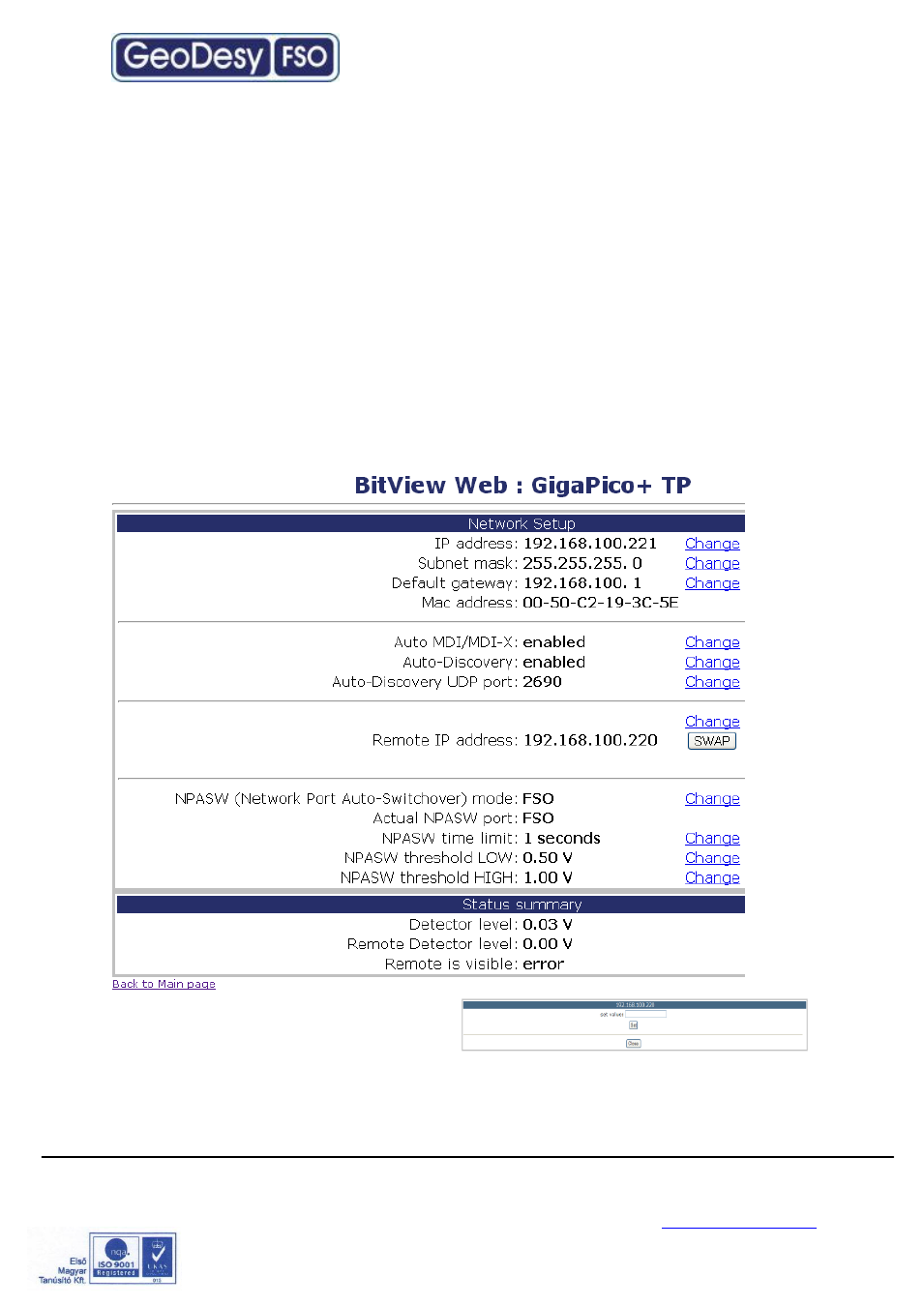
GeoDesy Kft.
Telefon: 06-1-481-2050
Fax.: 06-1-481-2049
E-mail: [email protected]
http://www.geodesy-fso.com
25
Software version: software of the laser head.
NPASW SW version: Network Port Auto SWitchover version.
GBIC-compatibility mode:On or OFF.
If there are two connectors under the laser head them the GBIC-compatibility mode
should be ON (the is GBIC-module in it) but if there are 3 or 4 them the GBIC-
compatibility modeshould be OFF (the is NPASW module it).
Network Setup
Clicking on the IP Setup link you can have access to the Ethernet module of the
system, this will make easy access to the IP number and/or port settings. These
settings are sensitive setting and some of them cannot be restored by the user.
Please always do the changes with extra care! If you have doubt in any step, do not
hesitate to contact the technical support of the manufacturer website for further
information.
Local IP: the IP address of the local
device can be set in this box. If the IP
address is set retype it to your browser.
Enter only valid IP addresses, if you forget the IP address, you will have to turn to
our support and in some cases return the device for reseting the IP address. Please
always do the IP change with care.
