GeoDesy Gigabit AF with auto failover User Manual
Page 26
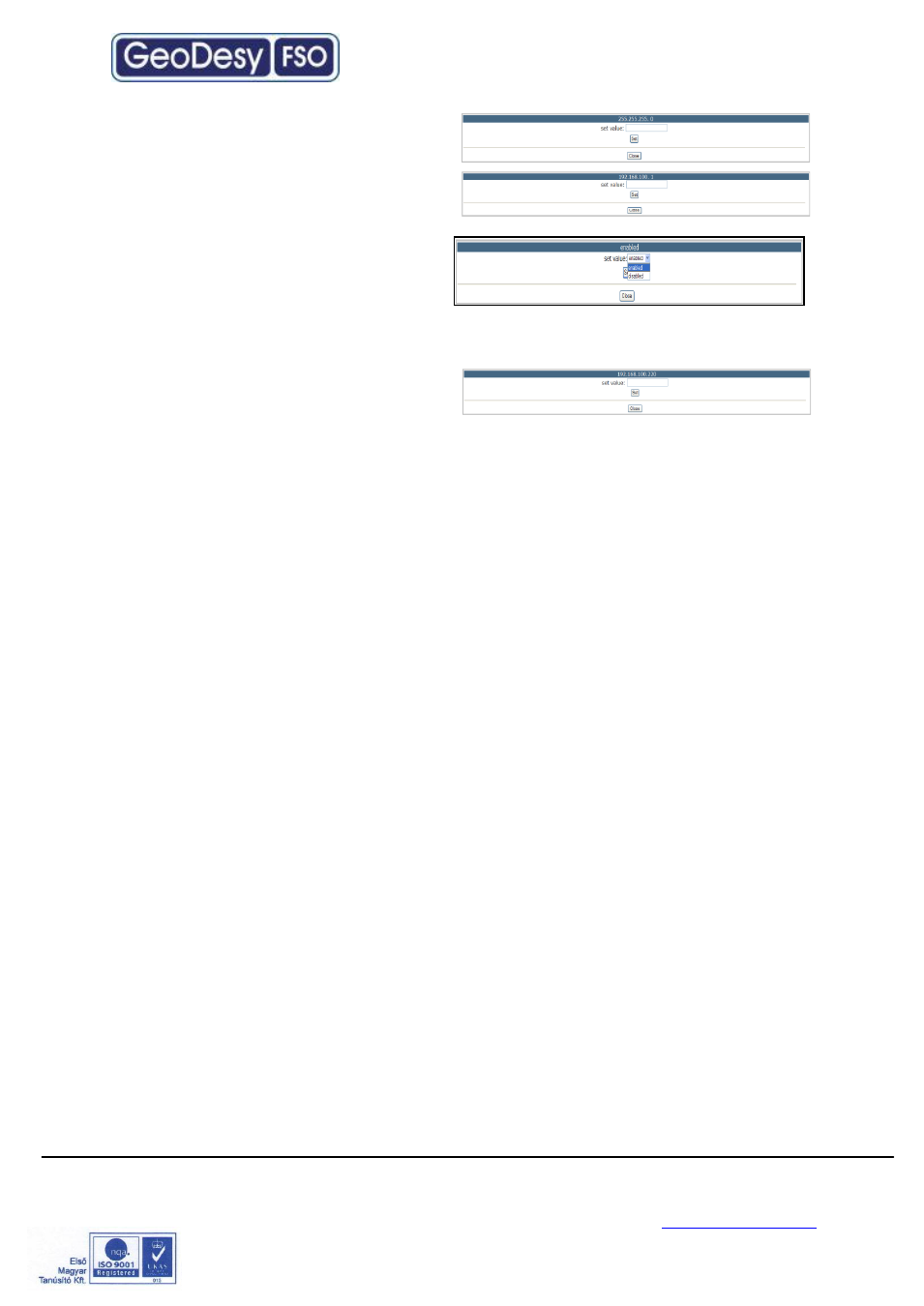
GeoDesy Kft.
Telefon: 06-1-481-2050
Fax.: 06-1-481-2049
E-mail: [email protected]
http://www.geodesy-fso.com
26
Subnet mask: you can set the subnet
mask of the local device.
Default gateway: The default getway
setting for the local device.
Auto MDI/MDI-X: this enables the Auto
setting for the MDI/MDI-X, some old
switch
types
might
report
incompatibility here it can be switched
off. (Auto MDI/MDI-X can be turned off
even in the Xs systems)
Remote IP:This will tell this device what
the IP address of the remote device is.
This setting wont change the remote
units IP address, this just identify the remote device for the local device. If the IP
address is not valid all diplays will go error and the display of the remote sites
received level on the laserhead will be disabled!
SWAP: swaps the local and the remote IP address. This function will require a swap
on the remote end to make the entire system working. If this function is used restart
the system.
NPASW mode:
Network Port Auto SWitchover
FSO: Transmition throgh FSO.
Backup: Backup channel (FSO disabled)
Auto: If NPASW mode is Auto then the actual channel chosen by the software
is ON.(FSO or backup)
NPASW time limit: Minimum time needed to switch from back up to FSO(minimum 2
seconds)
NPASW treshold LOW:switches to backup
NPASW treshold HIGH:switches to FSO
