Firmware update, 4 firmware update – GeoDesy GD-P1000E1000 User Manual
Page 33
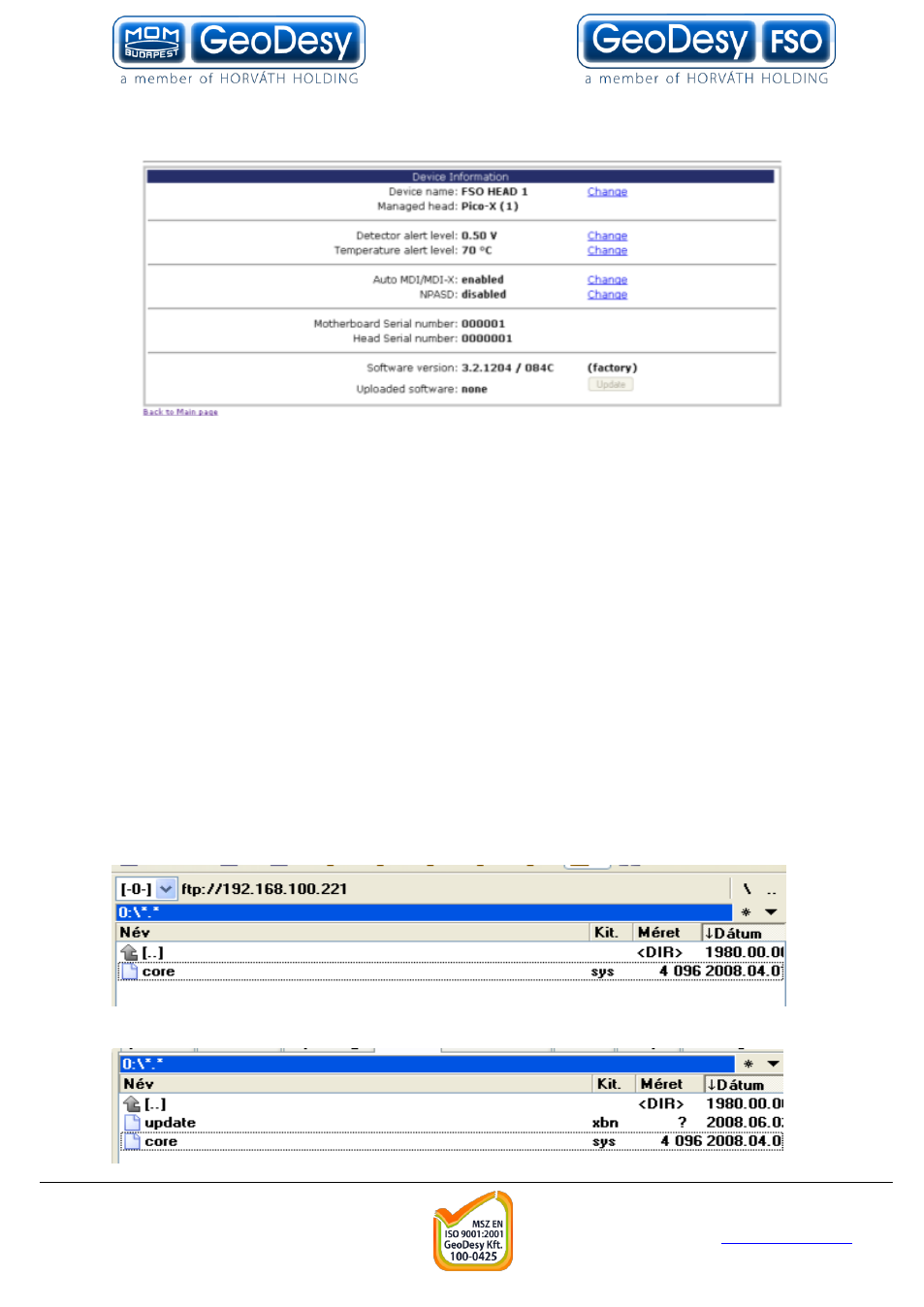
33
GeoDesy Kft.
Telefon: 06-1-481-2050
H-1116 Budapest, Kondorfa str. 6-8.
Fax.: 06-1-481-2049
E-mail: [email protected]
http://www.geodesy.hu
10.4 Firmware update
The firmware update has the following steps:
Run FTP client
Log-in to the Laser-head
Copy Geodesy_FWUpdate_Vxx.xbn over
Log in the laserhead
Click on update
Wait 50-60 seconds
Restart the laserhead
Run FTP client
FTP client setup
IP address: the IP address of the device (192.168.100.220 or 192.168.100.221 as a
factory default ) or the IP address you gave to the system earlier
– same as the IP
address for the Web management.
User name: same as for the web management (default admin)
Password: same as for the web management (default admin)
If you have passive mode please turn it off, otherwise the system will not connect.
copy the .xbn file over to the Laserhead
