2 ] error codes shown in the, Machine error x x – Brother FAX-8650P User Manual
Page 151
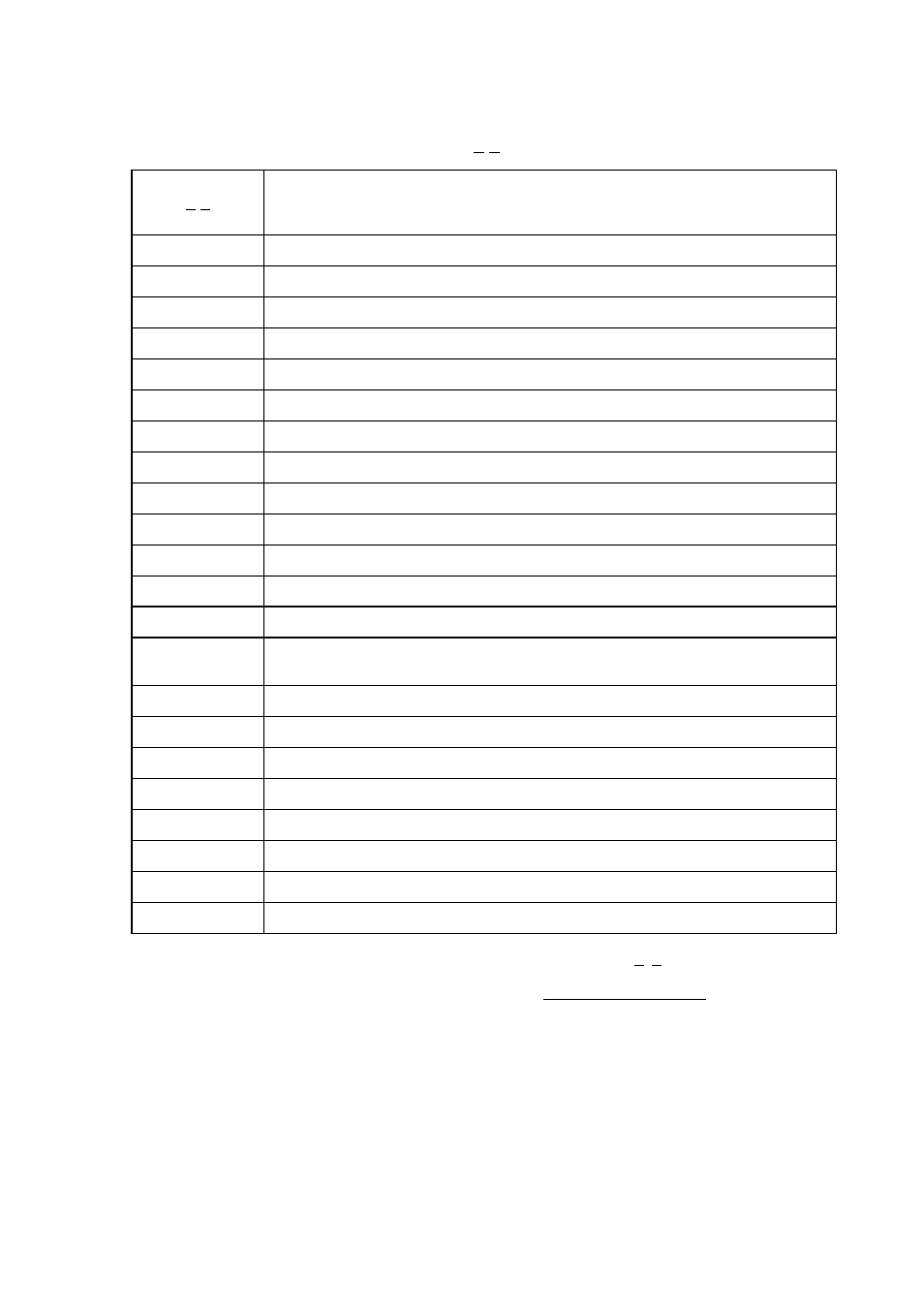
VI - 4
[ 2 ] Error codes shown in the "MACHINE ERROR X X " message
Error Code
X X
(Hex.)
Error factor
( 71
Laser scanner motor does not lock. )
( 72
Cannot detect Beam Detect signal. )
( 73
No toner cartridge loaded. )
( 74
Toner empty. )
( 75
In-house temperature error. )
( 76
Fixing heater harness disconnected or broken. )
( 77
Heater thermister short circuit.)
( 78
Heater thermister harness disconnected or broken. )
( 79
Toner thermister disconnected or broken. )
( 80
Paper size setting error. )
( 82
Paper feeding error. )
( 83
Paper jam. The registration sensor remains ON.)
( 84
Paper jam. The paper ejection sensor remains ON. )
( 88
Paper jam. Even after the registration sensor has gone OFF, the paper
ejection sensor still stays OFF.)
( A1
Top cover opened. )
( A2
Document too long to scan. )
( A3
Document not detected by the document rear sensor. )
( A4
50% or more faulty of white level data. )
( A7
One-line feeding time-out error. )
( A8
One-line scanning time-out error. )
( A9
Abnormal scanning reference voltage. )
( AC
Less than 50% faulty of white level data. )
Error codes in parentheses do not appear in the "MACHINE ERROR X X", since those errors are
displayed as messages described in "[ 1 ] Error messages on the LCD." Those error codes appear in
the communications error list if an equipment error occurs during communications. Refer to Section
1.2, (13).
