Automatic water filters, Table 6 - troubleshooting procedures – Flint & Walling CCF Series Air Induction Water Treatment Systems User Manual
Page 12
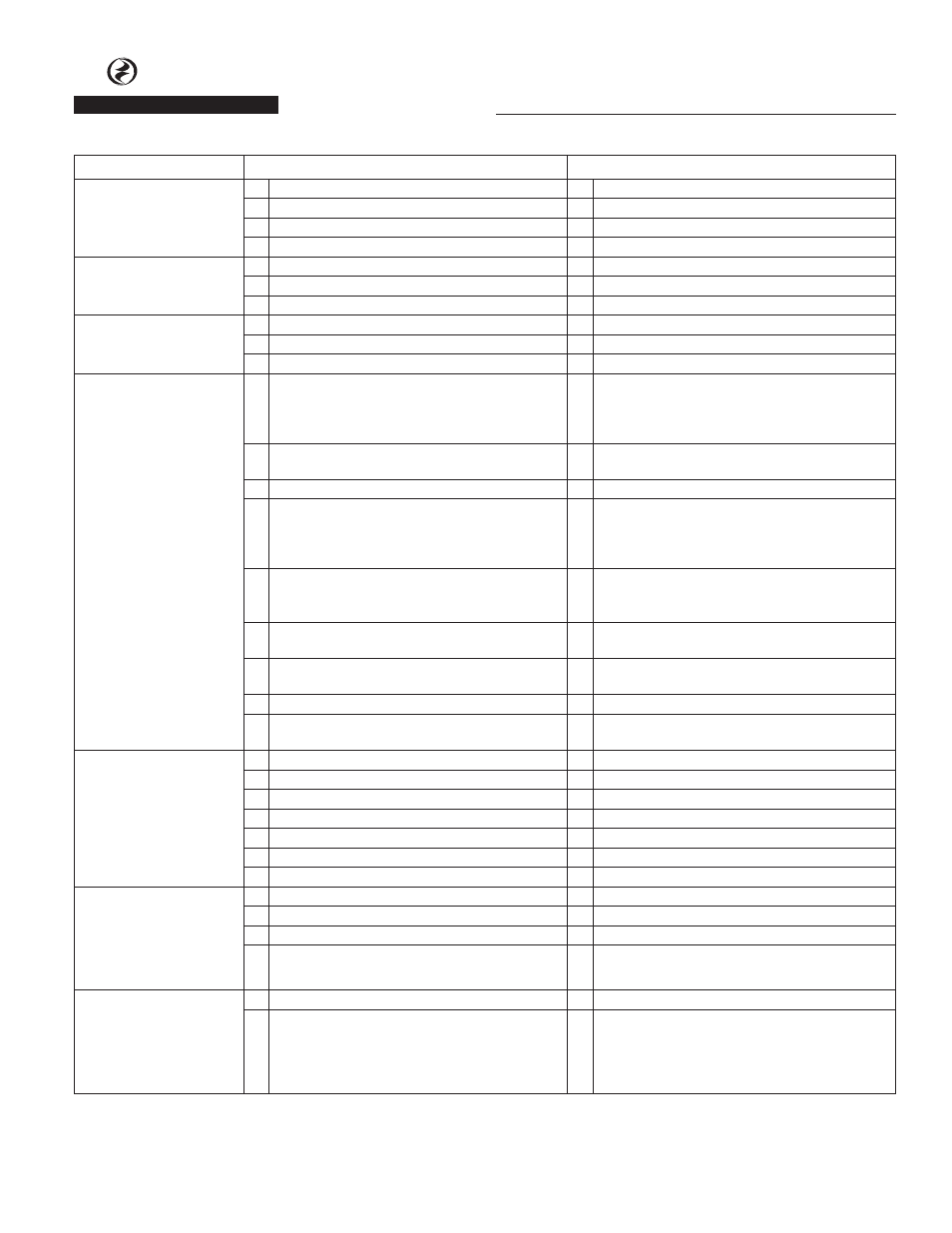
12
remier
remier
roducts
roducts
P
P
P
P
WATER TREATMENT
®
Automatic Water Filters
Table 6 - Troubleshooting Procedures
Problem
Possible Cause
Solution
1. Timer does not
display time of day
a. AC adapter unplugged
a. Connect power
b. No electric power at outlet
b. Repair outlet or use working outlet
c. Defective transformer
c. Replace transformer
d. Defective PC board
d. Replace PC board
2. Timer does not
display correct time
of day
a. Switched outlet
a. Use uninterrupted outlet
b. Power outage
b. Reset time of day
c. Defective PC board
c. Replace PC board
3. Control valve
regenerates at
wrong time of day
a. Power outages
a. Reset control valve to correct time of day
b. Time of day not set correctly
b. Reset to correct time of day
c. Defective PC board
c. Reset regeneration time
4. E1, E2, or E3
E1 - Unable to recognize
start of regeneration
E2 - Unexpected stall
E3 - Motor ran too
long, timed out trying
to reach the next cycle
position or trying to
reach home position
a. Control valve has just been serviced
a. Press SET HOUR and DOWN for 3 seconds or
unplug power source jack (black wire) from
the circuit board and plug back in to reset
control valve.
b. Foreign matter is lodged in control valve
b. Check piston and spacer stack
assembly for foreign matter.
c. High drive forces on piston
c. Replace piston(s) and spacer stack assembly
d. Control valve piston not in home position
d. Press SET HOUR and DOWN for 3 seconds or
unplug power source jack (black wire) from
the circuit board and plug back in to reset
control valve
e. Motor not inserted fully to engage pinion,
motor wires broken or disconnected, motor
failure
e. Check motor and wiring. Replace
motor if necessary
f. Drive gear label dirty or damaged, missing
or broken gear
f.
Clean drive gear
g. Drive bracket incorrectly aligned to back
plate
g. Reseat drive bracket properly
h. PC board is damaged or defective
h. Replace PC board
i.
PC board incorrectly aligned to drive
bracket
i.
Ensure PC board is correctly snapped on to
drive bracket
5. Control valve stalled
in regeneration
a. Motor not operating
a. Replace motor
b. No electric power at outlet
b. Repair outlet or use working outlet
c. Defective AC adapter
c. Replace AC adapter
d. Defective PC board
d. Replace PC board
e. Broken drive gear or drive cap assembly
e. Replace piston kit
f. Broken piston retainer
f.
Replace piston kit
g. Broken main or regenerant piston
g. Replace piston kit
7. Control valve does
not regenerate
automatically when
UP and DOWN
button is depressed
and held
a. AC adapter unplugged
a. Connect AC adapter
b. No electric power at outlet
b. Repair outlet or use working outlet
c. Broken drive gear or drive cap assembly
c. Replace drive gear or drive cap assembly.
d. Defective PC board
d. Replace PC board
8. Control valve does
lnot regenerate
automatically but
does when UP and
DOWN button is
depressed and held
a. Defective PC board
a. Replace PC board
b. Set-up error
b. Check control valve set-up procedure
