Safety, Overview of this manual – ETC Sensor+ CE Rack (ESR+) CEM+ to CEM3 Retrofit User Manual
Page 4
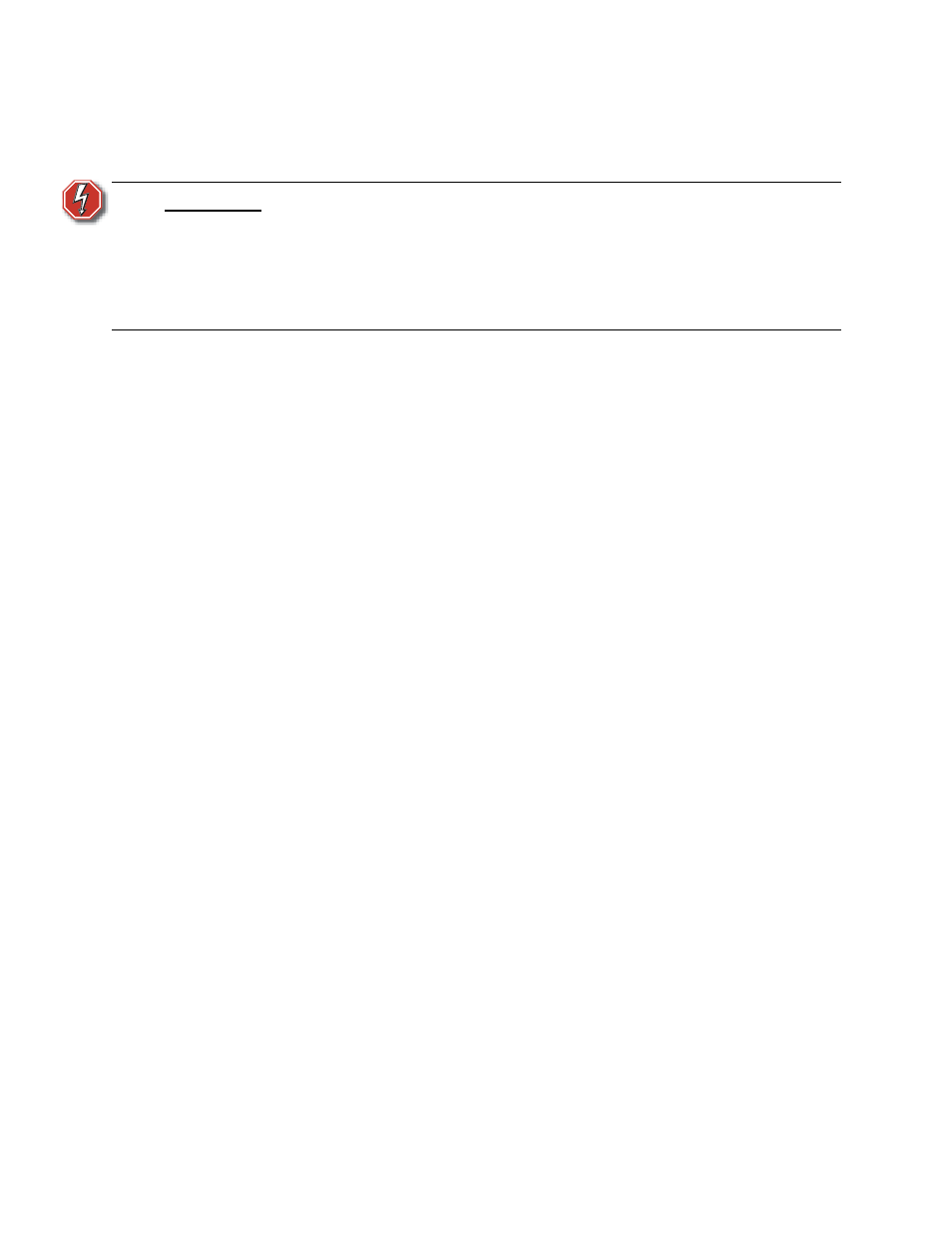
2
CEM3 Sensor Rack Retrofit Manual
Safety
Please note the following safety warnings before use:
•
Disconnect power from the racks before all maintenance.
Overview of this Manual
Reference this manual throughout the retrofit procedure. The major sections of the
procedure are:
•
- before you open the rack.
•
- labeling and remove the existing equipment.
•
- adapting and connecting the data terminations.
•
Attach new power harness, page 7
- adapting and connecting the power harness for
the new backplane.
•
Install the New Backplane, page 10
- transfer the wiring and install new components.
•
Change out the AF Cards (if present), page 11
- remove the existing Advanced Feature
cards and install the new ones.
•
Change out the Beacon PCB, page 12
- replace the beacon pcb with the new one.
•
- put the dimmers back in the rack and power up the rack.
•
- program a configuration for the CEM3.
When viewing this document in electronic form (pdf file) with Adobe Acrobat Reader, blue
italicized text followed by a page number such as “
Overview of this Manual, page 2
” is a
link within the document. If you click on the link, it will jump to that section or topic.
W A R N I N G :
Dimmer racks without an accessible power disconnect device cannot be
serviced safely. Before removing dimmer or control modules for service, de-
energize main feed to dimmer rack and follow appropriate Lockout/Tagout
procedures as described in NFPA Standard 70E. It is important to note that
electrical equipment such as dimmer racks can present an arc flash safety
hazard if improperly serviced. This is due to available large short circuit
currents on the feeders of the equipment. Any work on energized equipment
must comply with OSHA Electrical Safe Working Practices.
