Connect dimmer output cables to new backplane – ETC Sensor+ CE Rack (ESR+) CEM+ to CEM3 Retrofit User Manual
Page 10
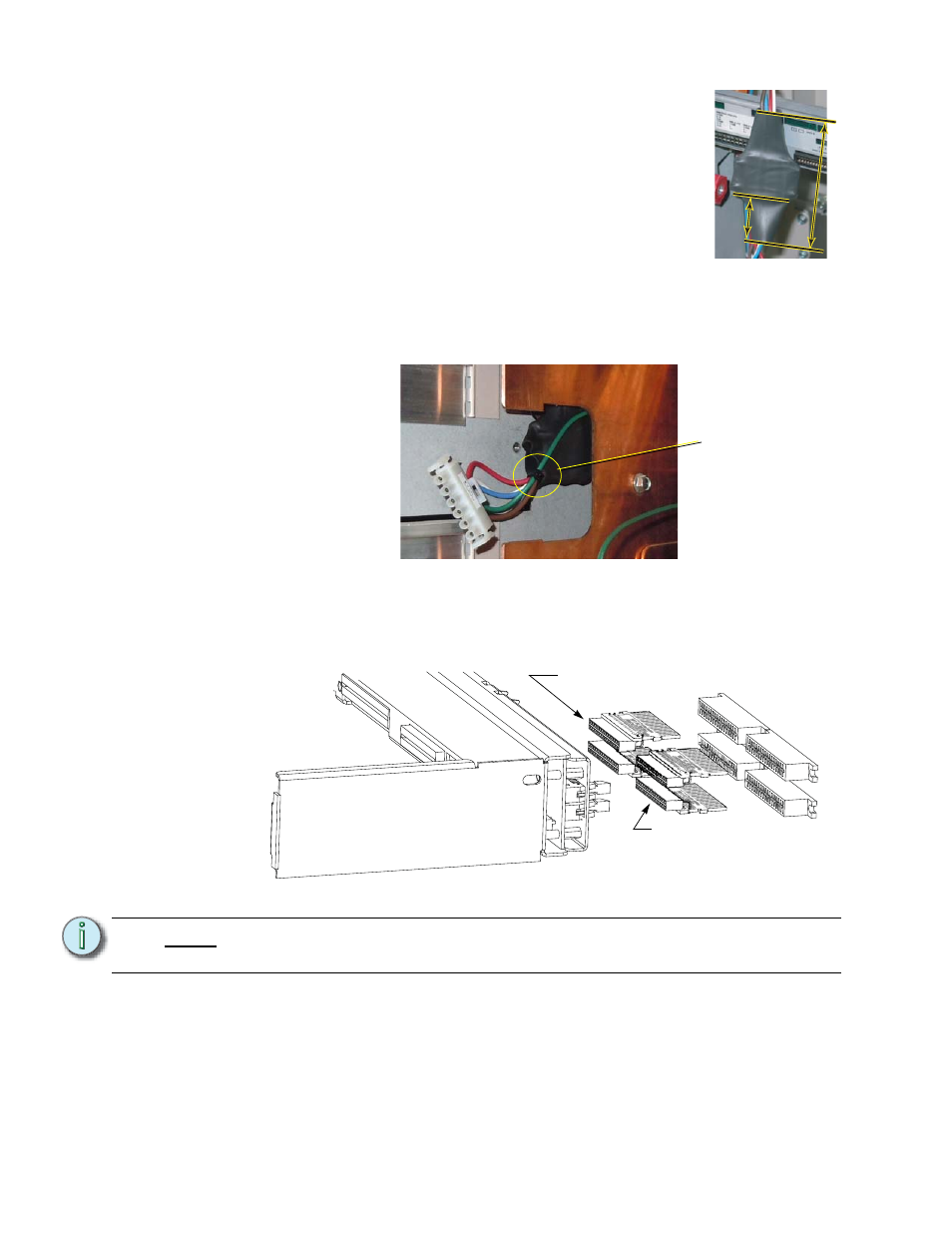
8
CEM3 Sensor Rack Retrofit Manual
Step 4:
Center the provided 4 1/2” x 1/2” dia. heat shrink tubing over
the power harness connectors (leaving at least 1 1/4” past
each connector). Be sure to keep the green ground wire for
the new harness out of the heat shrink as you will need to
run this ground to a different location.
Step 5:
Contract the heat shrink using a heat gun.
Step 6:
Tuck the power harness connection bundle between the bus
bar and the rack wall.
Step 7:
Route the green ground wire behind the bus bar, between
the rack wall and existing wires and land it at an open
terminal on any existing grounding bus in the rack using a square drive of phillips
screwdriver.
Step 8:
Use a wire tie to secure the ground wire to the wire bundle as it protrudes from
the heat shrink.
Connect Dimmer Output Cables to New Backplane
Step 1:
Identify the different dimmer output ribbon cable transition cards. An SR6 and
SR12 will only have a single “lower” card.
N o t e :
There are two different types. An “upper” card and a “lower” card. The PCB card
is marked for both types and which side is up when installed.
1-1/4"
1-1/4"
Min.
Min.
1-1/4"
Min.
4 1/2"
4 1/2"
4 1/2"
Secure ground
with wire tie
1
3
4
2
This is an “Upper”
transition board
(7150B5007)
This is a “Lower”
transition board
(7150B5006)
