Installing the hpl lamp, English ce source fourpar • 7 – ETC Source Four CE PAR EA and MCM User Manual
Page 9
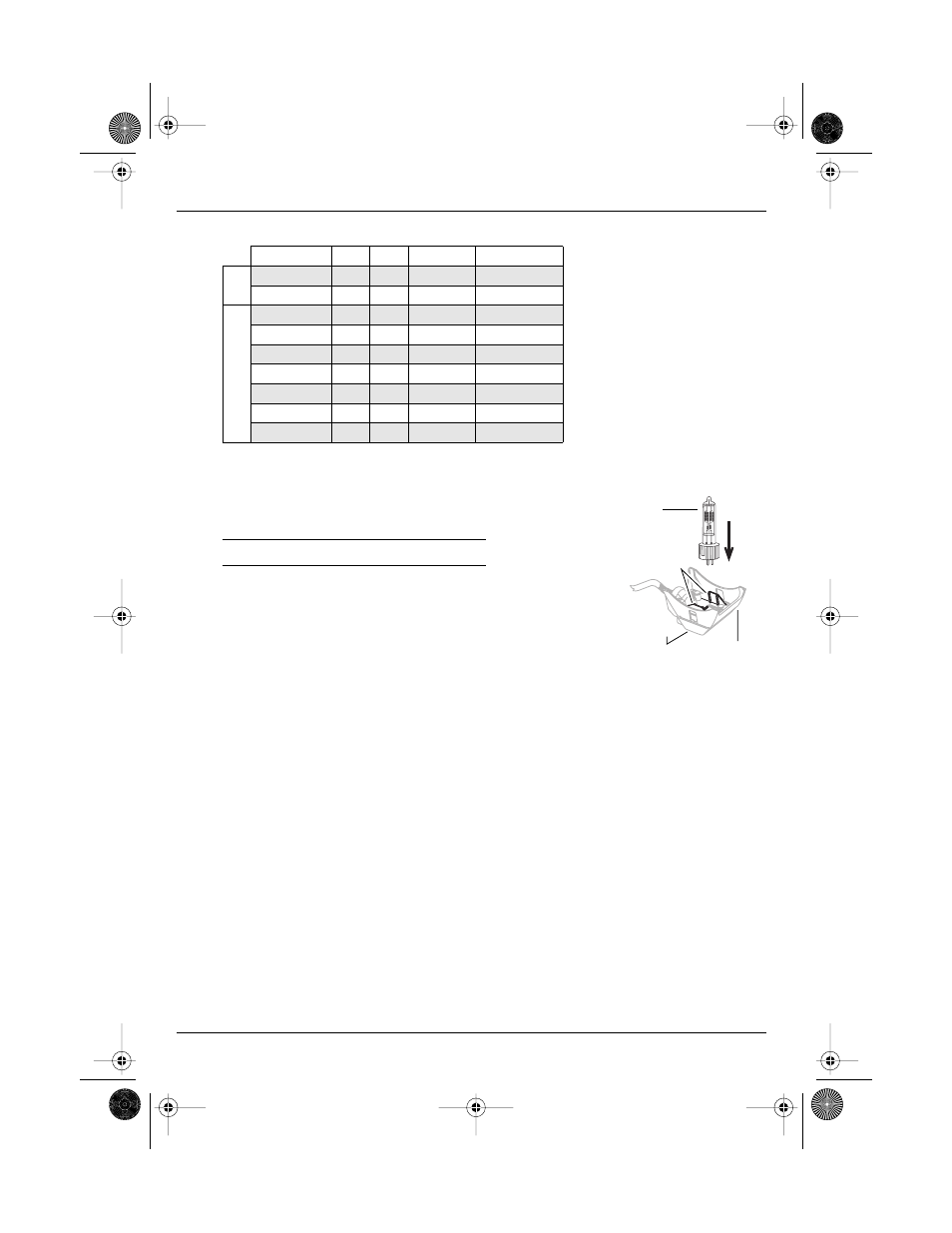
English
CE Source FourPAR • 7
Installing the HPL lamp
Always replace the lamp if it becomes damaged or deformed.
1.
Disconnect the unit from power before installing the lamp.
2.
Loosen the knurled bolt on the back of the lamp housing and pull
the housing straight out from the back of the luminaire.
3.
Remove the HPL lamp from its box, holding it by the base.
Note:
To avoid premature lamp failure, do not touch the lamp glass
with your fingers. If you touch the lamp during installation,
clean it carefully with rubbing alcohol and a clean, lint-free
cloth before operation.
4.
Line up the flat sides of the lamp base with the brackets on either
side of the socket (
Figure 1
).
5.
Push down on the lamp base until the lamp is firmly seated. Make
sure that the lamp is fully seated, with the bottom of the lamp heat
sink flush to the lamp housing casting.
Caution!
Improperly installed lamps cause premature lamp
failure and socket problems.
6.
To reinstall the lamp housing, center it on the reflector and the bolt
hole, then tighten the knurled bolt to secure the lamp housing in
place.
Lamp code
Watts Volts
Color temp Ave rated life
HPL 575/230
575
230
3,200ºK
400 hour
HPL 575/240
575
240
3,200ºK
400 hour
HPL 375/115
375
115
3,250ºK
300 hour
HPL 375/115X
375
115
3,050ºK
1,000 hour
HPL 550/77
550
77
3,250ºK
300 hour
HPL 550/77X
550
77
3,050ºK
2,000 hour
HPL 575/115
575
115
3,250ºK
300 hour
HPL 575/115X
575
115
3,050ºK
2,000 hour
HPL 575/120
575
120
3,250ºK
300 hour
WARNING!
Let lamp cool before changing.
Euro.
American
Figure 1
HPL lamp
Lamp brackets
Knurled bolt
Lamp housing
CES4PAR(4Lang)Eng.fm Page 7 Tuesday, August 31, 1999 2:35 PM
