Brother Fax Machine/Multi-Function Center MFC-J280W User Manual
Page 134
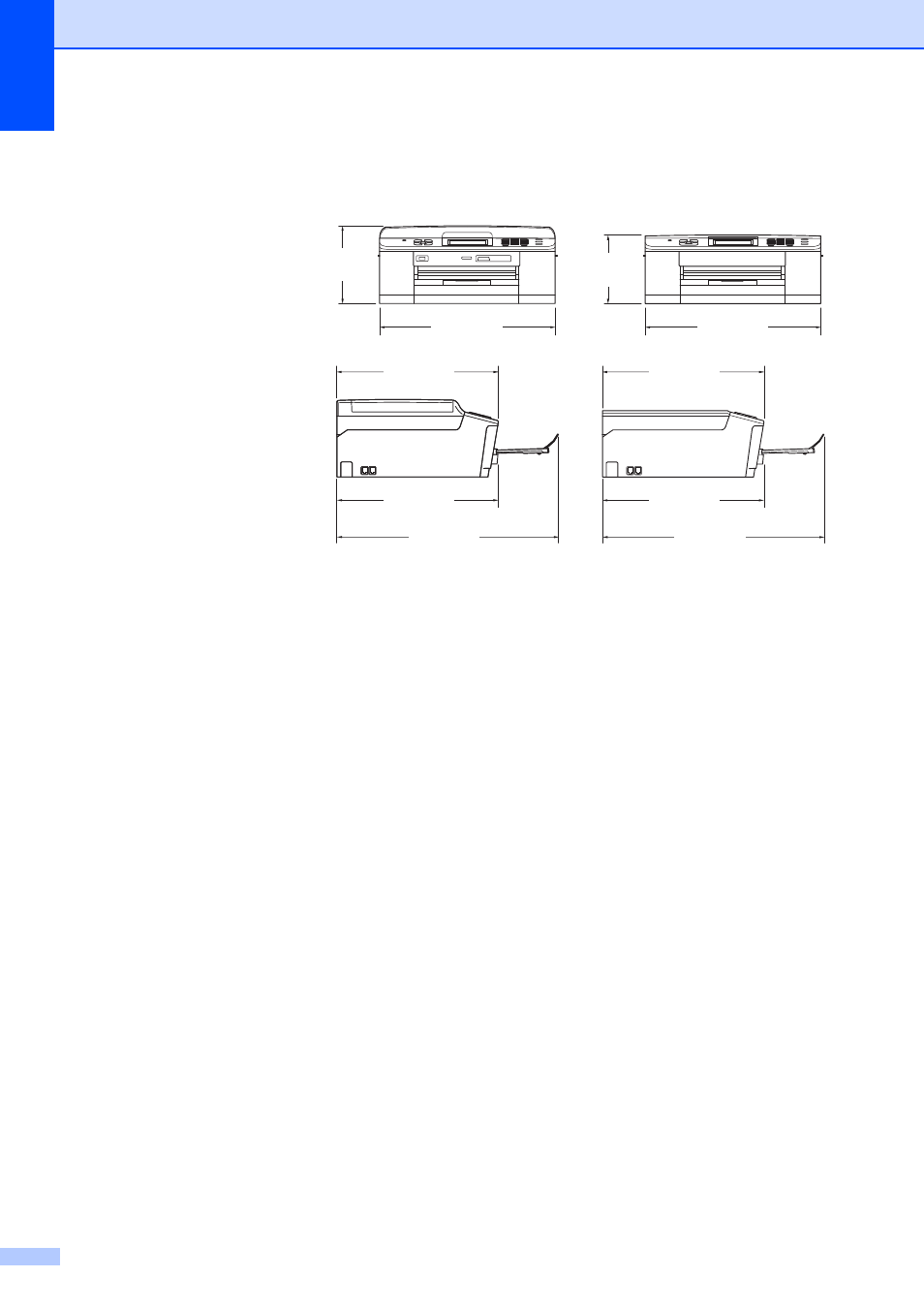
120
1
Noise depends on printing conditions.
2
Using standard 17 lb to 24 lb paper.
3
Using either BP60MPLTR or XEROX4200 20 lb paper, temperature 68 - 78.8
F (20 - 26 C), humidity 40 - 50%
without condensation.
Dimensions
(MFC-J625DW)
(MFC-J280W)
Weight
(MFC-J280W)
19.2 lb (8.7 kg)
(MFC-J625DW)
19.8 lb (9 kg)
Noise
Operating:
50 dB or less
Temperature
Operating:
Best Print Quality:
50 to 95
F (10 to 35 C)
68 to 91
F (20 to 33 C)
Humidity
Operating:
Best Print Quality:
20 to 80% (without condensation)
20 to 80% (without condensation)
ADF (automatic
document feeder)
(MFC-J625DW only)
Up to 15 pages
(Paper: 24 lb (90 g/m
2
) Letter or A4 size)
Up to 20 pages with conditions
Document Size
ADF Width: 5.8 in. to 8.5 in. (148 mm to 215.9 mm)
(MFC-J625DW only)
ADF Length: 5.8 in. to 14.0 in. (148 mm to 355.6 mm)
(MFC-J625DW only)
Scanner Glass Width: Max. 8.5 in. (215.9 mm)
Scanner Glass Length: Max. 11.7 in. (297 mm)
7.1 in.
(180 mm)
15.9 in.
(405 mm)
14.7 in.
(374 mm)
20.4 in.
(519 mm)
14.9 in.
(378 mm)
6.3 in.
(160 mm)
15.9 in.
(405 mm)
14.7 in.
(374 mm)
20.4 in.
(519 mm)
14.9 in.
(378 mm)
