Menu table, Menu – Brother Fax Machine/Multi-Function Center MFC-J280W User Manual
Page 110
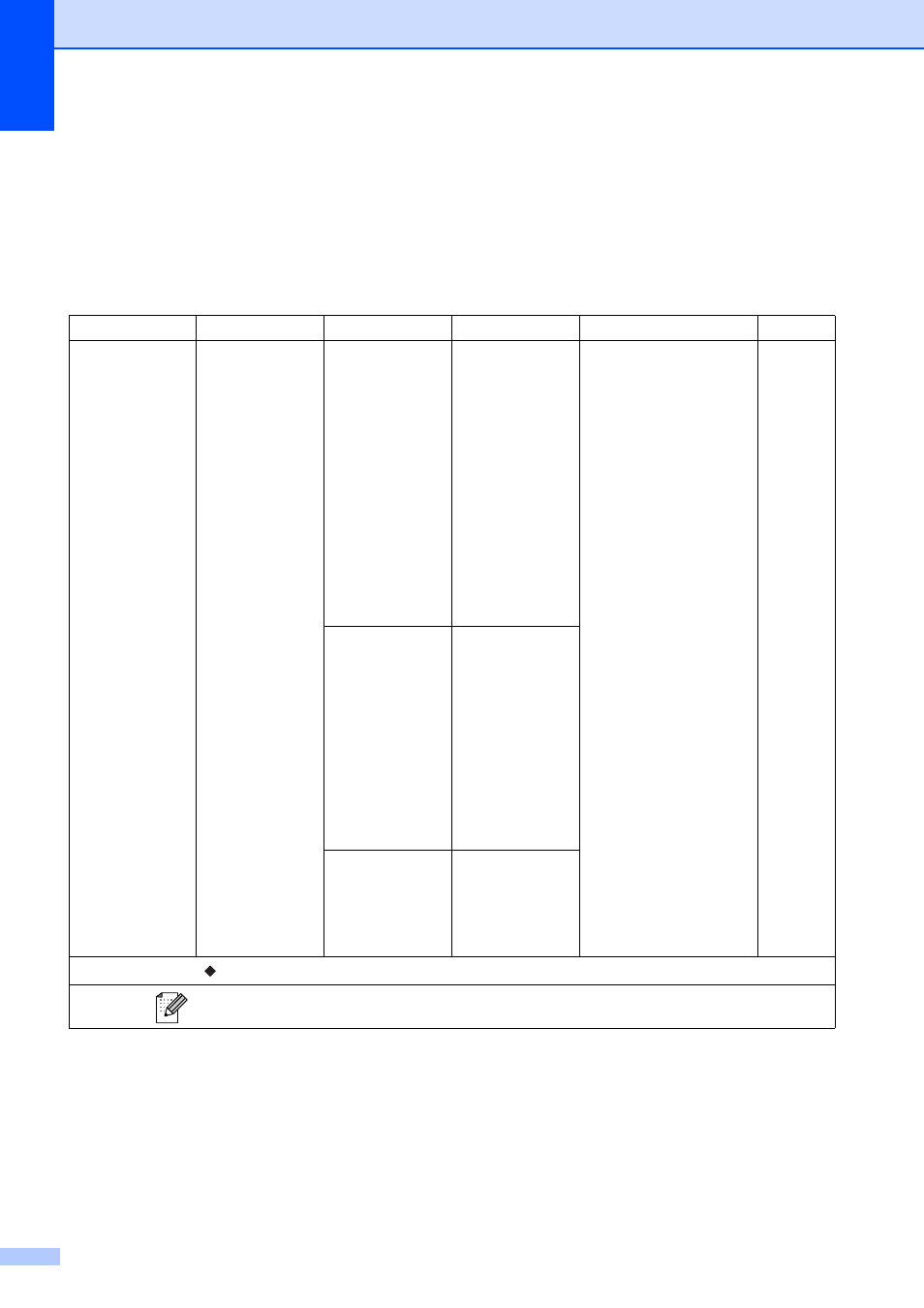
96
Menu table
C
The menu table will help you understand the menu selections and options that are found in the
machine's programs. The factory settings are shown in Bold with an asterisk.
Menu
C
Level1
Level2
Level3
Options
Descriptions
Page
Favorite Settings 1/2/3
Copy
Quality
Paper Type
Paper Size
Enlarge/Reduce
Density
Stack/Sort
(MFC-J625DW
only)
Page Layout
Duplex Copy
(MFC-J625DW
only)
Lets you quickly and
easily recall and apply
your previously registered
preferred settings.
Fax
Address
Fax Resolution
Contrast
Batch TX
(MFC-J625DW
only)
Real Time TX
Overseas Mode
Glass ScanSize
Scan
(MFC-J625DW
only)
(Scan to Media)
Quality
File Type
File Name
See Advanced User’s Guide.
The factory settings are shown in Bold with an asterisk.
This manual is related to the following products:
