Brother Fax Machine/Multi-Function Center MFC-J280W User Manual
Page 12
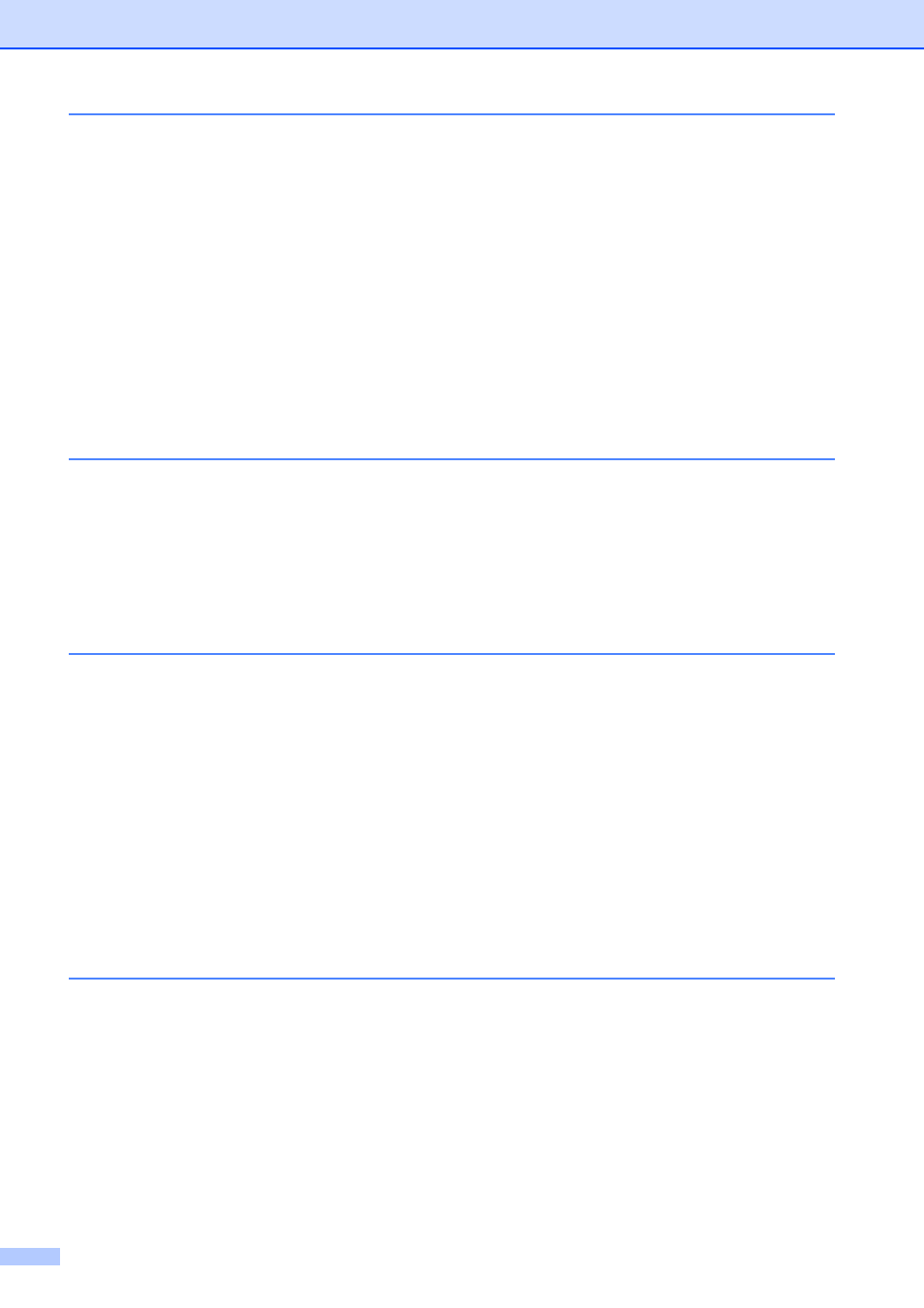
x
Error animation ..............................................................................................75
Transferring your faxes or Fax Journal report (MFC-J625DW only)..............75
Document jam (MFC-J625DW) .....................................................................76
Printer jam or paper jam ................................................................................77
If you are having difficulty with your machine ................................................83
Dial Tone ......................................................................................................93
Telephone line interference / VoIP ................................................................93
On-screen programming......................................................................................95
Menu table ...........................................................................................................96
Entering Text .....................................................................................................118
General ..............................................................................................................119
Print media.........................................................................................................121
Fax.....................................................................................................................122
Copy ..................................................................................................................123
PhotoCapture Center™ (MFC-J625DW only) ...................................................124
PictBridge (MFC-J625DW only).........................................................................125
Scanner .............................................................................................................126
Printer ................................................................................................................127
Interfaces ...........................................................................................................128
Computer requirements .....................................................................................129
Consumable items .............................................................................................130
Network (LAN) ...................................................................................................131
