Brother Fax Machine/Multi-Function Center MFC-J280W User Manual
Page 116
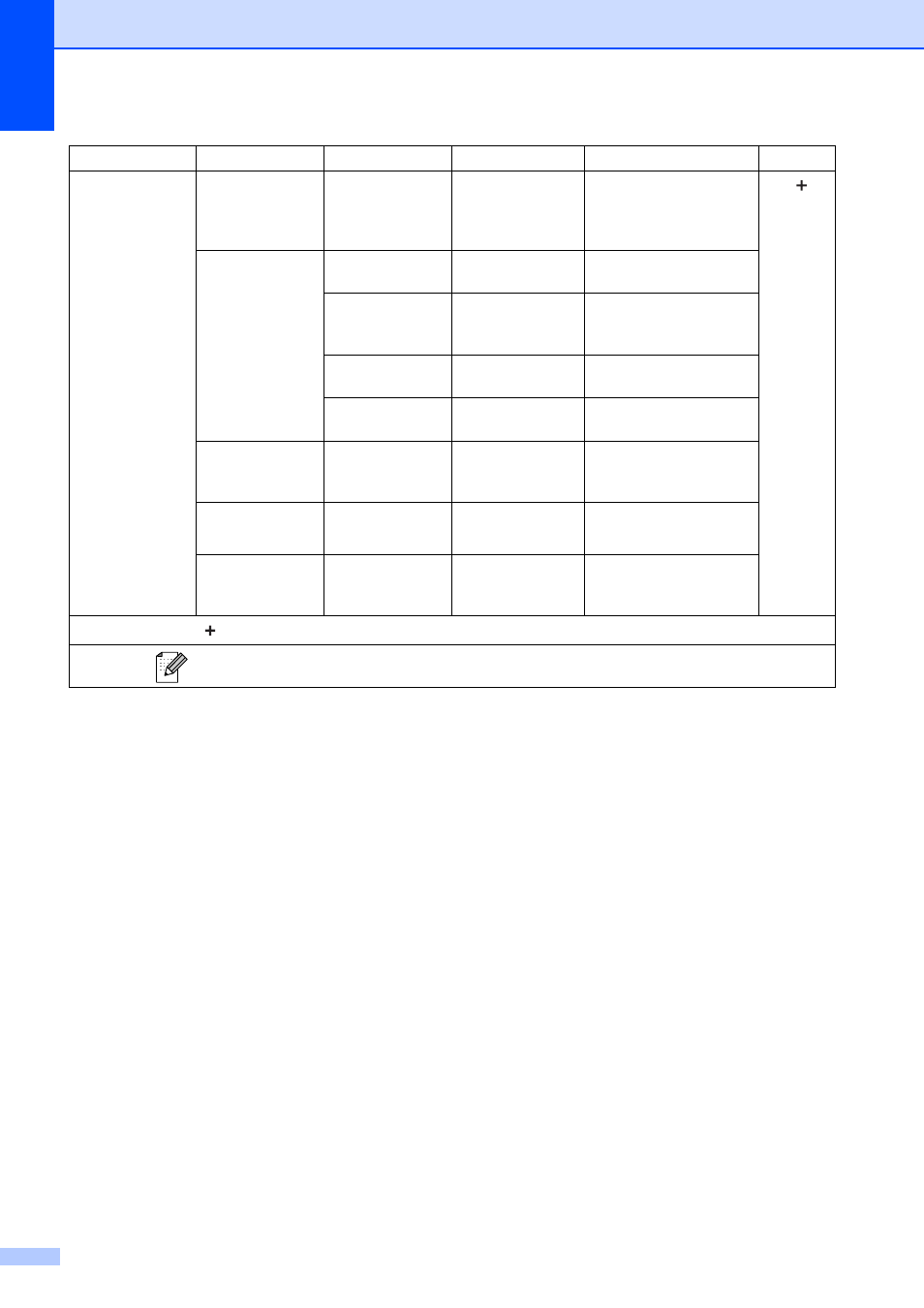
102
Network
(Continued)
WPS w/PIN Code —
—
You can easily configure
your wireless network
settings using WPS with
a PIN code.
See
.
WLAN Status
Status
—
You can see the current
wireless network status.
Signal
—
You can see the current
wireless network signal
strength.
SSID
—
You can see the current
SSID.
Comm. Mode
—
You can see the current
Communication Mode.
MAC Address
—
—
You can see your
machine’s MAC address
from the control panel.
WLAN Enable
—
On
Off*
Lets you use the wireless
network connection.
Network Reset —
—
Restore all network
settings to factory
default.
Level1
Level2
Level3
Options
Descriptions
Page
See Network User’s Guide.
The factory settings are shown in Bold with an asterisk.
This manual is related to the following products:
