Environmental Express AutoBlock Plus User Manual
Page 8
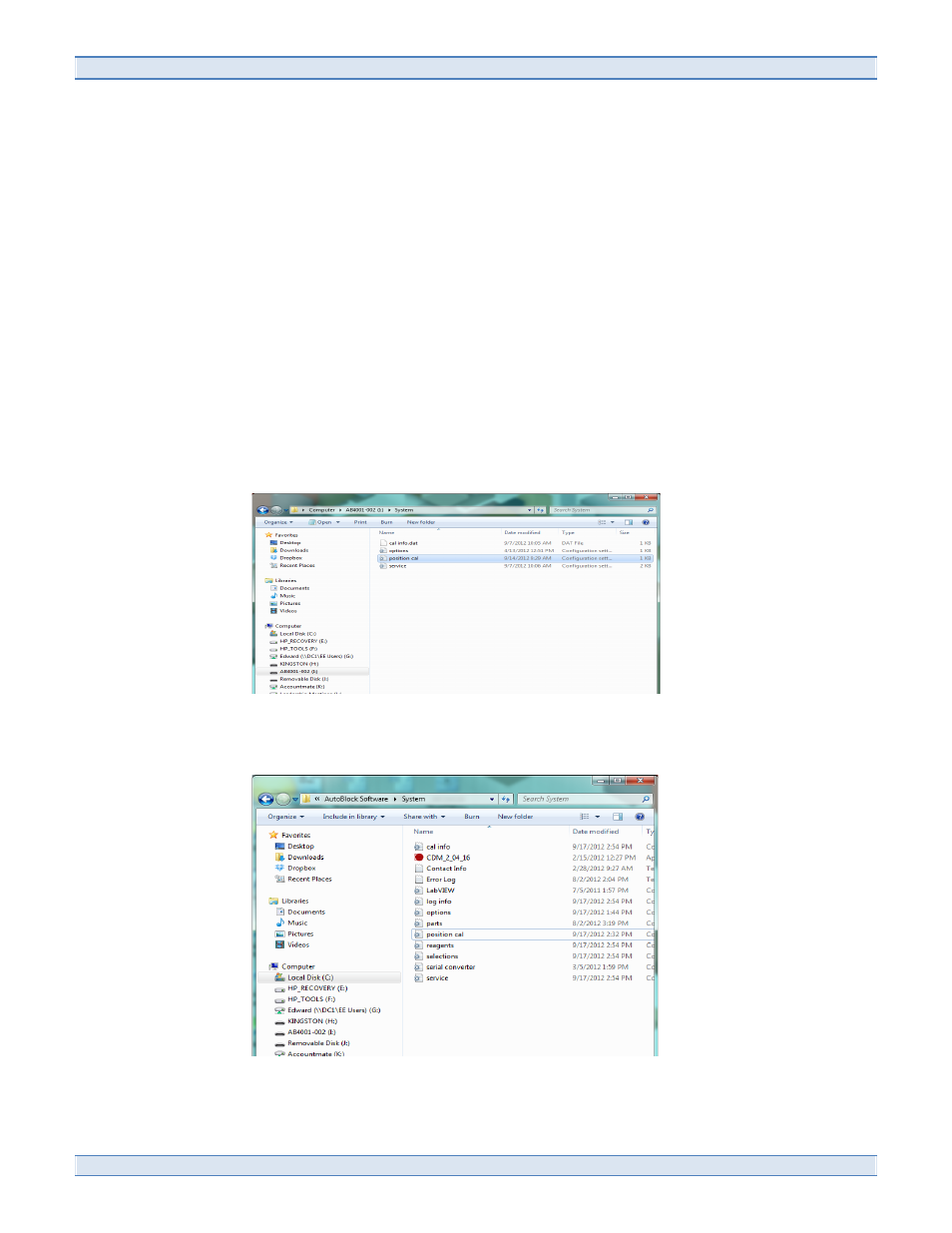
AutoBlock Plus Operation Manual and Instructions
8 800.745.8218/843.881.6560
1.4 Installing the Software
1.4.1 To install the software, insert the jump drive provided into the USB port of your computer.
1.4.2 Connect the AutoBlock to the computer using the USB cable provided.
1.4.3 Turn on the AutoBlock using the rocker switch located on the left side of the instrument.
1.4.4 Double-click on the “AutoBlock Installer” program.
1.4.5 Follow the prompts and click “Next” to continue through the install process.
1.4.6 Once the software installation is complete, click “Next” to finish. The computer may or may
not ask you to reboot at this point. The software will then install the proper USB serial adapter to
your computer if required.
NOTE: You may need to have administrative rights to your computer for the USB serial adapter to
properly install.
1.4.7
Once finished find the “System” folder from the jump drive.
1.4.8
Next open windows explorer and navigate to folder location:
C://AutoBlock Software/System and find the System folder as shown below:
1.4.9
Highlight all files from the system folder on the jump drive and copy them by right-clicking
on the files.
