Environmental Express AutoBlock Plus User Manual
Page 24
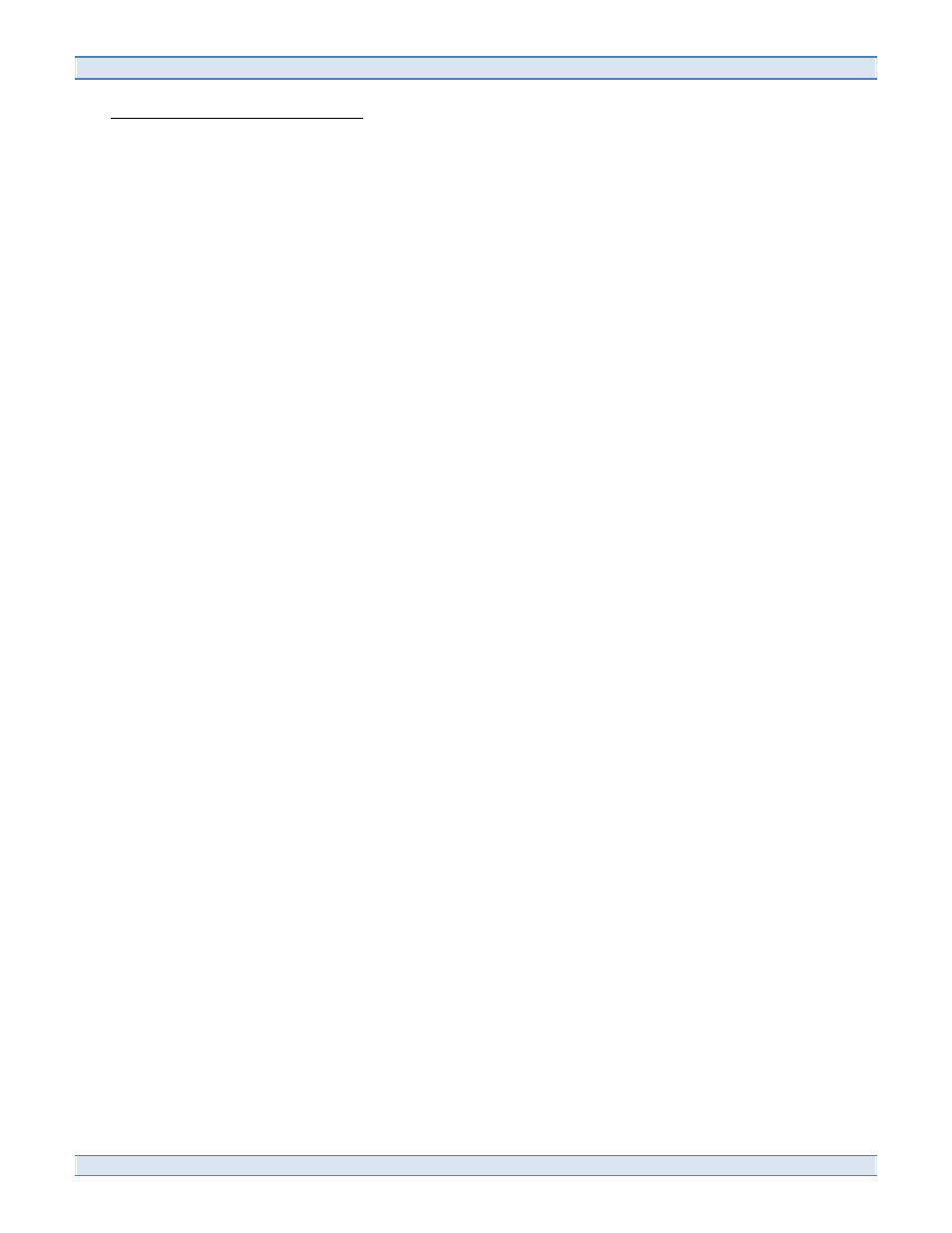
AutoBlock Plus Operation Manual and Instructions
24 800.745.8218/843.881.6560
8.0 TROUBLESHOOTING/MAINTENANCE
8.1 Cabinet Pressure – If air is not properly entering the cabinet of the AutoBlock the instrument will not
allow the user to run a method. An error message will appear on the screen stating there is no airflow going
into the cabinet and the method will be aborted. Go to the manual screen and observe the green and red
indicator lights near the bottom of the screen. Look for “Cabinet Pressure”. This light will be red if the
pressure sensor is not sensing airflow and green if it is.
8.1.2 If the light is red check the incoming air into the unit to ensure it is at 40 psi. The pressure
sensor will not work properly without the correct amount of incoming air.
8.1.3 If there is sufficient air entering the unit, remove the left and right panels of the AutoBlock.
8.1.4 Check the tubing coming from the air inlet to the regulator to ensure there are no cracks and
it is tightly secured.
8.1.5 Check the regulator inside the cabinet. The dial should read 10 psi +/- 2 psi if there is proper
air flow. Ensure the tubing leaving the regulator is intact and secure.
8.1.6 The tubing leaving the regulator goes around the back of the unit and has a series of pin
holes to diffuse air into the cabinet. This tube hooks up to the pressure sensor on the right side of
the AutoBlock. Locate the pressure sensor and ensure the tubing is properly attached.
8.1.7 If the incoming air is within specifications, the internal regulator is working, and all tubing is
intact, check the adjustment screw on the pressure sensor. This is a hex-shaped screw that takes a
5/64" Allen wrench to adjust. Turn the adjustment screw to the left to open up the pressure sensor
valve to allow more airflow in. Observe the “Cabinet Pressure” indicator light in the manual screen
to see if it turns from red to green showing proper air flow.
8.1.8 If the problem continues to exist contact Environmental Express Technical Support at
1-800-745-8218.
8.2 Changing the HEPA filter (only applicable to units with a fume hood)
8.2.1 Close the fume hood door.
8.2.2 Remove the two side screws holding the HEPA filter in place.
8.2.3 Open the fume hood door.
8.2.4 Unscrew the third button screw while holding the HEPA filter in place from behind.
8.2.5 Remove the case containing the HEPA filter.
8.2.6 Push the old HEPA filter out and replace with the new one ensuring the black gasket on the
filter is facing out of the case.
8.2.7 Re-attach the HEPA filter with the 3 screws. The black gasket on the HEPA filter should be
placed against the interior wall of the fume hood.
