Environmental Express AutoBlock Plus User Manual
Page 14
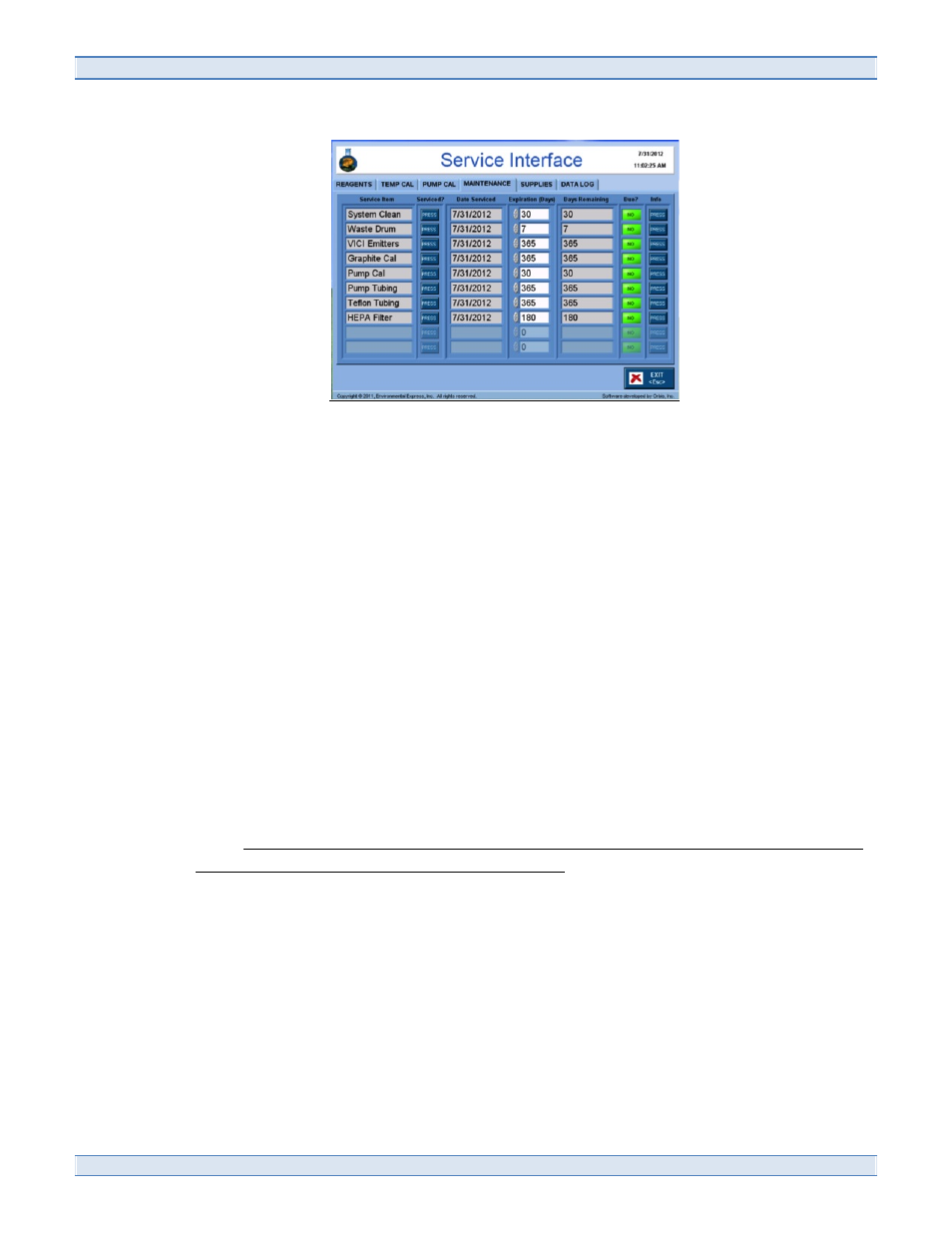
AutoBlock Plus Operation Manual and Instructions
14 800.745.8218/843.881.6560
3.4 Maintenance Tab
3.4.1 The Maintenance tab lists the items that require routine service.
3.4.2 Each service item lists the last date serviced, how often the service should take place, the
number of days remaining until service is required, and an “Info” button describing what the
service is.
3.4.3 When an item’s service is due the “Due?” column will change from a green “NO” to a red
“YES”.
3.4.4 The user will also be prompted when the software is first opened if an item is due to be
serviced.
NOTE: The AutoBlock and software will allow users to run the instrument without servicing any
items that are due or overdue. It is the user’s responsibility to maintain the instrument within the
requirements of the AutoBlock.
3.4.5 When an item has been serviced, click the button under the “Serviced?” column to update.
The software will then update the “Date Serviced” and “Days Remaining” columns.
3.4.6 The user can modify the expiration time for all service items based on individual laboratory
needs. Environmental Express does not recommend increasing the time. Doing so could lead
to failures in the AutoBlock and void the warranty.
