Environmental Express AutoBlock Plus User Manual
Page 19
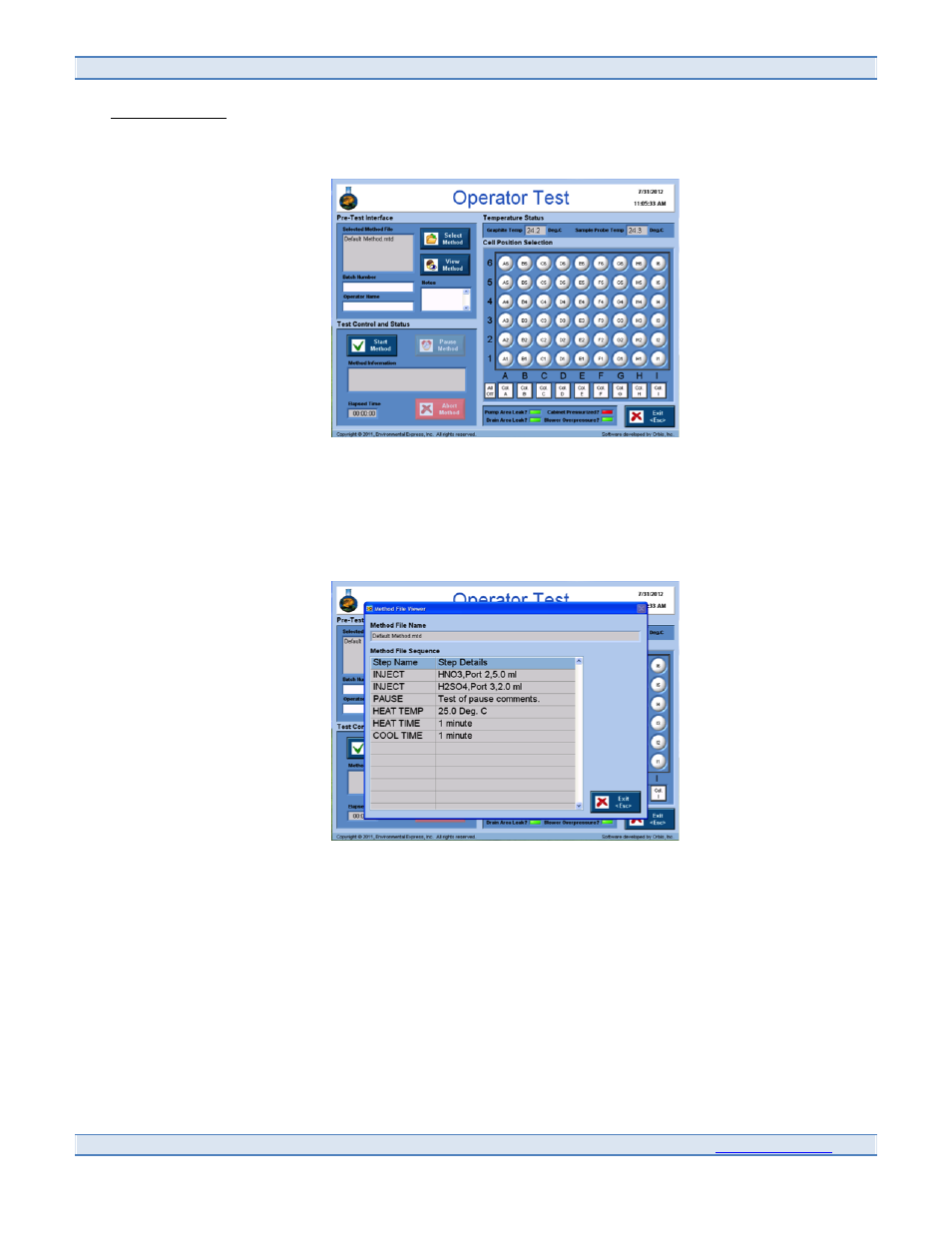
Environmental Express, Inc.
www.envexp.com
19
5.0 OPERATOR TEST
From the Main Screen, click on the Operator Test button.
5.1 Select a method by clicking the “Select Method” button and choose the appropriate file from the
Method folder.
5.1.1 The user can view this method by clicking the “View Method” button. No edits can be made
to the method from this screen.
5.1.2 Ensure all method reagents match the reagents assigned to the ports of the AutoBlock.
5.2 There are optional fields for “Batch #”, “Operator Name”, and “Notes”. The user can enter appropriate
information in these fields if desired.
5.3 Click on the individual cells in the sample grid to match the location of the samples loaded into the
AutoBlock. Once the cell is activated it will turn green on the grid.
5.3.1 In addition to highlighting individual cells the user can highlight all cells by clicking “All On”
or individual columns by clicking the appropriate column button.
