Environmental Express AutoBlock Plus User Manual
Page 18
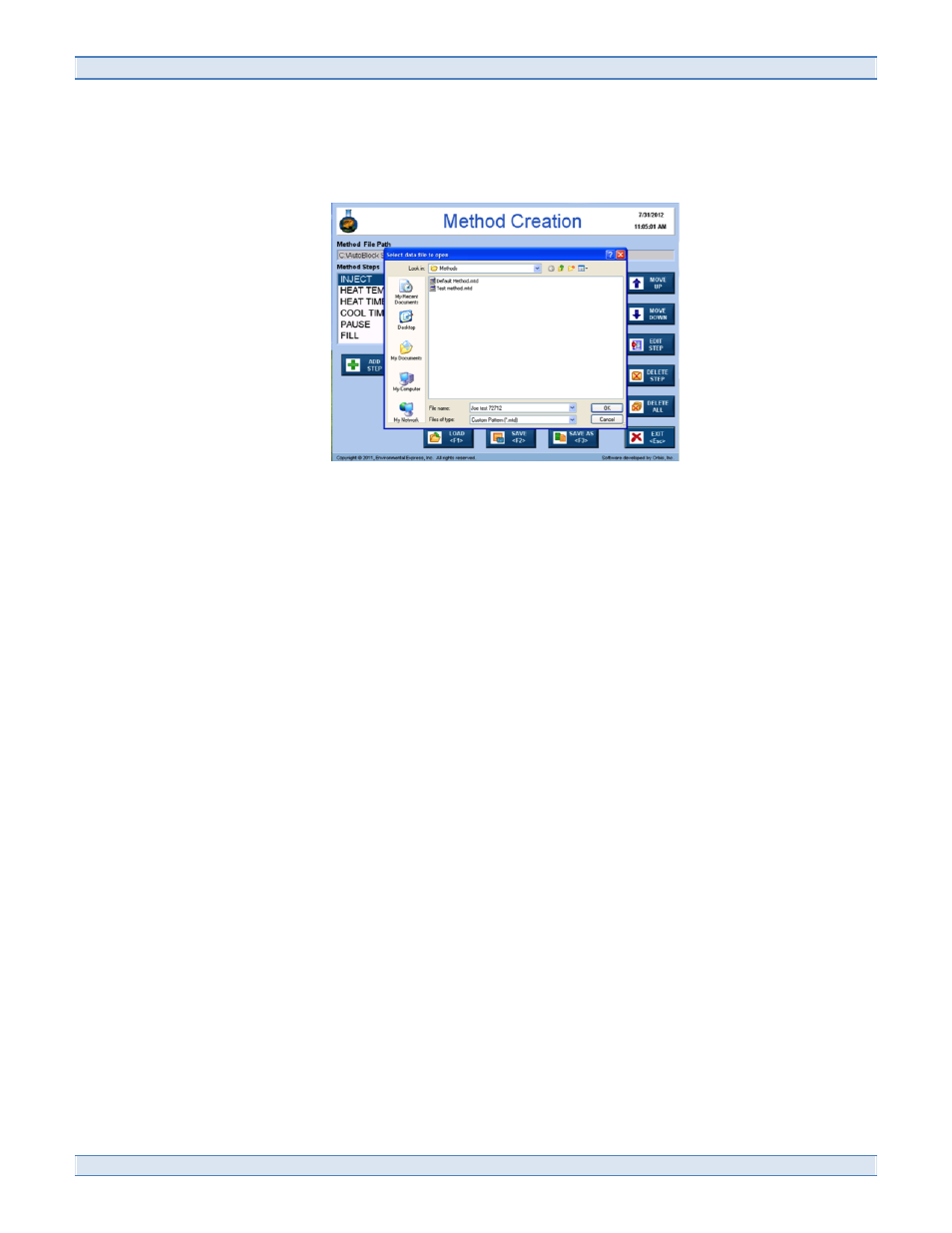
AutoBlock Plus Operation Manual and Instructions
18 800.745.8218/843.881.6560
4.2 Modifying an Existing Method
4.2.1 To modify an existing method, press the “LOAD” button and choose the appropriate method
from the Methods folder to modify and click OK.
4.2.2 The method steps will appear on the screen.
4.2.3 Highlight any step and click “Edit Step” to make any necessary changes. Once the changes are
complete click “OK”.
4.2.4 To delete a step highlight the step and click “Delete Step”.
4.2.5 To add a step, choose the function from the “Method Steps” box and click “Add Step”. The
software will then prompt the user to enter any other necessary information for this step.
4.2.6 The user can move steps up or down in the method by clicking on the “Move Up” or “Move
Down” buttons.
4.2.7 Once the method is modified click “SAVE” to overwrite it or “SAVE AS” to create a new
method file.
