Chapter 6 password input – DIGIWEIGH DWP-C2X User Manual
Page 7
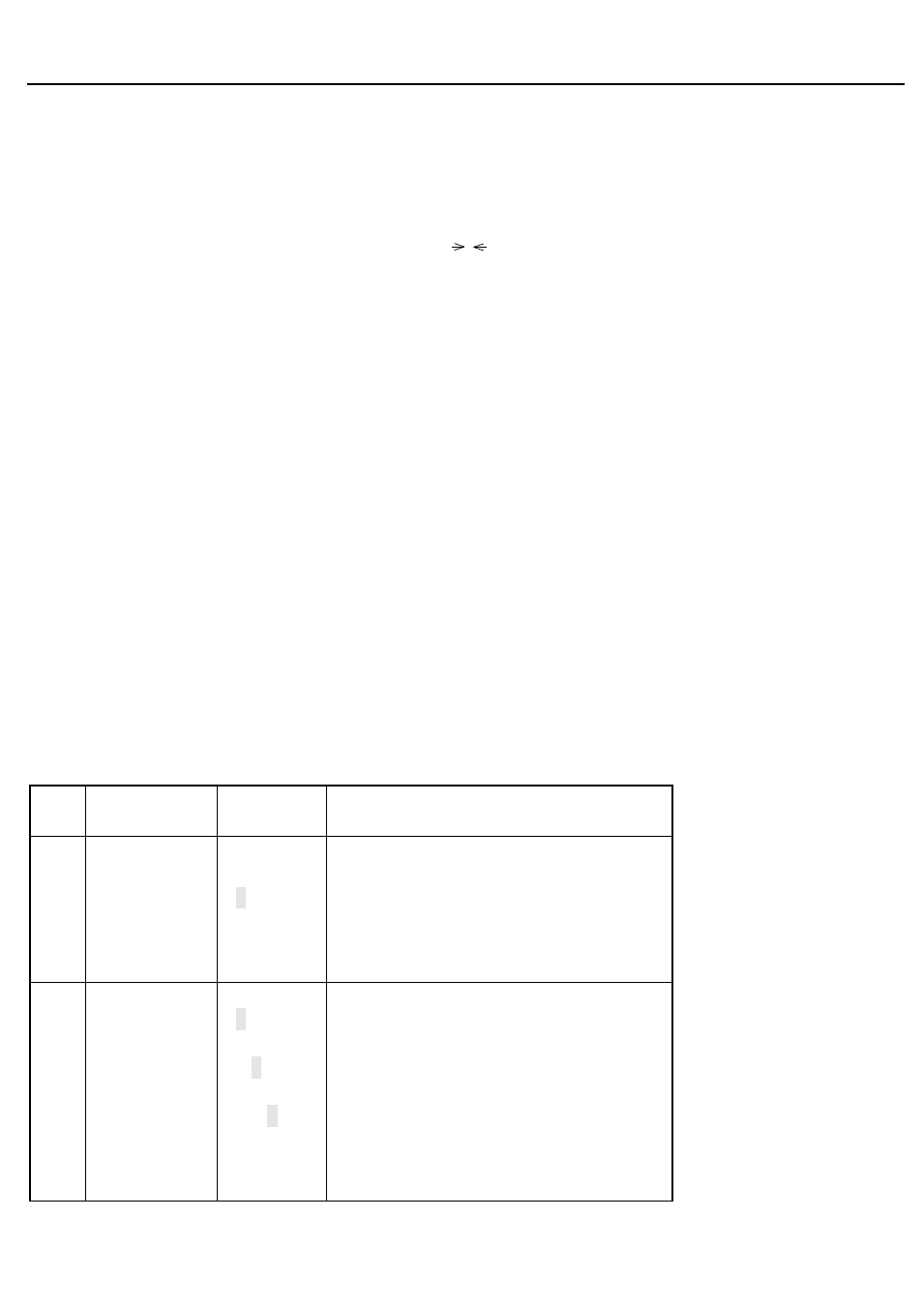
4
(empty). Max.99 times
5.6 Display and clearance of net weight accumulation value
Press (▲) button in the state of weighing, it will show accumulated times of the net weight (n 20), press
again, it will show the highest 4 numbers [H 10], press once more, it will show the lowest 4 numbers
(L5000), press again to return back to weighting, then the net weight accumulation value is 105000kg.
When there are the above three figures, press [
0
] to clear the times and the value.
Press (Tare On/Off) to quit
“net weight accumulation", and return to weight status
5.7 Charging Instruction
When the battery is less than 15%, the light will flash and remind user to charge in time
When the battery is less than 10%, it will automatically cut off the power (will not cut off during
self-inspection when scale starts)) to prevent from over-discharging of the battery
The plug hole is at the back of Crane scale. It takes about 12 hours to charge up every time.
5.8 Error Indication
1) Over-loading indication: when the weight of weighing is more than the full weighing range plus 9d it is
over-loaded and shows" -OF-"
2) Error Notice: The weighed value is negative and the highest no.is not "0" or "1" it will show"E rr--"
Chapter 6 Password Input
6.1 This operation should only be taken within one minuet after startup, and can only enter into
parameter set-up and calibration after inputting the password correctly.
6.2 Under this function, press
(▲) button the number move up 1 by each pressing , every press
on button(
—›0<—) the flashing no. will reduce by 1, press (*) button to confirm and the flashing
position will move rightward by one bit
For example:
Ste
p
Operation
Display
Remark
1
Press(H)till
display
shows(00000
)
[ ****
*]
[ 0 0 0 0 0 ]
It shows the value under weighing
status
Enter into password inputting, the
highest digit will flash. The password is
33333.
2
PRESS(▲)
Press (*)
Press(▲)
After all done
press(*)
[ 3 0 0 0 0 ]
[ 3 0 0 0 0 ]
[ 3 3 0 0 0 ]
Press 3 times of (▲), it will show 3
Press one time of (*) the flashing
no. will move rightward one bit
Press 3 times of (▲), the number will
show 3
Press once it will stop flashing
If press(▲) Highest digit flash to start
resetting the password
