DIGIWEIGH DWP-98D User Manual
Page 6
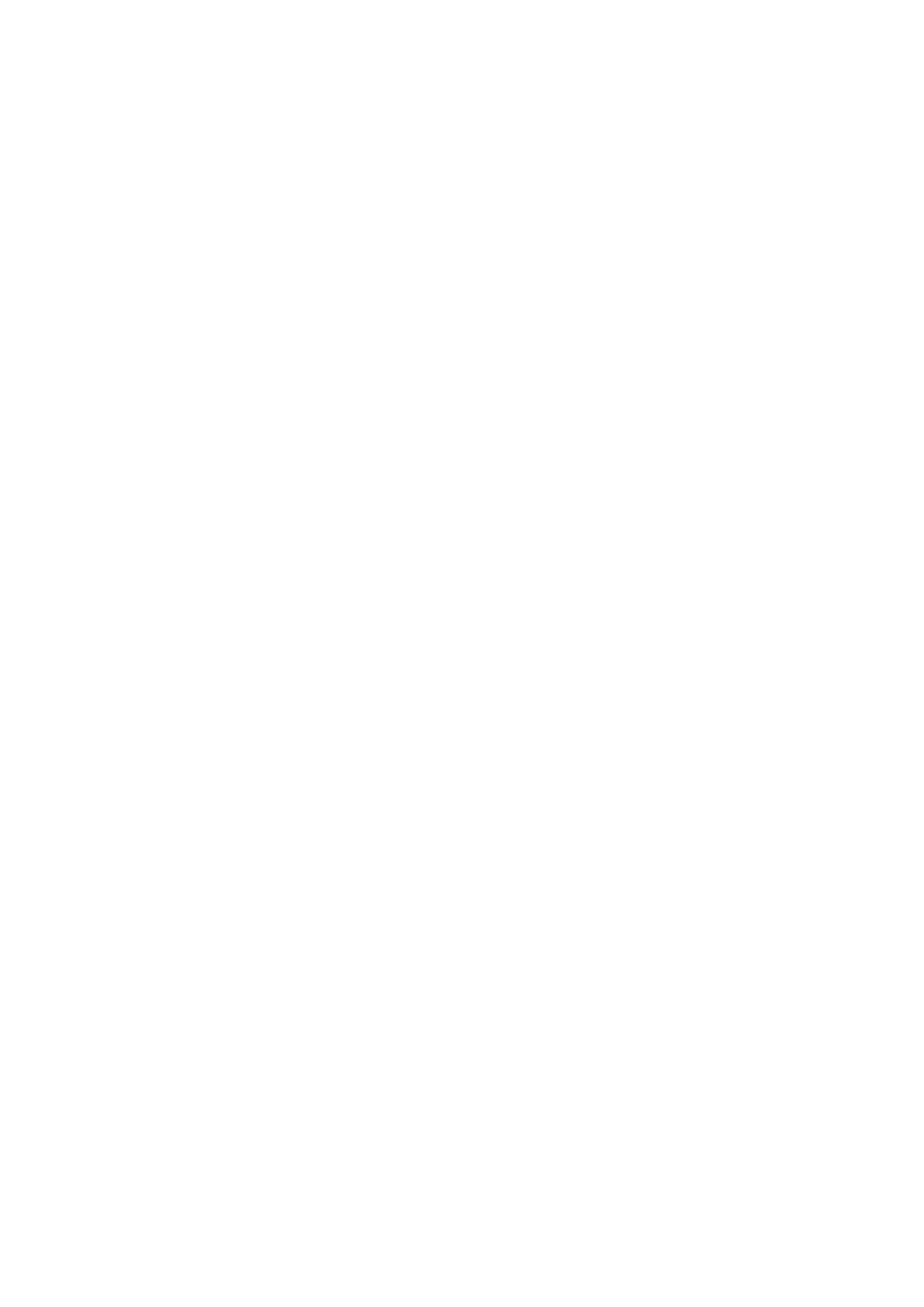
Press this key to confirm the preset-tare by numeric keys
7 SAMPLE QUANTITY SET KEY
Press this key to confirm the sample size (pieces) entered by numeric keys.
8. CHECK KEY
Press this key to set upper & lower quantity check limit and to trigger the
quantity check mode.
9. ZERO KEY
Press this key to set weight displayed to zero when an empty scale has
drifted away from a true zero reading.
10. CE KEY
Press this key to clear value entered.
11. NUMERIC KEYS
Numeric keys 0 ~ 9 and decimal key.
12. ①/② KEY
To convert the two channels for main and extend platform
13. #SET KEY
Press [SET] to get quick setting parameter
14.PLU KEY
Press this key to store the unit weight (100 unit weight can be stored by
press 0-9 numeric keys.)
15.RECALL KEY
Press this key to recall the unit weight as stored before
