4 steer modes, Manual steering alignment mode change, 4 steer modes -26 – Deutz-Fahr Agrovector 40.9 User Manual
Page 60: Manual steering alignment mode change -26, E “steer
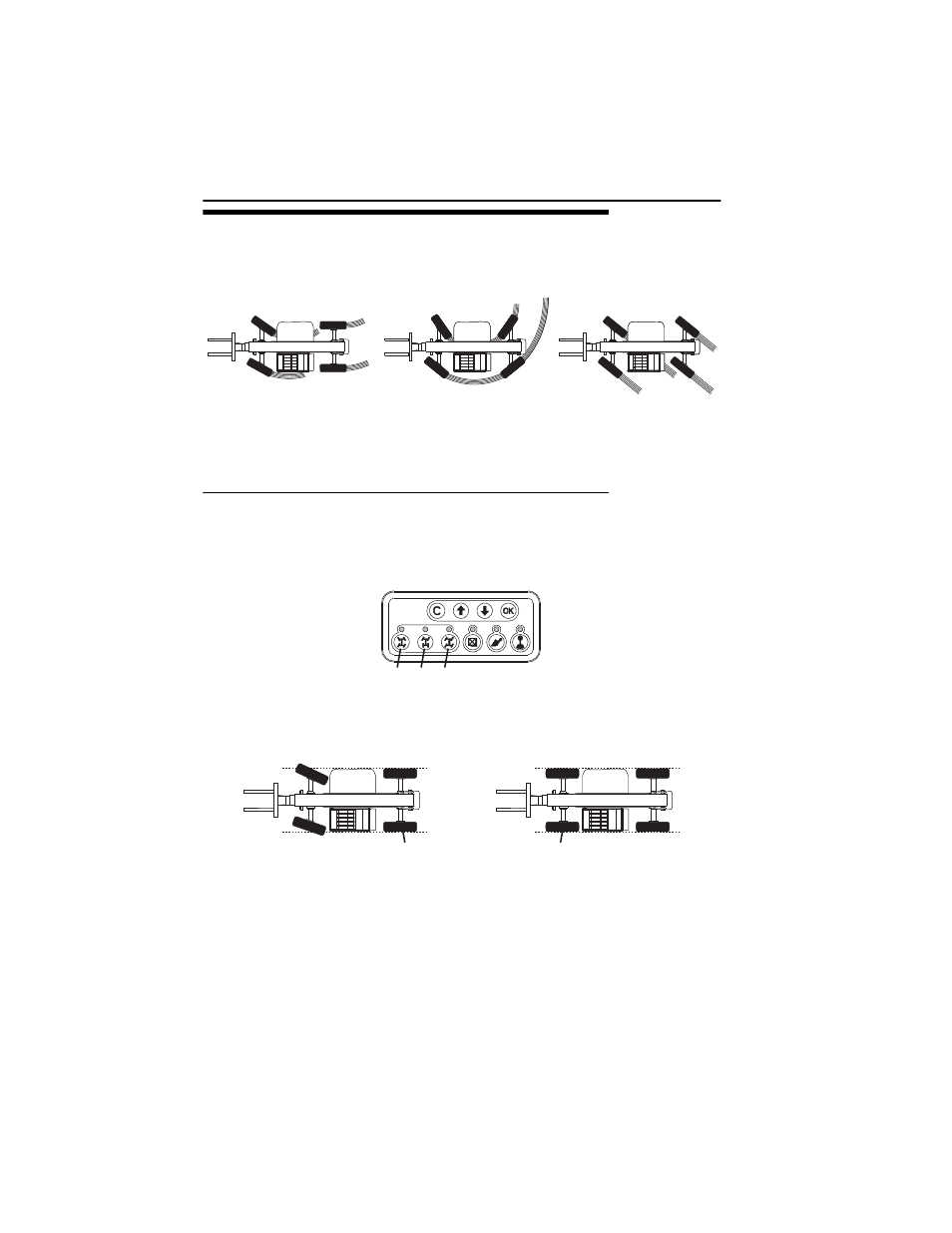
Section 3 - Controls and Indicators
3-26
31200537
3.4
STEER MODES
Three steer modes are available for operator use.
Note: 2-Wheel Front Steer mode is required for travel on public roads.
Manual Steering Alignment Mode Change
If manual steering alignment mode is active under the Operator Tools menu (see
page 3-7), use the following procedure for steer mode change.
Note: Steer mode will change immediately after selection.
1. Bring machine to a stop using service brake. If front steer mode (2) is active and
rear wheels are aligned, go directly to step 4.
2. With circle steer (1) or crab steer (3) mode active, turn the steering wheel until
the left rear wheel (4) is aligned with the side of the machine.
3. Select front steer mode (2).
4. Turn the steering wheel until the left front wheel (5) is aligned with the side of
the machine.
5. Wheels are now aligned. Select desired steer mode.
OAL2030
2-Wheel Front Steer
4-Wheel Circle Steer
4-Wheel Crab Steer
OAM2381
1 2 3
OAM2400
4
5
