High limit instrument parameter setup mode, High limit instrument setup parameters, Table 6. high limit instrument setup parameters – Despatch LBB2-xxA/B-1 User Manual
Page 39: Warning
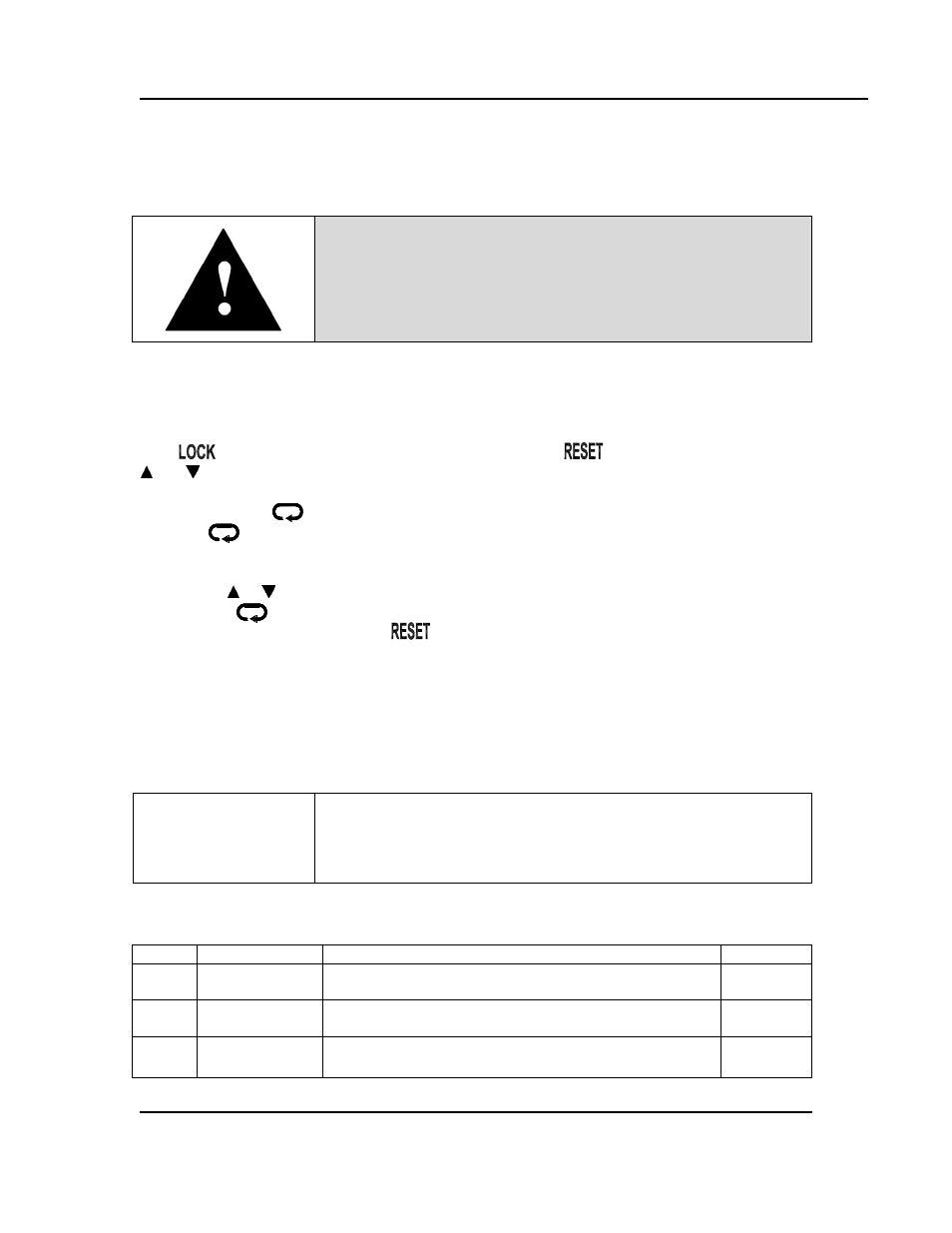
LBB Series Oven Owner’s Manual
O
PERATION
Version 15
39
Copyright © 2012 by Despatch Industries.
All rights reserved. No part of the contents of this manual may be reproduced, copied or transmitted in any form or by any
means including graphic, electronic, or mechanical methods or photocopying, recording, or information storage and
retrieval systems without the written permission of Despatch Industries, unless for purchaser's personal use.
5.4.6.
High Limit Instrument Parameter Setup Mode
Warning!
Changing program parameters alters the function of the High
Limit. Proceed carefully and fully understand each parameter
before changing that parameter.
Set High Limit instrument parameters using the Operating and Set-up modes (Section 5.4.2.1). In
most applications, it is not necessary to alter the oven settings. The following instructions
describe how to access, view and, if desired, change the parameters.
If the
on the High Limit instrument is lit, press and hold
for four (4) seconds to enable
and . The High Limit instrument will automatically exit Setup mode if no keys are pressed
for about two (2) minutes.
1. Press and hold
for four (4) seconds to enter Setup mode.
2. Press
until desired parameter displays. See the Setup Parameter Table for more
information.
a. The display will alternate between the parameter name and value.
b. Use or to move to the desired setting.
c. Press
to the value and advance to the next parameter.
3. To leave setup parameters press
. The High Limit instrument automatically exits Setup
mode if no keys are pressed for about two (2) minutes.
5.4.7.
High Limit Instrument Setup Parameters
Table 6 explains the High Limit instrument setup parameters.
When changing between centigrade and Fahrenheit, the setup
parameters Filt, o1.Hy, HSP.L and HSP.H settings convert
automatically.
Table 6. High Limit instrument Setup Parameters.
Code
Name
Description
Settings
inPt
Input type
Select thermocouple type. LBB Series ovens use type
J thermocouples
J_tC
unit
Process unit.
Select between °C and °F for reading process
temperature
C (or
F)
rESo
Display
resolution.
Select location of decimal point on process-related
parameters
No.dP
