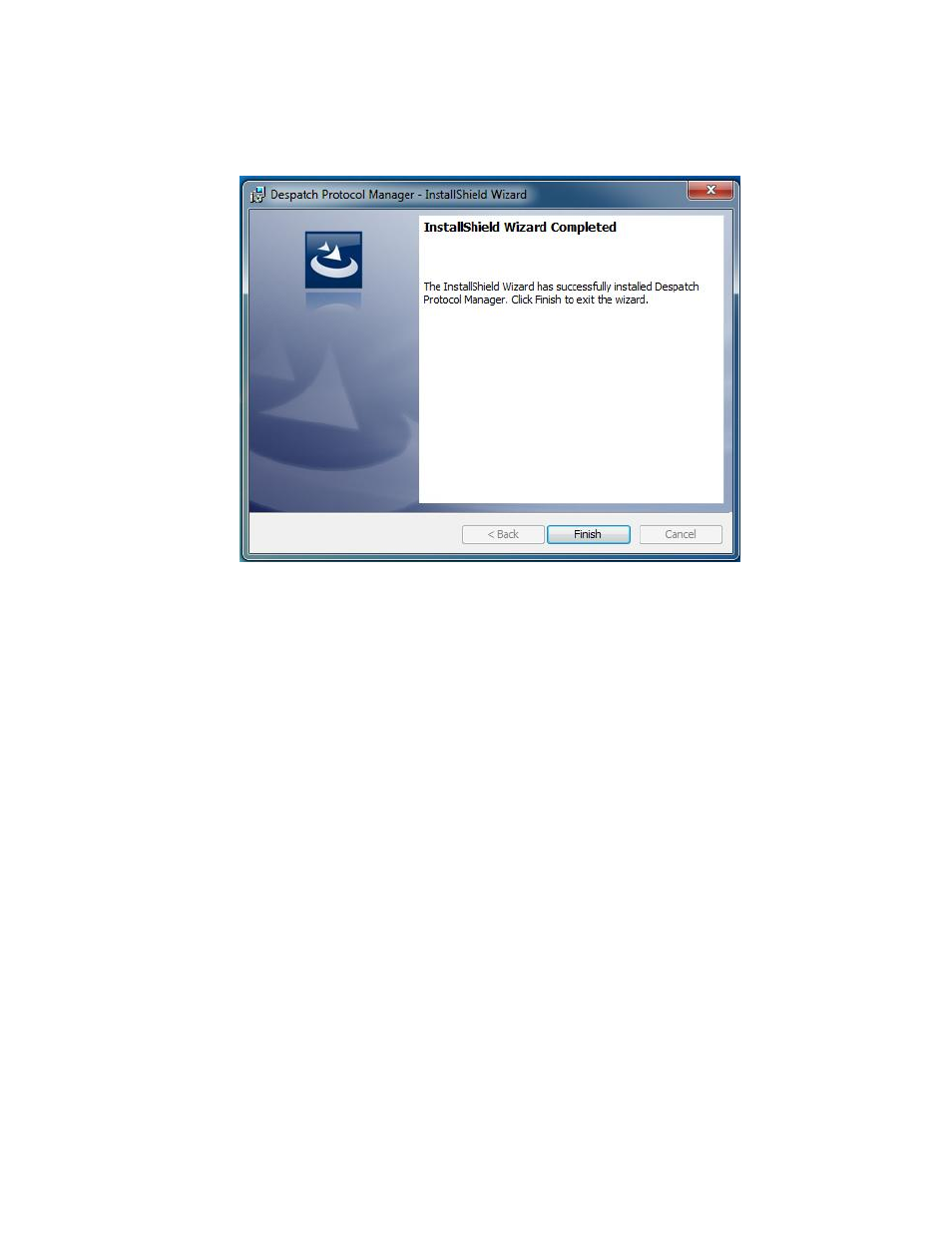
Protocol Manager Software E-100
5
10. If all is in order, click the Install button to install the software. When the
installation is complete, the following screen will appear.
Figure 5: Installation Completed
11. Click on Finish to complete the installation.